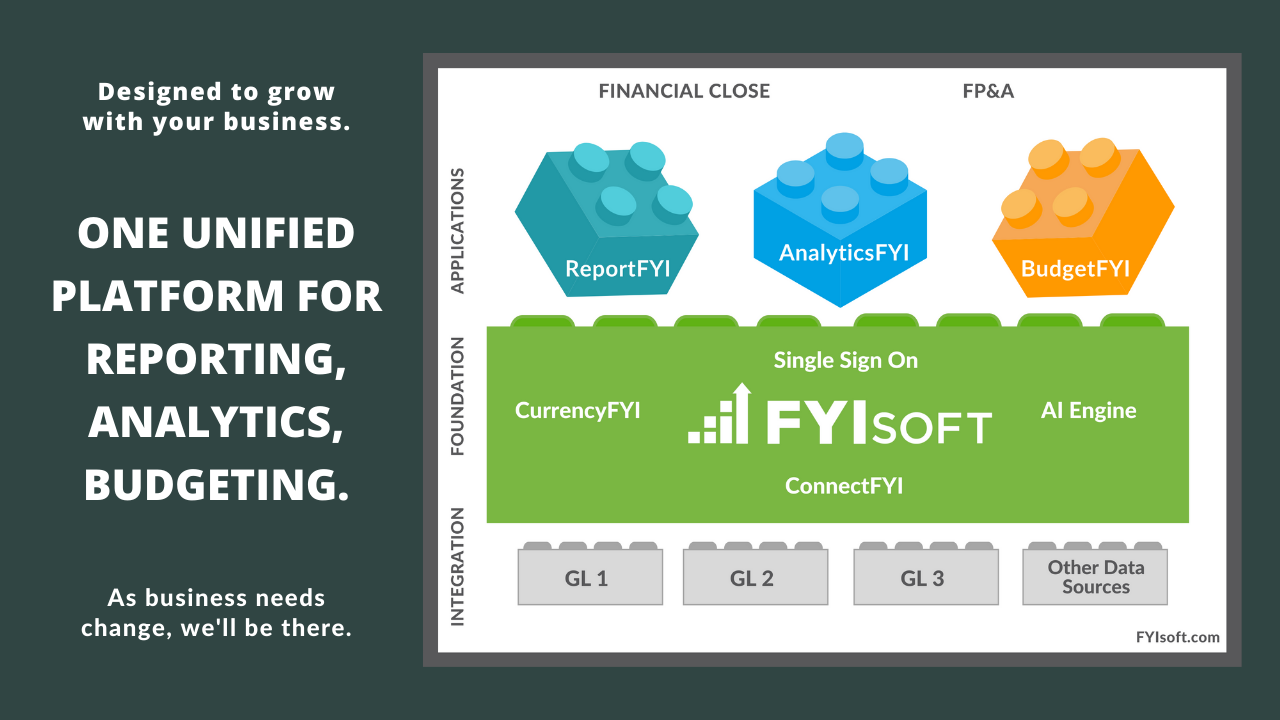Create your first automation in just a few minutes.Try Studio Web →

FYIApp: Instantly Set-up or Change Financial Reports
by FYIsoft
0
Solution
<100
Summary
Summary
Instantly Set Up or Change Financial Reports
Overview
Overview
The FYIApp, Org Tree, makes it easy for accountants to set up or change reports, account codes or structures within FYIsoft's financial reporting software, ReportFYI.
With the Org Tree structure in place, users can fully leverage the time-saving benefits of this feature with the ability to instantly change reports to reflect new accounts, acquisitions or organizational restructurings through a simple drag-and-drop.
Report Setup: Organizational Tree is a feature in ReportFYI that customers love. It saves tremendous time whenever new reports are needed or reports need to be changed, which is frequently for many companies. There is an upfront time investment needed to set up the initial structure. The Org Tree RPA automates much of this process.
Report Changes: Anyone charged with financial reporting knows that a simple change or ad hoc request can mean hours of work. The problem is compounded for Excel users. These types of changes are very time consuming and can be riddled with manual errors. With the ReportFYI Org Tree structure in place, these changes can be made instantly with a simple drag-and-drop.
FYIsoft’s leading financial reporting and FP&A solutions team with UiPath Bots to deliver intelligent automation designed to speed the financial close process.
Features
Features
- Initial report(s) set up to reflect the organizational structure. The app relies on the UiPath bots to set up the Org Tree feature within ReportFYI for near-instant report setup.
- Report changes. With the org structure in place, any changes to reports, account codes or structures can be made in an instant.
- Adhoc requests and Excel users. Users gain tremendous time savings with the ability to adapt to change, slice and dice reports, adjust for acquisitions, all with drag & drop ease.
Additional Information
Additional Information
Dependencies
A subscription to FYIsoft ReportFYI Financial Report Writer solution ExcelOperations.Activities = 1.3.0 UiPath.Excel.Activities = 2.8.6 UiPath.Mail.Activities =1.8.6 UiPath.Systems Activities = 20.4.0 UiPath.UIAutomation.Activities = 20.4.2
License & Privacy
Apache
Privacy Terms
Technical
Updated
September 30, 2021Works with
Studio: 20.10 - 22.10
Application
Support
UiPath Community Support
Resources