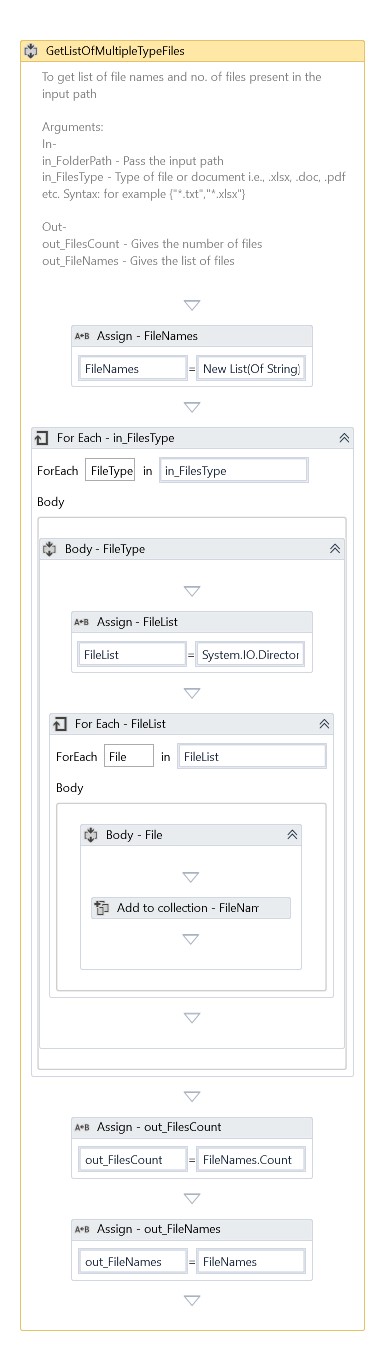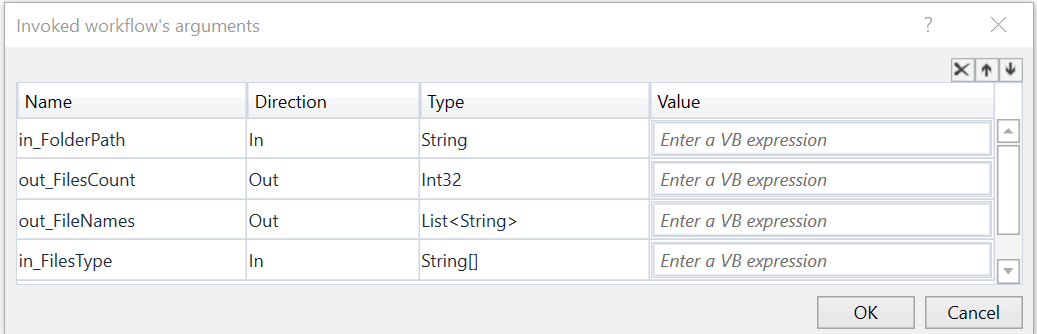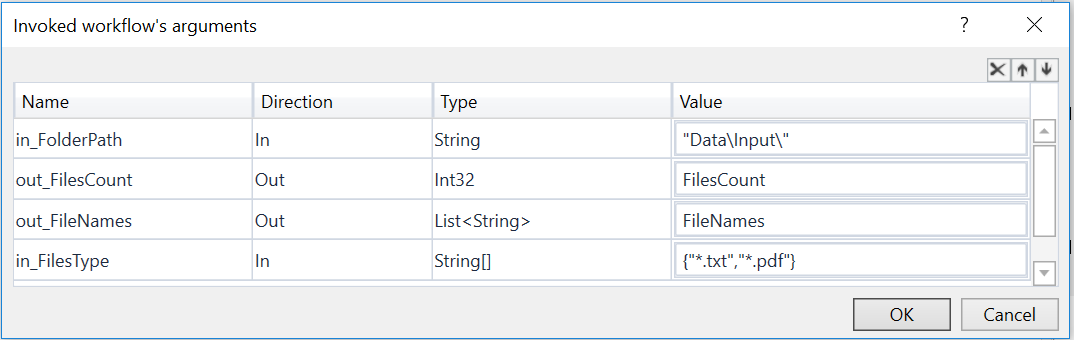Create your first automation in just a few minutes.Try Studio Web →
Get a List of Multiple File Types
by Akhil Chaganti
0
Snippet
<100
Summary
Summary
Get the file list and the total count of files available in the input folder.
Overview
Overview
The input argument is the folder path, ext. The two output arguments provide the total files count and the files list available in the given folder.
You can just input the file, enter the file type as *.txt for example and add the folder path. The result is the list of text files available in the imputed folder path and the total number of files.
Arguments:
In Type
- in_FolderPath - The input path as a string
- in_FilesType - Type of file or document i.e., .xlsx, .doc, .pdf, etc.
Syntax for in_FilesType:
- single type files {"*.txt"}
- multiple type files {"*.txt","*.xlsx"}
Out Type
- out_FilesCount - Gives the number of files
- out_FileNames - Gives the list of files
Please note that the Search pattern must stick to the following rule:
{"*.xlsx", "*.doc", "*.pdf"}
etc. otherwise, the snippet will return no result.
Features
Features
Instead of creating activities to get the files from a folder, you can drag and drop in your workflow using this snippet. The new version can read multiple types of files within the folder.
Additional Information
Additional Information
Dependencies
No dependencies.
Code Language
Visual Basic
License & Privacy
Apache
Privacy Terms
Technical
Version
1.0.0Updated
February 18, 2020
Works with
Studio: 19.8 - 22.10
Certification
Silver Certified
Support
UiPath Community Support