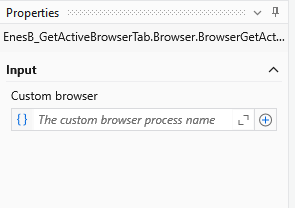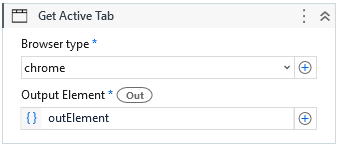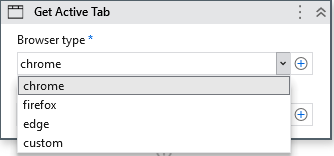Create your first automation in just a few minutes.Try Studio Web →
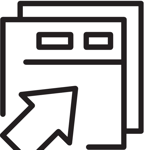
Get Active Browser Tab
by Enes Boynukalin
0
Activity
<100
Summary
Summary
Attach to the tab that is active in the browser of your choice at runtime without a predefined selector.
Overview
Overview
This activity enables you to attach to a browser tab that is not available at design time during runtime. When there is no pattern in the title attribute of the window selector that can be utilized at design time or the title attribute keeps changing, this activity will solve your problem by attaching to the tab that is selected in the browser you choose.
Supports most browsers: Chrome, Firefox, Edge and more.
If you want to use a custom browser (Opera etc.) you can choose "custom" item from the dropdown and enter the browser application process name into the "custom browser" field in advanced properties.
How to use:
- Set the browser of your choice by using the predefined browsers in the dropdown or a custom browser.
- Create a UiElement variable for the output.
- Use the UiElement variable in the input element of Use/Application browser.
- Use the UiElement "Variable.Selector" in the selector property of other activities such as "Attach Browser" etc.
Features
Features
You can attach to unknown browser tabs at runtime. There are many use cases like clicking on autogenerated links and many more!
Additional Information
Additional Information
Dependencies
UiPath.System.Activities [23.10.5] UiPath.UIAutomation.Activities [23.10.9]
Code Language
Visual Basic
Runtime
Windows (.Net 5.0 or higher)
License & Privacy
MIT
Privacy Terms
Technical
Version
1.0.1Updated
April 3, 2024
Works with
Studio: 22.10+
Certification
Silver Certified
Support
UiPath Community Support