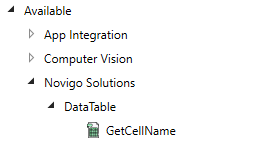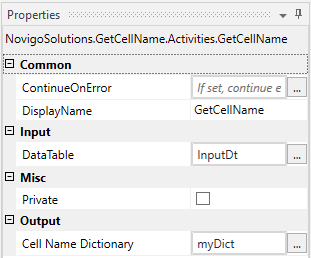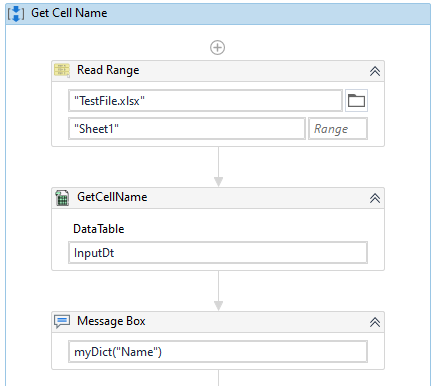Create your first automation in just a few minutes.Try Studio Web →
Novigo Solutions - Get Cell Name
by Novigo Solutions
2
Activity
270
Summary
Summary
This activity takes DataTable as input and returns a dictionary containing column name and the respective cell name
Overview
Overview
There are some Excel activities where you need to provide cell names like A1, B5, AC4 as an input. For example Set Range Color, Get Cell Color etc.
So this activity will help you find the cell names for all the columns just by providing the DataTable as an input. The output will be a Dictionary which contains column name as key and its respective cell name as a value.
Features
Features
You don't need to find the cell name of each column. This package provides the cell name of all the columns present in the DataTable which can be accessed later just by using the column name.
Additional Information
Additional Information
Dependencies
No External Libraries used
Code Language
Visual Basic
Runtime
Windows Legacy (.Net Framework 4.6.1)
Technical
Version
1.0.0Updated
July 14, 2020
Works with
Studio: 19.10 - 22.10
Certification
Silver Certified
Support
UiPath Community Support
Resources