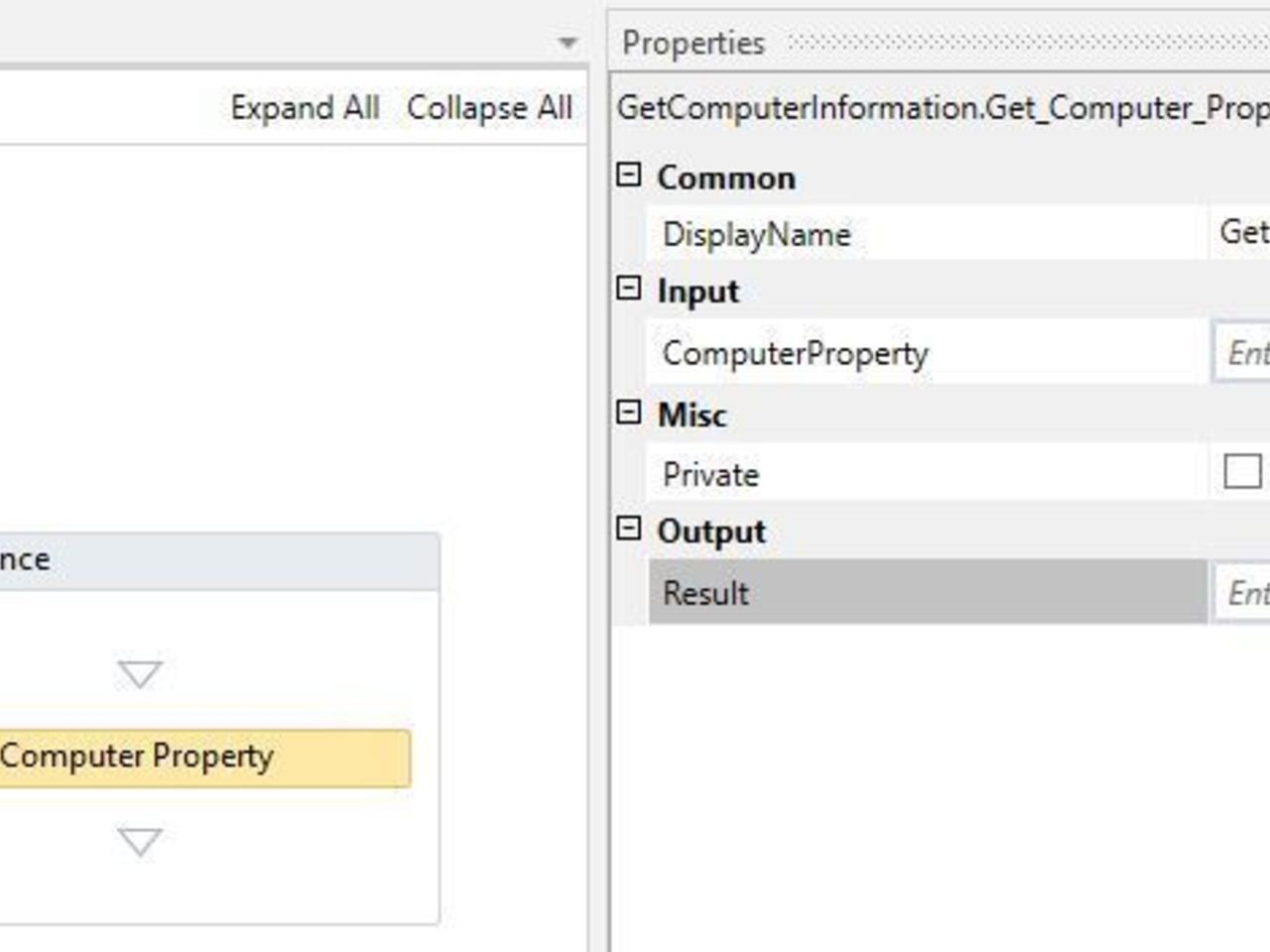Create your first automation in just a few minutes.Try Studio Web →
Essilor - Get Computer Information
by Essilor
2
Snippet
<100
Summary
Summary
This snippet provides properties for getting information about the computer's memory, loaded assemblies, name, and operating system.
Overview
Overview
List of ComputerInfo options below:
- AvailablePhysicalMemory - Gets the total amount of free physical memory for the computer.
- AvailableVirtualMemory - Gets the total amount of the computer's free virtual address space.
- InstalledUICulture - Gets the current UI culture installed with the operating system.
- OSFullName - Gets the full operating system name.
- OSPlatform - Gets the platform identifier for the operating system of the computer.
- OSVersion - Gets the version of the computer's operating system.
- TotalPhysicalMemory - Gets the total amount of physical memory for the computer.
- TotalVirtualMemory - Gets the total amount of virtual address space available for the computer.
The component will return a Dictionary variable containing all the computer properties above.
Features
Features
Easily get all of the computer properties like AvailablePhysicalMemory, AvailableVirtualMemory, InstalledUICulture, OSFullName, OSPlatform, OSVersion, TotalPhysicalMemory, and TotalVirtualMemory.
Additional Information
Additional Information
Dependencies
UiPath.Excel.Activities: 2.6.0 UiPath.Mail.Activities: 1.5.0 UiPath.System.Activities: 19.5.0 UiPath.UIAutomation.Activities: 19.5.0 Microsoft.Activities.Extensions: 2.0.6.9
Code Language
Visual Basic
License & Privacy
MIT
Privacy Terms
Technical
Version
1.0.1Updated
February 18, 2020
Works with
Studio: 19.5 - 22.10
Certification
Silver Certified
Support
UiPath Community Support