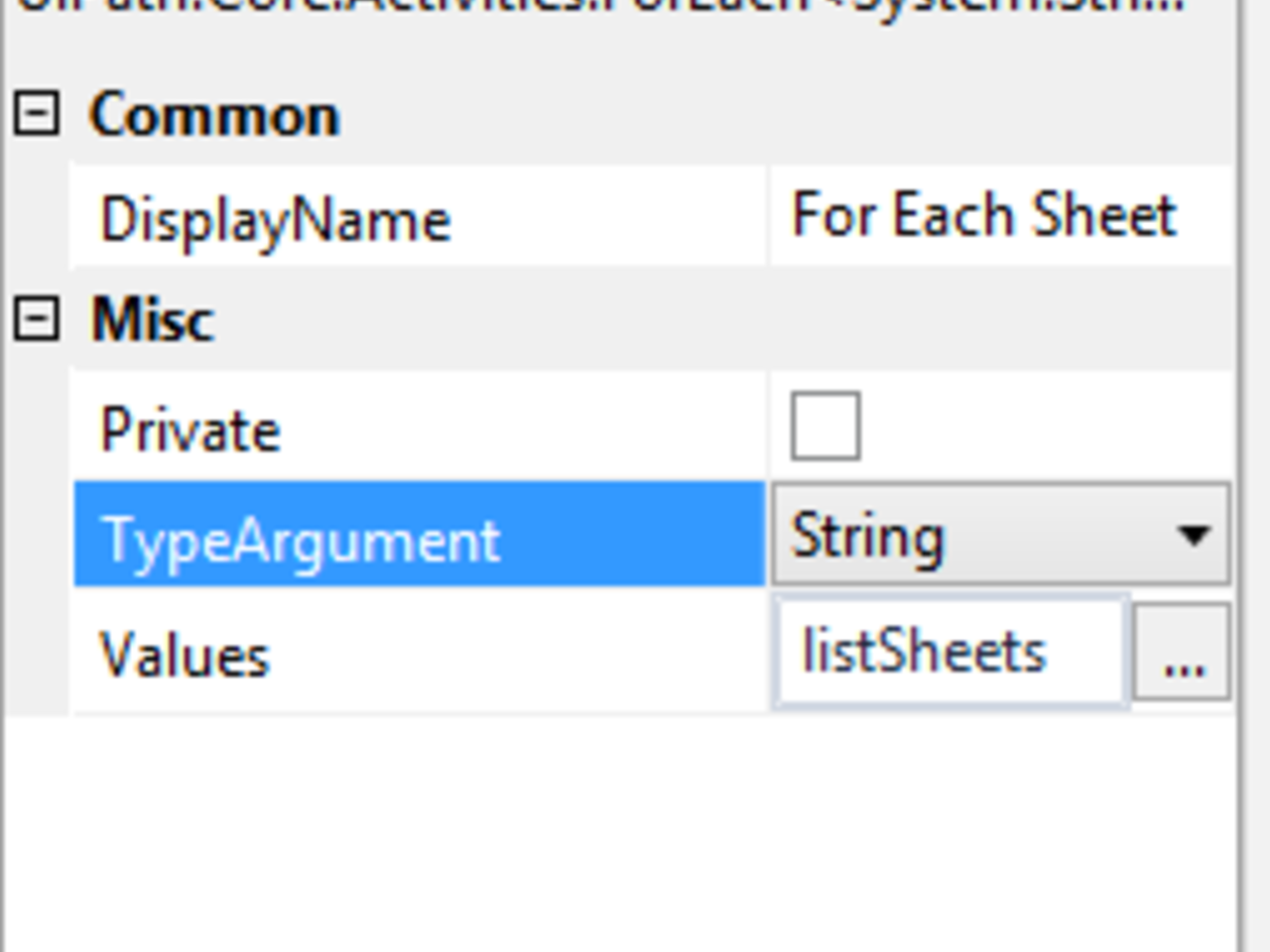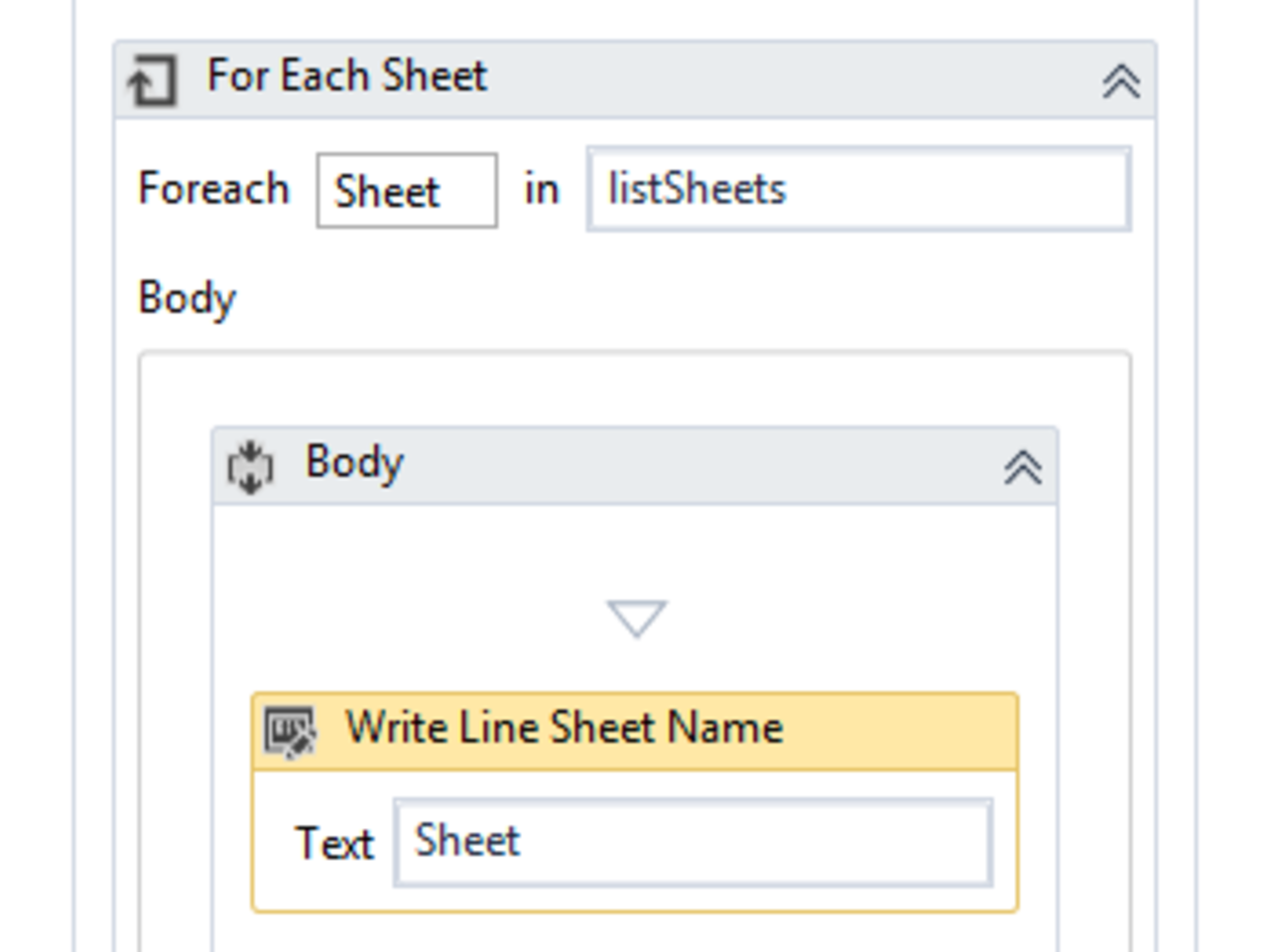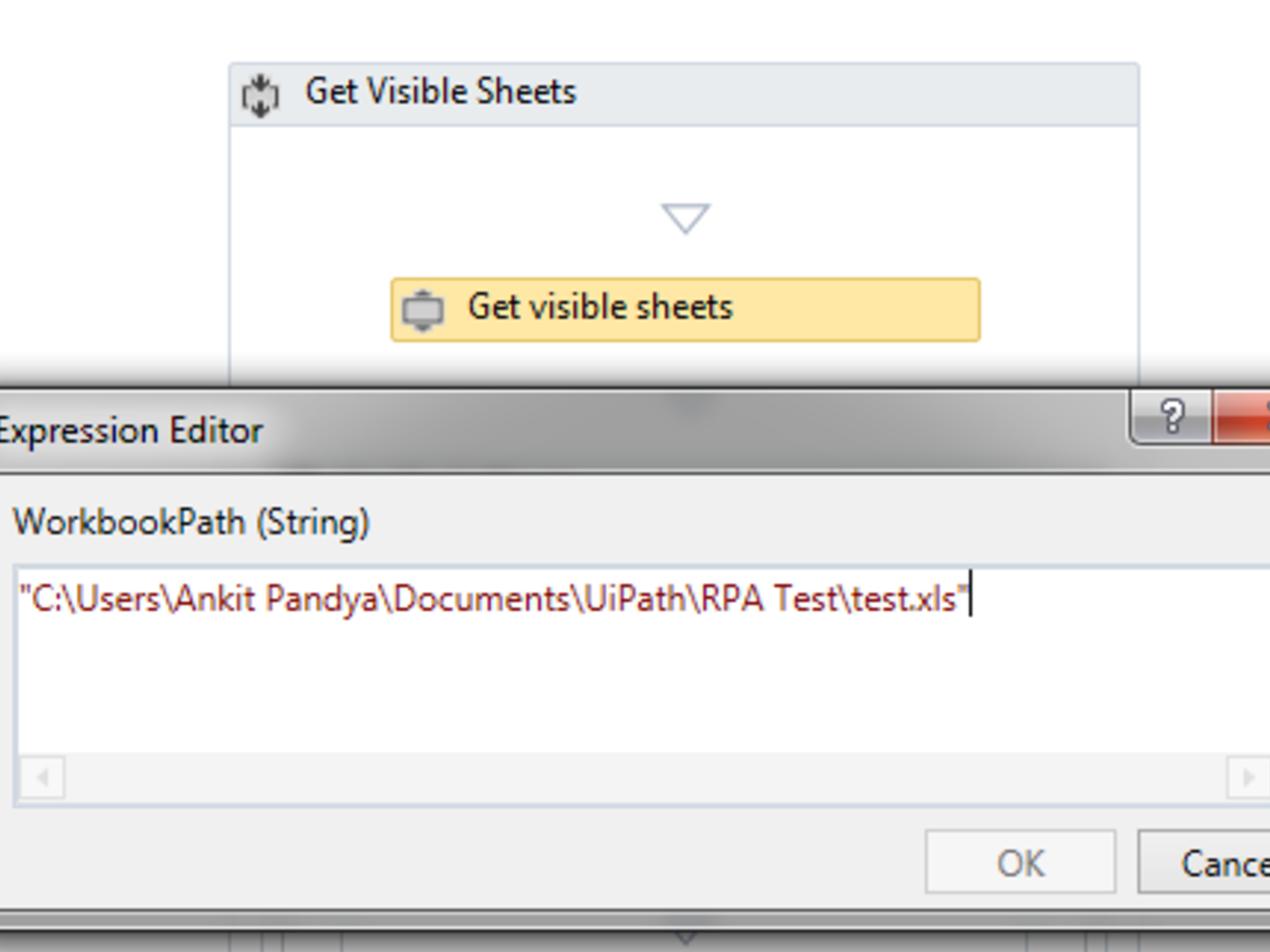Create your first automation in just a few minutes.Try Studio Web →
Get Visible Only Worksheets
by Ankit Pandya
0
Activity
9.4k
Summary
Summary
Get a list of visible only worksheets from an Excel Workbook.
Overview
Overview
This activity is designed to find the list of visible only worksheets from an Excel workbook. It supports one input argument and one output argument.
Input:
- WorkbookPath - Type String - Mandatory
Output:
- VisibleSheets - Type list - Optional
Operation:
Put this activity inside a sequence or flowchart (Excel Application Scope is not required). Pass the absolute path to the Workbook as Input WorkbookPath and assign output VisibleSheets to a variable of type list.
You can iterate through list using For Each activity and get the name of all visible sheets.
Features
Features
This activity is useful when visible only worksheets from an Excel workbook are required. It is minimal and easy to integrate with the existing workflow by simply drag and drop.
Additional Information
Additional Information
Dependencies
MS Excel
Code Language
C#, Visual Basic
Runtime
Windows Legacy (.Net Framework 4.6.1)
License & Privacy
Apache
Privacy Terms
Technical
Version
1.3.0Updated
June 3, 2023
Works with
Studio: 21.10 - 22.10
Certification
Silver Certified
Collections
Support
UiPath Community Support