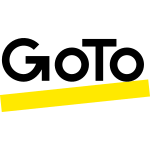
GoToWebinar
by UiPath
0
Integration Service Connector
<100
Summary
Summary
An online webinar platform. After connecting, engage with your audience through interactive polling, survey. Also, extract data from your list of attendees that helps in qualifying leads for your business.
Overview
Overview
With flexible webinar modes, interactive features, analytics, and integrations, GoToWebinar offers a comprehensive platform for conducting successful webinars.
Authentication is the first step to automate processes with GoToWebinar. Detailed instructions for establishing a connection with your GoToWebinar instance can be found on the . Once connected, you can engage with your audience through interactive polling and surveys, as well as extract data from your list of attendees to qualify leads for your business.
You can use the connection to enable the and build automations that interact with your GoToWebinar data. This allows you to perform create, read, update, and delete operations on your GoToWebinar objects.
If you're looking to get started with your GoToWebinar integration and the activities included in the GoToWebinar activity package, you can refer to the for step-by-step instructions.
The is compatible with the GoToWebinar v2 REST API, and for more information you can refer to the provider documentation available on the .
Events are not supported by the GoToWebinar connector at this time.
Features
Features
GoToWebinar is a feature-rich software solution that helps teams to plan, promote, and execute successful webinars. It offers a range of interactive features that can encourage participation and feedback from attendees and make webinars more engaging and interactive, like:
- live polls and surveys
- chat functionalities
- Q&A sessions
Furthermore, GoToWebinar provides robust analytics that enable you to measure the success of your webinars. You can track attendee engagement, monitor registration and attendance rates, and gain insights into attendee behavior.
GoToWebinar seamlessly integrates with other popular tools and platforms, such as email marketing software, CRM systems, and social media platforms. This integration enables you to streamline your webinar workflows, automate tasks, and extend the reach of your webinars to a wider audience.
Technical
Updated
September 6, 2023
Collections
Support
Link: https://www.uipath.com/company/contact-us/contact-technical-supportUiPath Standard Support, see your Service Agreement.
Resources