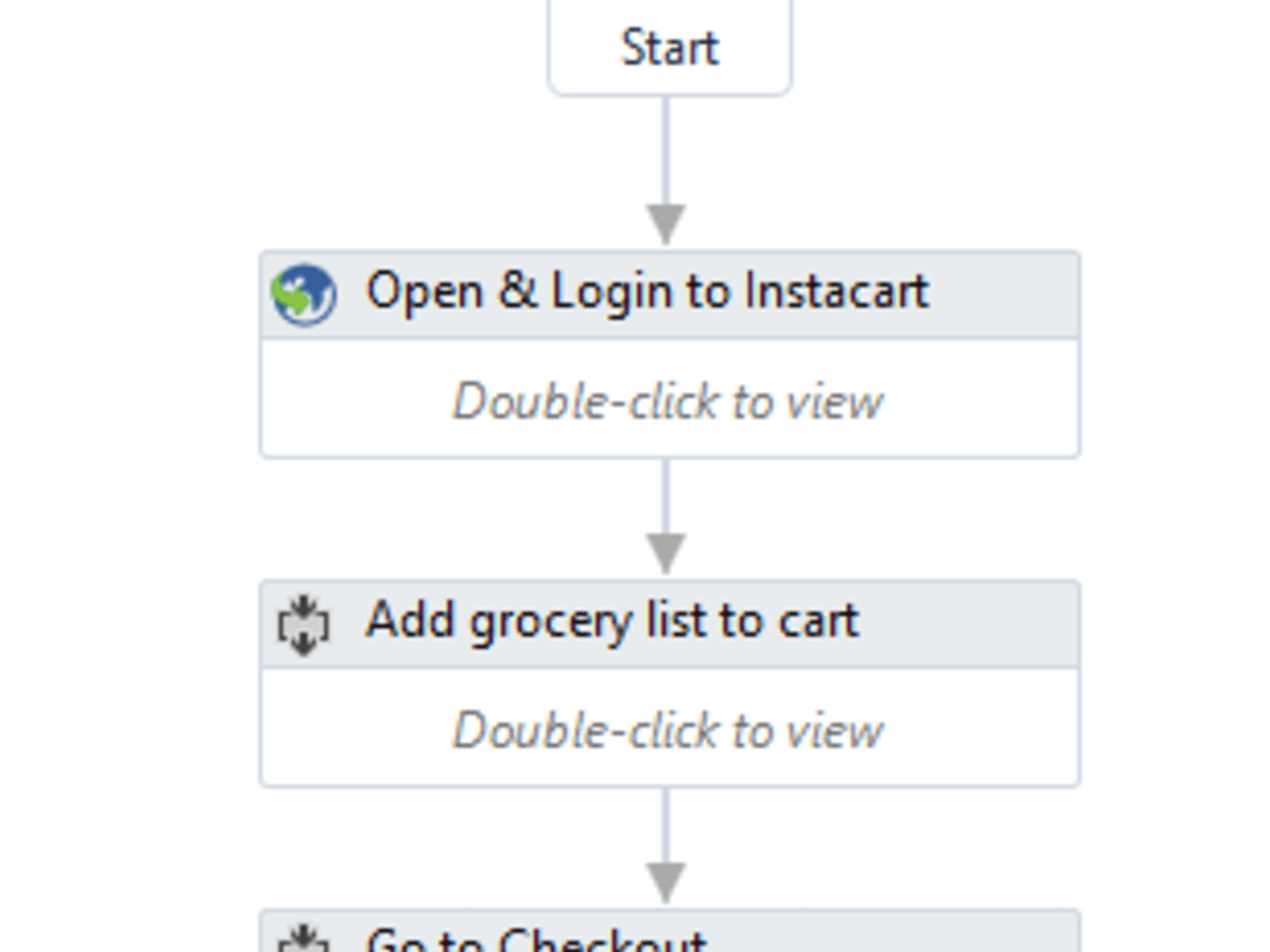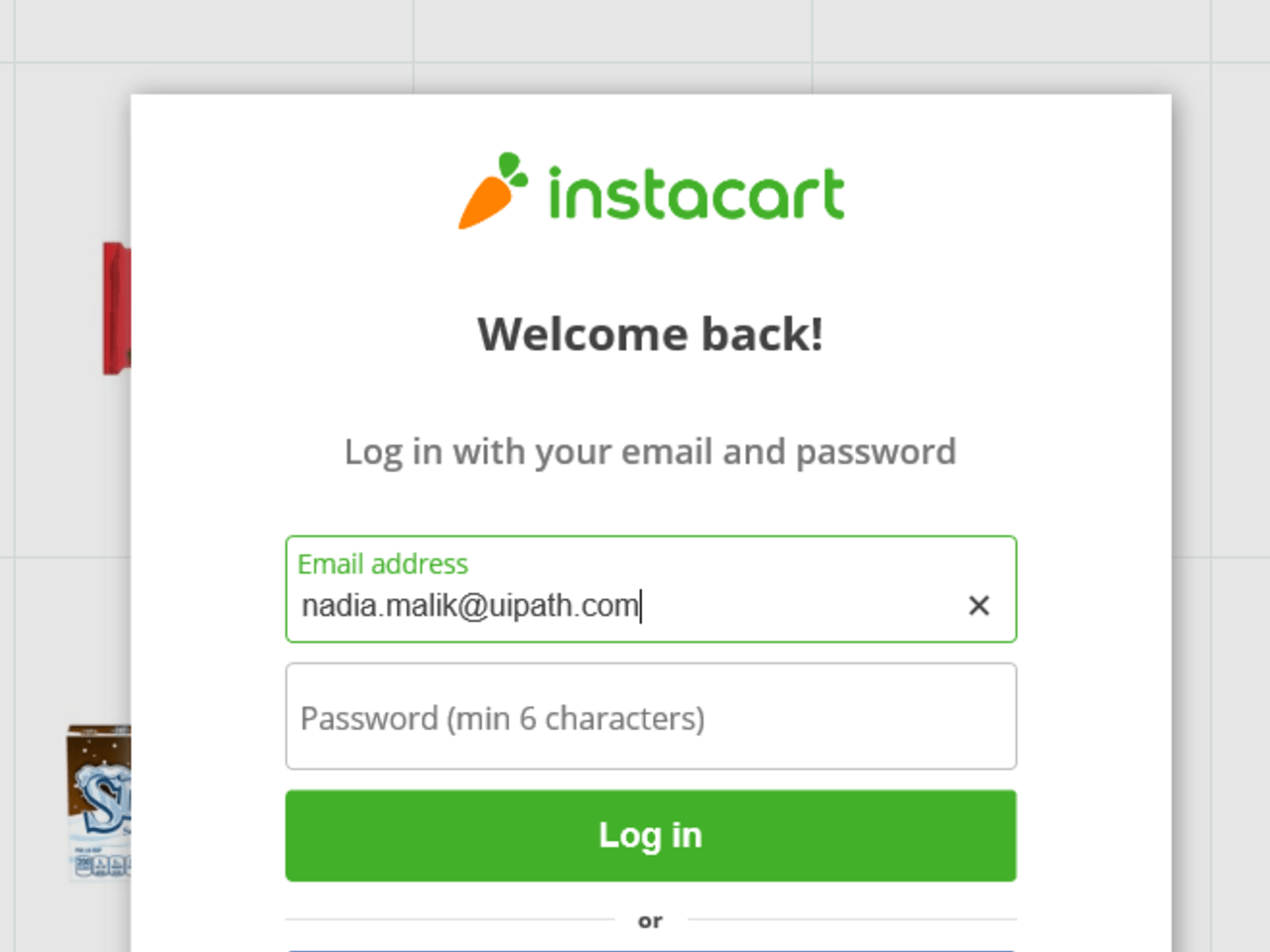Create your first automation in just a few minutes.Try Studio Web →
Grocer - Robot Pack
by Internal Labs
0
Template
246
Summary
Summary
Turn that shopping list into a food order for groceries!
Overview
Overview
Give this robot your grocery list and it’ll place your order for a curbside grocery pickup. This robot will actually take an input (a list that you've been keeping all week) and automatically find your items to order them to your door!
Try extending grocer to keep checking your list and see if anything has been modified.
Build difficulty (instructions are in the resources tab below): Medium
Accounts needed: US InstaCart account
As Is instructions: To run Grocer right away, make sure you have an InstaCart account as well as a default grocer set-up. Add in your e-mail address/password in the “Open & Login to Instacart” flow. Then use groceryList.xls to populate your list of groceries throughout the week!!
Features
Features
Use Grocer to learn how to interact with multiple scraping technologies. This will help you understand how automations are possible cross applications.
Additional Information
Additional Information
Dependencies
InstaCart account
Code Language
Visual Basic
Technical
Version
1.0.0Updated
February 18, 2020Works with
Studio: 18.2 - 22.10
Certification
Silver Certified
Support
UiPath Community Support
Resources