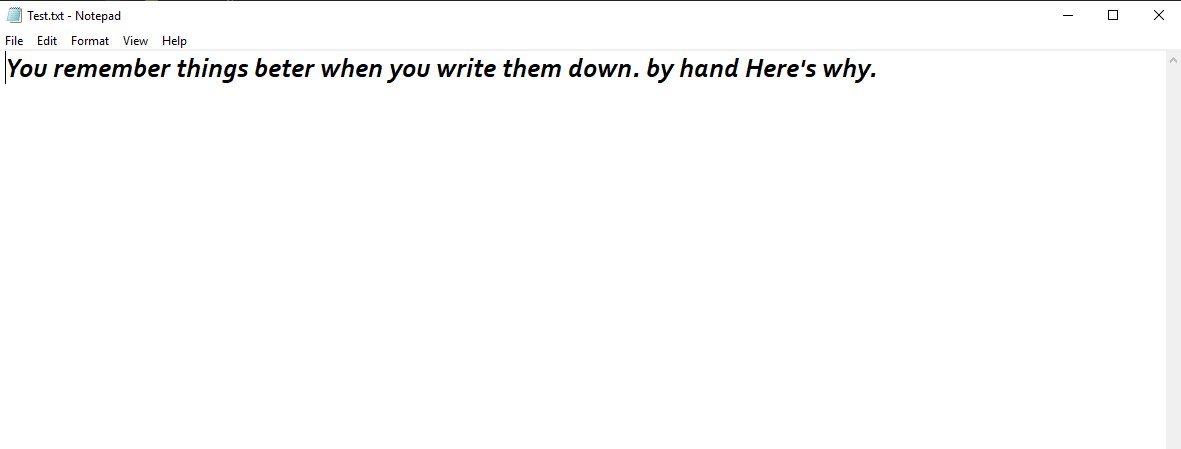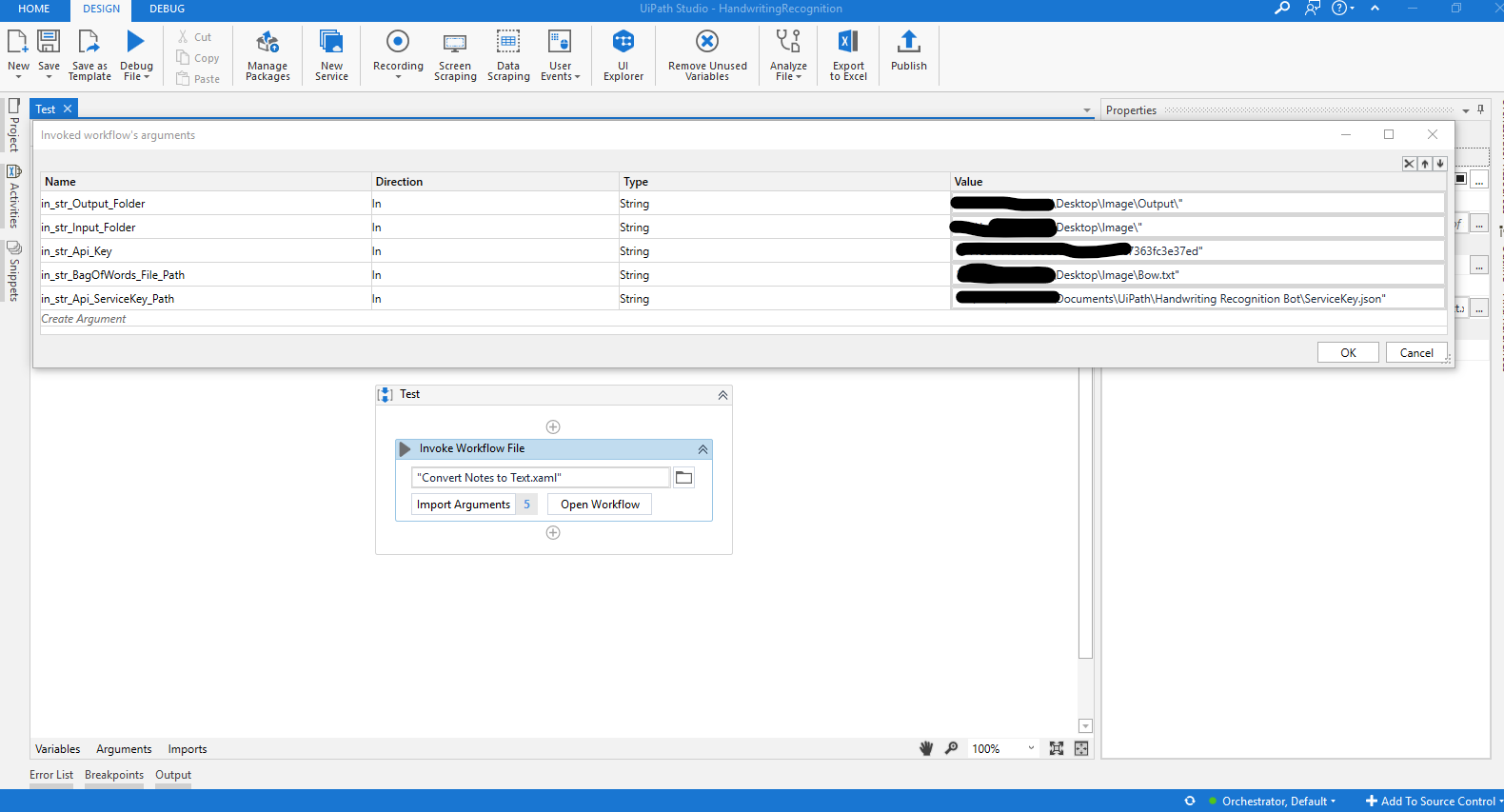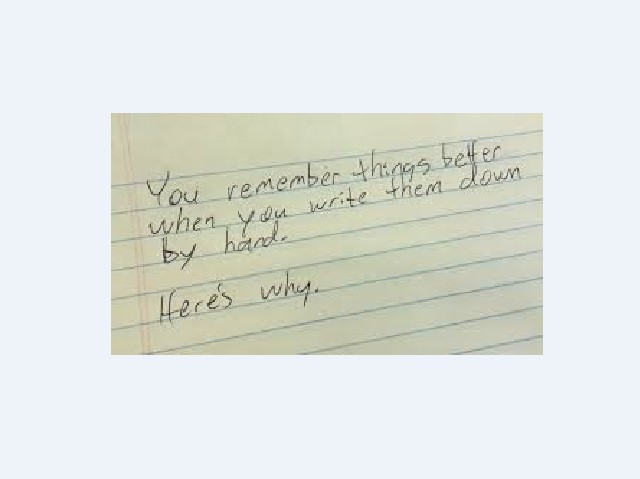Create your first automation in just a few minutes.Try Studio Web →
Handwriting Recognition
by Kartikay Dhar
0
Activity
193
Summary
Summary
Use this Bot to read text in images (like handwritten notes) and create a DataBank that can be used for future runs to make the recognition more robust and quick. This activity requires Google Vision API.
Overview
Overview
The activity requires the following arguments:
1. in_str_Output_Folder : Folder where the user wants the text files to be placed.
2. in_str_Api_Key : The Google Vision API Key.
3. in_str_BagOfWords_File_Path : The path to the Text file which can be used as a DataBank for incorrect words.
4. in_str_Api_ServiceKey_Path : The path to the Google vision JSON.
5. in_str_Input_Folder: The folder where the images (*.jpeg,*.PNG) are placed.
To learn how to get the Google API key and JSON file for free you can refer to my blog post:
https://www.kartikaydhar.online/post/handwriting-recognition-bot-uipath-ai
Features
Features
1. Can be used to read multiple image files in one run. 2. Has the concept of Bag of Words i.e. the user can pass a path to a text file which will holds all the corrected words from previous runs and can slowly build a DataBank to correct words that are not recognized by Google. 3. Has an automatic spell check functionality of Word and fixes many words automatically which may have been incorrectly read by Google.
Additional Information
Additional Information
Dependencies
"Handwriting.Recognition": "1.0.2", "Microsoft.Activities.Extensions": "[2.0.6.9]", "UiPath.Excel.Activities": "2.8.6", "UiPath.GoogleVision.Activities": "[1.1.0]", "UiPath.Mail.Activities": "1.8.6", "UiPath.System.Activities": "20.4.0", "UiPath.UIAutomation.Activities": "20.4.2"
Code Language
Visual Basic
Runtime
Windows Legacy (.Net Framework 4.6.1)
License & Privacy
MIT
Privacy Terms
Technical
Version
1.0.0Updated
March 15, 2021Works with
Studio: 20.10 - 22.10
Certification
Silver Certified
Support
UiPath Community Support
Resources