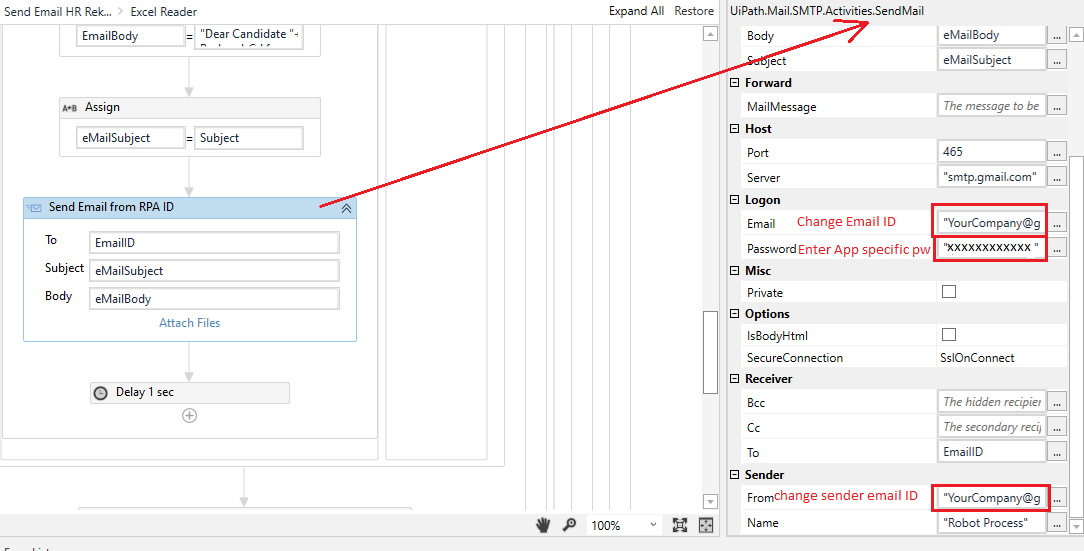Create your first automation in just a few minutes.Try Studio Web →

HR Robot
by ER Krishna
0
Solution
<100
Summary
Summary
HR Robot to send job detail emails to large groups of people.
Overview
Overview
This is the robot which can be utilized by any HR person to send emails to large groups of people.
How to use it:
- Download the .zip file and unzip it in any place in your computer. Open HR Requirement.xlsx file. Edit First Name, Last Name email ID, Subject, Requirement Body and Send Key as Yes. Save Excel and close.
- Double click and Open UiPath Robot main.xaml file. Open xaml file and go to "Send Email from RPA ID" activity inside the code. (Alternately you can type Ctrl+F and type "Send Email from RPA ID" and hit enter on xaml main page and it will take you to the same activity).
- Go to "Send Email Activity" properties and modify login email ID and password*.
(* Password must be application specific and should be generated from Gmail.) Also, modify sender email ID in properties.
This is a customizable robot for different clients. Currently is available for Gmail.
Features
Features
We can maintain all candidates list in an Excel (HR Requirements.xlsx) and specify which candidate needs to receive the job description and which one needs to be skipped by using "Send key" column. This will allow to send emails to large groups of people with little effort. It can also be scheduled by using Windows Scheduler.
Additional Information
Additional Information
Dependencies
UiPath.UIAutomation.Activities: [19.1.0], UiPath.System.Activities: [18.4.2]", UiPath.Excel.Activities: [2.5.1], UiPath.Mail.Activities: [1.3.0], Microsoft.Activities": [1.0.1], Microsoft.Activities.Extensions: [2.0.6.9]
Code Language
Visual Basic
License & Privacy
MIT
Privacy Terms
Technical
Version
1.0.2Updated
April 5, 2021Works with
Studio: 19.4 - 22.10
Certification
Silver Certified
Support
UiPath Community Support
Resources