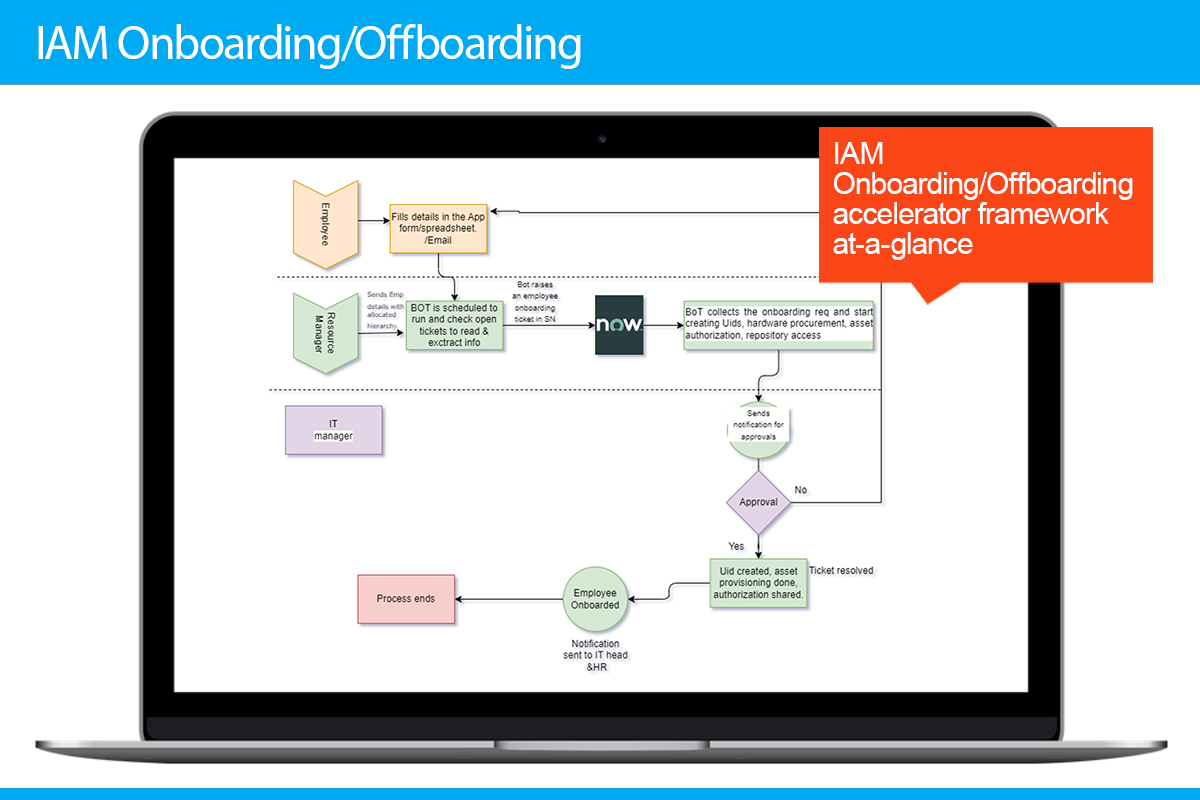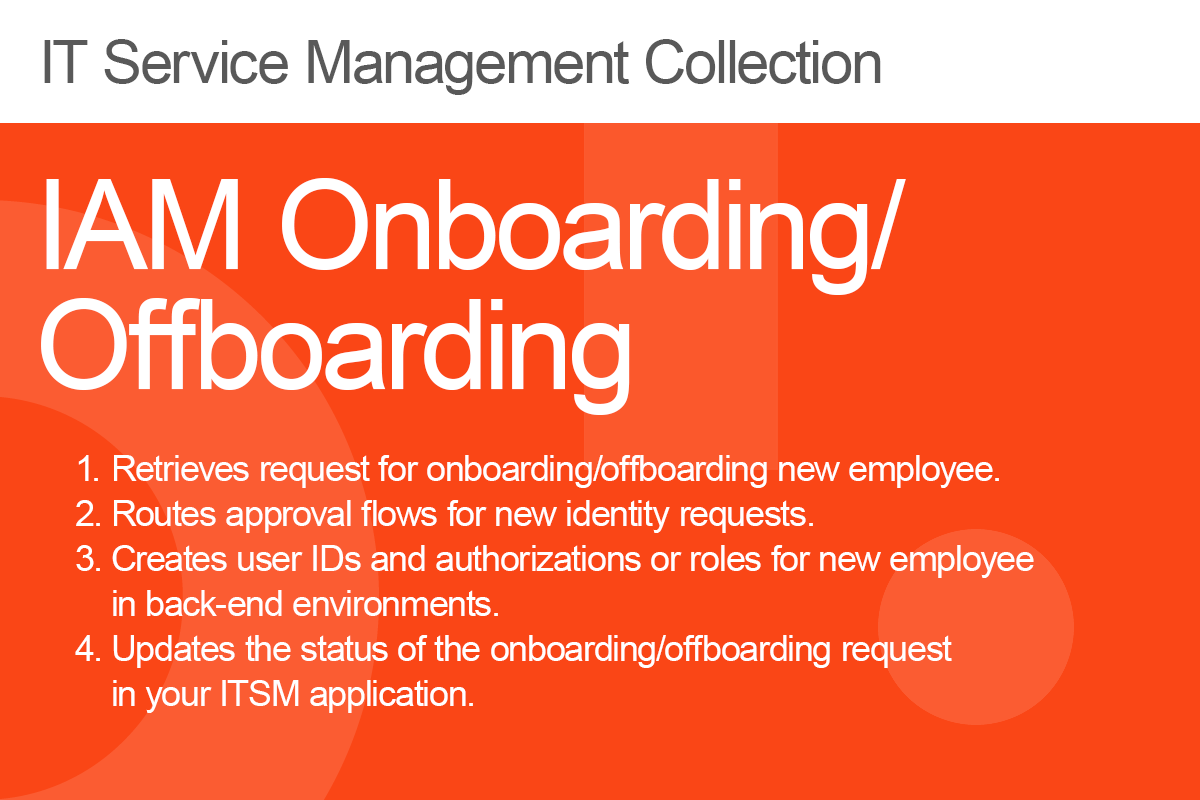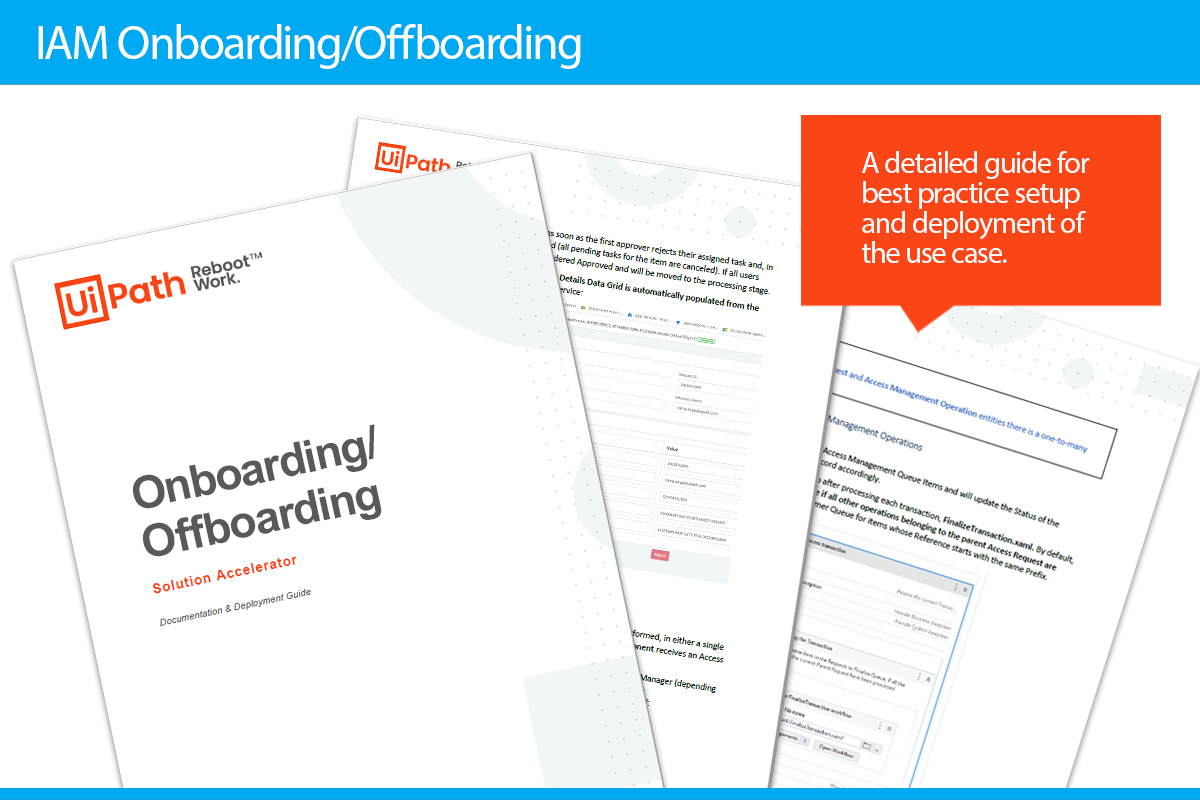ITAM Onboarding / Offboarding
by UiPath
0
Accelerator
<100
Benefits
200
hours
Reduced development time*
75%
Optimized productivity
75%
Enhanced accuracy
Summary
Summary
Create an automated interface for resource onboarding and offboarding processes with minimal human involvement.
Overview
Overview
The IAM Onboarding/Offboarding Solution Accelerator is designed to cover the process for onboarding and offboarding employees in any enterprise or organization. Enjoy time savings due to faster onboarding and offboarding, reduced errors due to minimal human engagement, and cost savings from reduced resources involvement.
This accelerator addresses several challenges, such as employees being unable to perform assigned responsibilities due to their level of access and pending requests, the IT service desk addressing repetitive, manual, mundane, time-consuming, and high-volume tickets, overall operational costs, and writing bespoke integration codes for multiple backend systems.
The IAM Onboarding/Offboarding Solution Accelerator will pick up ServiceNow tickets, seek respective approvals (where needed), perform the fulfillment steps in backend systems like AD, SharePoint, Database, and update/resolve ServiceNow tickets to complete the process via bots for both onboarding and offboarding.
The code in this solution accelerator package processes digital identification management in this progression:
- Retrieves request for onboarding/offboarding new employee.
- Routes approval flows for new identity requests.
- Creates user IDs and authorizations or roles for new employee in back-end environments.
- Updates the status of the onboarding/offboarding request in the ITSM application.
Features
Features
- Employee onboarding and offboarding requests are fully automated.
- Access and asset provisioning and deprovisioning is done automatically.
- Approval requests are sent to IT manager.
- Once approved, onboarding and offboarding is reported as successful to the respective stakeholders.
Additional Information
Additional Information
Dependencies
• UiPath.Excel.Activities: [2.16.2] • UiPath.System.Activities: [22.4.5] • UiPath.UIAutomation.Activities: [22.4.7] • UiPath.Mail.Activities: [1.18.2] • UiPath.MicrosoftOffice365.Activities: [2.0.1] • UiPath.FormActivityLibrary: [2.0.2] • UiPath.Persistence.Activities: [1.4.1] • UiPath.DataService.Activities: [21.10.1] • UiPath.ActiveDirectoryDomainServices.Activities: 1.3.3 • UiPath.Jira.Activities: 2.4.0 • UiPath.ServiceNow.Activities: 1.3.3
Code Language
Visual Basic
Runtime
Windows (.Net 5.0 or higher)
* Learn more about how the benefits are calculated. Click here.
Technical
Version
1.0.1Updated
April 18, 2024Works with
Studio: 22.10+
Certification
Gold Certified
Tags
Application
Collections
Support
Email: solution-accelerators-support@uipath.com
Link: https://marketplace.uipath.com/contact-usSupport on Demand is available only to UiPath Enterprise customers. To access this type of support, you need to have an active UiPath license. More details are available here: https://docs.uipath.com/marketplace/automation-cloud/latest/user-guide/support-on-demand. Note: Marketplace Support On Demand is not subject to a response SLA, but one should expect a response within two business days.
Resources