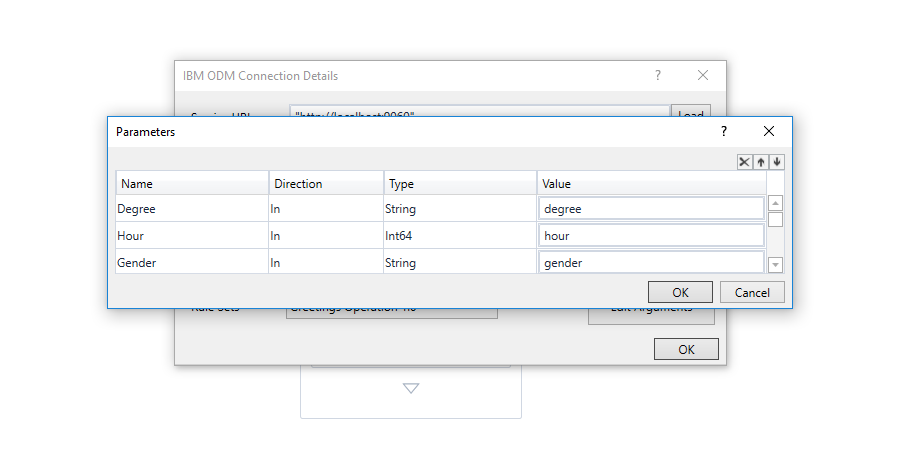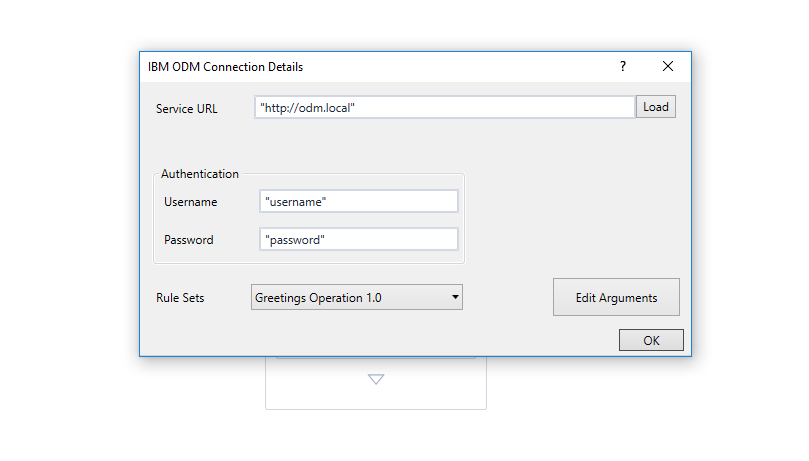Create your first automation in just a few minutes.Try Studio Web →
IBM Operational Decision Manager Activity Set
by Internal Labs
0
Activity
3.9k
Summary
Summary
The Execute ODM Rule activity contains a wizard for configuring the connection to an IBM ODM Server and execute a decision.
Overview
Overview
Integrating with IBM ODM requires a developer to look into the decision's input and output in order to design the workflows for making the correct http calls. The Execute ODM Rule simplifies this by requesting the developer:
- the URL
- the username
- the password
By pressing the Load button, a list of all rules on the server is made available for the developer. When the developer selectes a rule, the "Edit arguments" button is activated. Once the user presses this button, the activities request the input and output arguments from the ODM API and open up an argument editor in which the developer will just have to bind variables.
The activity automatically converts the Arguments Array to JSON in order to make the HTTP request. It also decodes the server response in order to provide the correct output.
Features
Features
This activity intends to facilitate integration between an IBM ODM Server and an UiPath Robot.
Additional Information
Additional Information
Dependencies
IBM ODM platform: https://hub.docker.com/r/ibmcom/odm/ https://hub.docker.com/r/ibmcom/odm/ Newtonsoft JSON: 12.0.0.0
Code Language
C#, Visual Basic
Runtime
Windows Legacy (.Net Framework 4.6.1)
Technical
Version
0.2.0Updated
June 15, 2023Works with
Studio: 21.10 - 22.10
Certification
Silver Certified
Collections
Support
UiPath Community Support