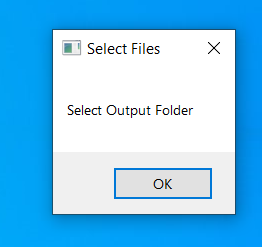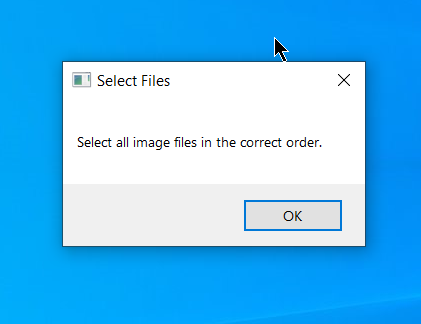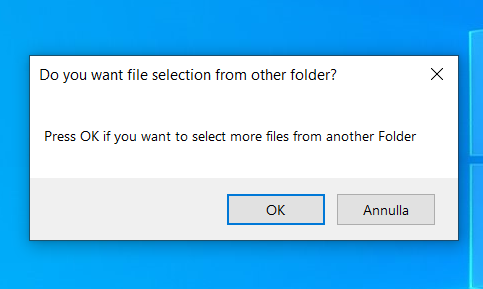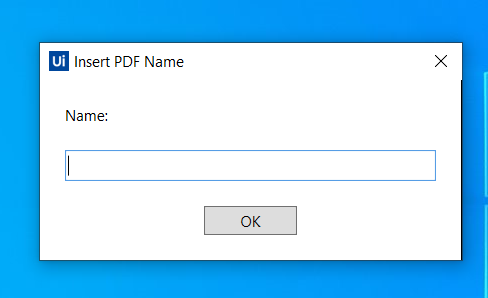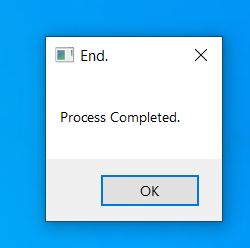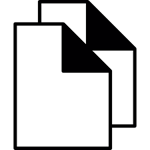
Convert my image to a PDF file
by BSP Consultant
1
Ready-to-Go Automation
420
Summary
Summary
Insert images into a PDF File.
Overview
Overview
This custom process lets the user create a PDF file by importing one or more images.
The process is structured as follows:
1. Asks the user to select all required images.
2. Asks the user to select the Output Folder and Name for the PDF File.
3. Creates the PDF by inserting one image per slide.
Features
Features
- Quick automation for creating PDF files.
- Avoid manual intervention and need to use external utilities or websites.
Additional Information
Additional Information
Dependencies
PdfSharpCore UiPath.PDF.Activities UiPathTeam.Activities.SelectMultipleFiles
Code Language
Visual Basic
Runtime
Windows (.Net 5.0 or higher)
License & Privacy
Apache
Privacy Terms
Technical
Version
1.0.4Updated
June 14, 2023Works with
Assistant: 19.10 - 22.10+
Certification
Silver Certified
Collections
Support
UiPath Community Support