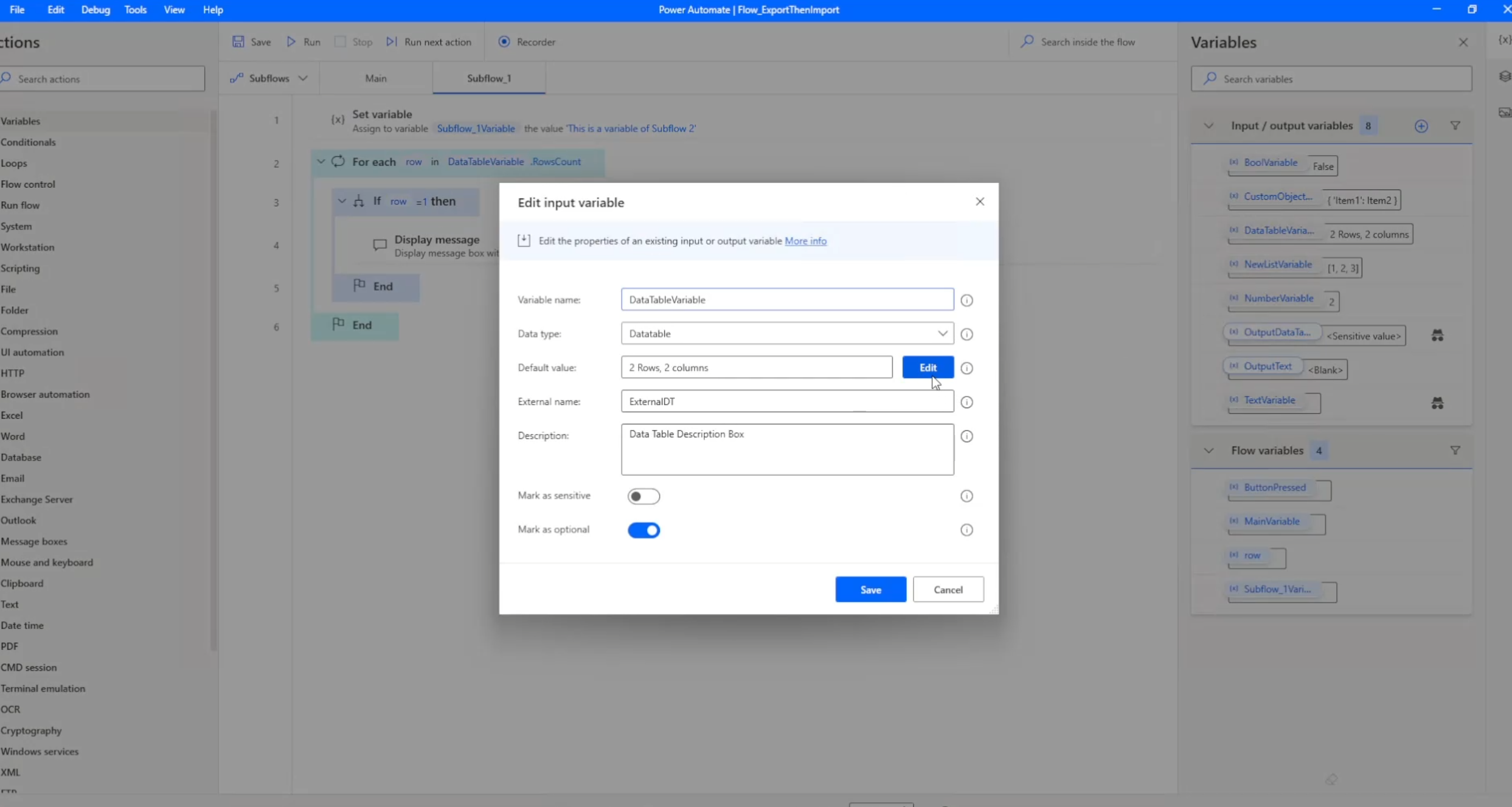Import Power Automate Desktop (PAD) Flows
by Sergejs Babikovs
0
Ready-to-Go Automation
<100
Summary
Summary
Need to import a PAD Flow that was exported with PAD_ExportFlows? Use this to import a flow into Power Automate Desktop.
Overview
Overview
Currently, PAD does not allow to import flows developed in Power Automate Desktop. This automation is designed to leverage PAD_ExportFlows ability to extract each Flow data, including arguments data into .arg files and subflow (including Main) data into .subflow file.
This automation uses a simple workaround of pasting each Subflow data that was previously exported into a .subflow and .arg file at a user-defined backup location on disk.
- The automation prompts the user to choose a previous backup location on disk in a Browse Folder dialog.
- If the user chooses top-level folder that contains several flow-named folders, the automation will import all subfolders as new flows with the corresponding name.
- If the user chooses a specific flow-named folder, only that flow will be imported.
- The automation checks PAD "My flows" page to identify if the flow already exists. In this case, it will not import the current flow to avoid conflict and overwriting of an existing flow.
- The automation creates a new flow with the name defined by the backup folder.
- The automation loops through each chosen Flow by opening it in PAD Designer panel, loops through each Subflow (including Main), imports data (including flow Arguments) from backup .arg and .subflow file that contains all of the data in WinAutomation syntax in the previously named folder.
Features
Features
- Import one or all PAD flows from a backup location into PAD "My flows" page.
- Automatically import all associated Arguments aka Input/Output variables for each flow, eliminating the need to manually recreate flow arguments.
- Examine contents of PAD flow with WinAutomation syntax.
- Works with the following export file structure
Import Folder defined in Browse For Folder prompt
——exported_FlowName
——-Subflows
————Main.subflow
————SubflowName.subflow
——-Arguments
————Input
—————InputArgument.arg
————Output
—————OutputArgument.arg
Additional Information
Additional Information
Dependencies
- Minimum display resolution 1024x768
- UiPath Assistant 24.10
- Power Automate Desktop 2.46 and 2.47, both Store and Standalone installer type
- Windows 11 22H2
- Windows 10 21H2
Code Language
Visual Basic
Runtime
Windows (.Net 5.0 or higher)
License & Privacy
MIT
Privacy Terms
Technical
Version
3.4.1Updated
October 29, 2024Works with
Assistant: 24.10.1+
Certification
Silver Certified
Application
Support
UiPath Community Support
Resources