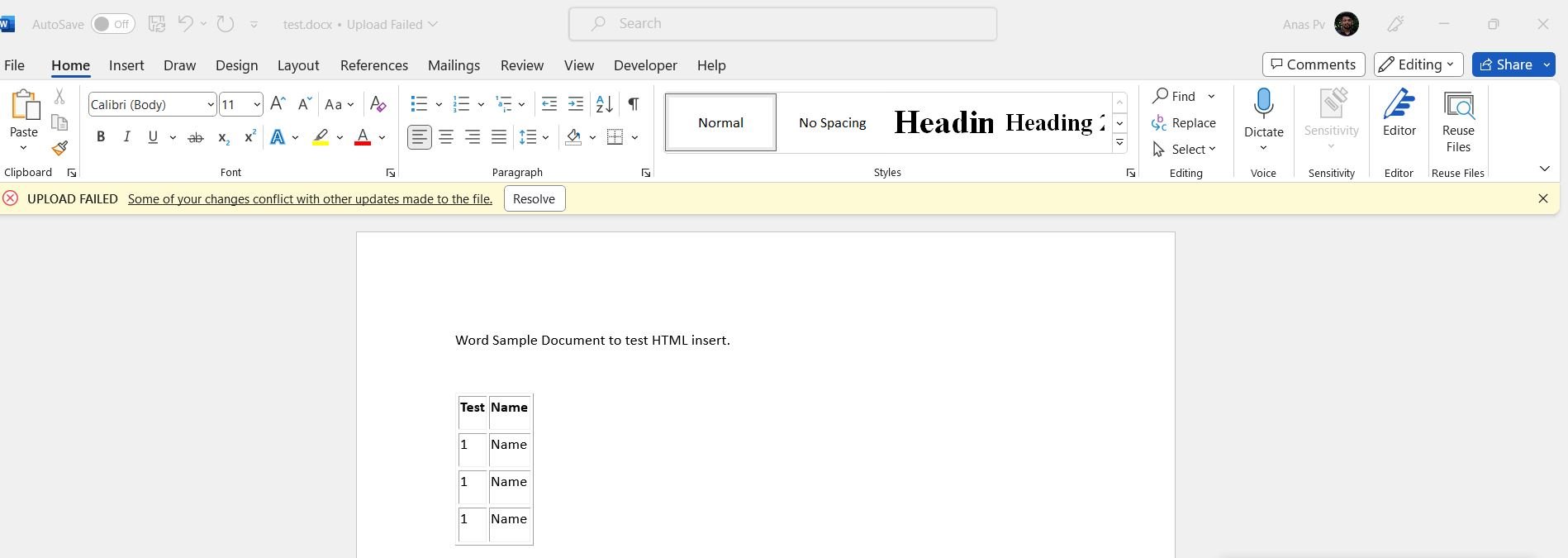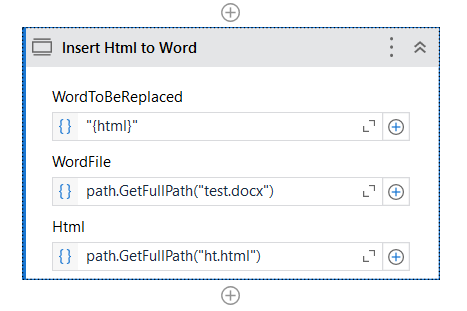Create your first automation in just a few minutes.Try Studio Web →
Insert HTML to Word
by Internal Labs
0
Activity
<100
Summary
Summary
Insert HTML code or file to your Microsoft Word document.
Overview
Overview
With the help of this activity you can insert HTML code or files to your MS Word document while preserving the formatting. It requires 3 input arguments :
1. WordToBeReplaced: The keyword in the Word file where the HTML content needs to be placed.
2. WordFile: The absolute path of the Word document.
3. Html: The HTML code/file path (pass the absoulte path).
Features
Features
By using this activity, you are able to insert HTML codes directly to your Word document, including styled HTML tables.
Additional Information
Additional Information
Dependencies
Microsoft.Office.Interop.Word UiPath.System.Activities
Code Language
Visual Basic
Runtime
Windows (.Net 5.0 or higher)
Technical
Version
1.0.1Updated
September 5, 2023Works with
Studio: 22.10+
Certification
Silver Certified
Support
UiPath Community Support