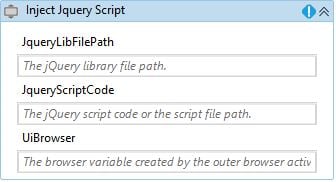Create your first automation in just a few minutes.Try Studio Web →
jQuery Execution Activities
by Jeff Huang
0
Activity
1.1k
Summary
Summary
A custom activities package which helps UiPath developers implement the jQuery code on the web page.
Overview
Overview
This package helps inject the jQuery script to browser in UiPath. Just drag and drop the “Inject jQuery Script” activity and give the required arguments, including the browser variable created by a browser activity (e.g. Attach Browser).
For all UiPath developers with web development experience, you can manipulate DOM in a few lines of concise code in UiPath just like you can do in web programming.
It saves you a lot of time and keypresses on the following common usage.
1. Add, remove, hide, show or retrieve HTML elements.
2. Check if a certian element has appeared or disappeared.
3. Jump to a specific position of the page.
For more details, please have a look at the attached user guide.
Features
Features
To many developers, jQuery simplifies the JavaScript coding. This Custom Activities package provides an easy way to implement the jQuery code on the web page.
Works with all browsers supported by UiPath.
Additional Information
Additional Information
Dependencies
UiPath.UiAutomation.Activities 20.10.6~22.10.3 (May be forward/backward compatible)
Code Language
C#, Visual Basic
Runtime
Windows (.Net 5.0 or higher)
License & Privacy
Apache
Privacy Terms
Technical
Version
2.0.0Updated
November 23, 2022
Works with
Studio: 20.10.4 - 22.10.3
Certification
Silver Certified
Tags
Support
UiPath Community Support
Resources