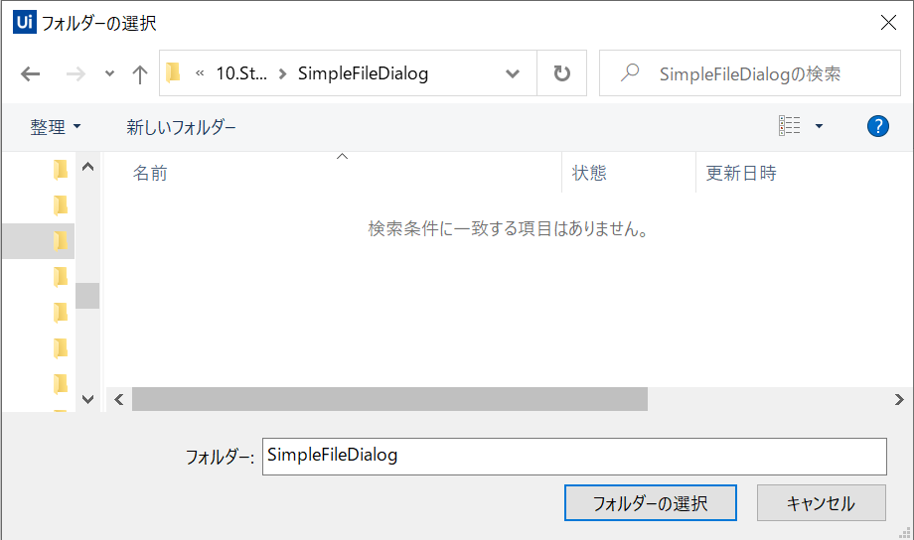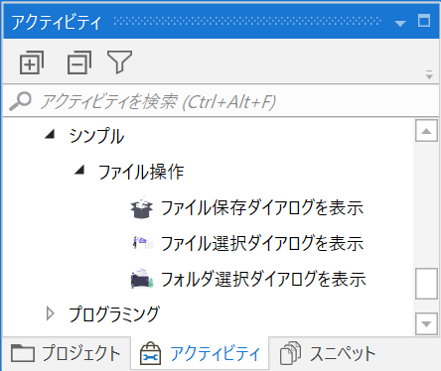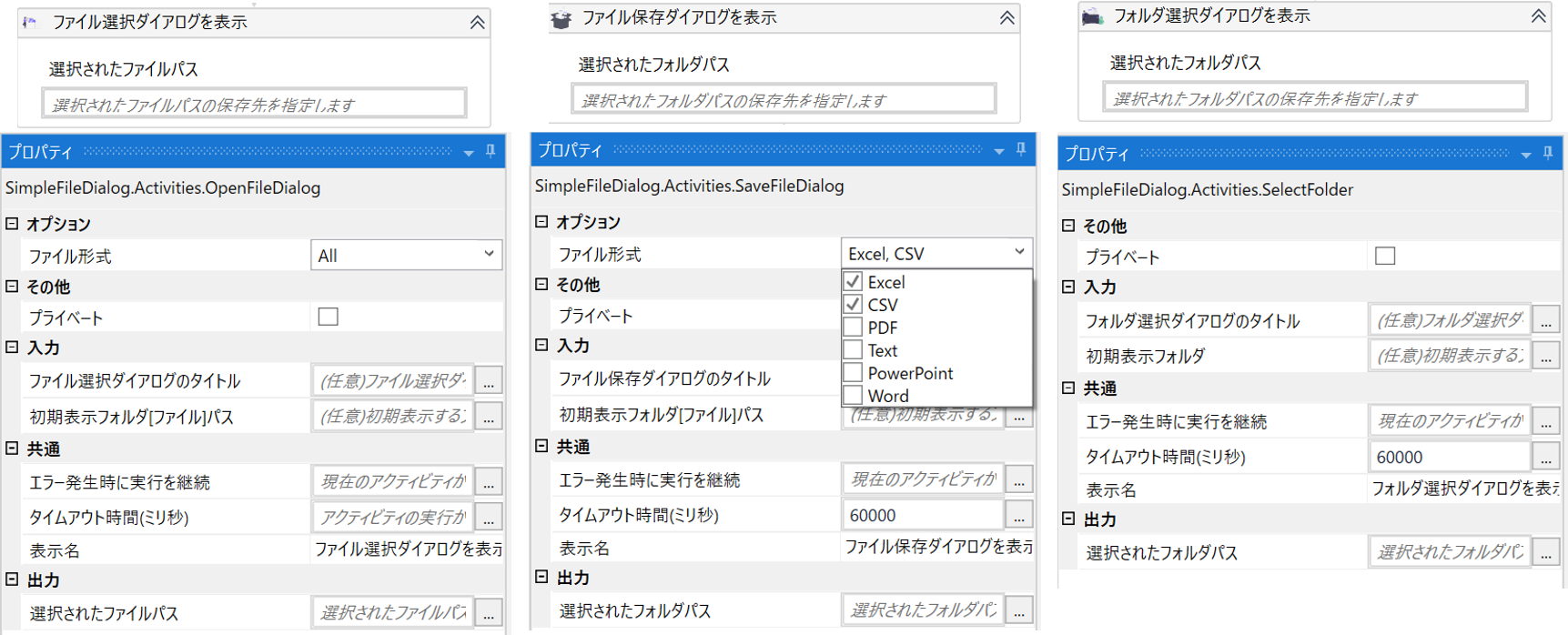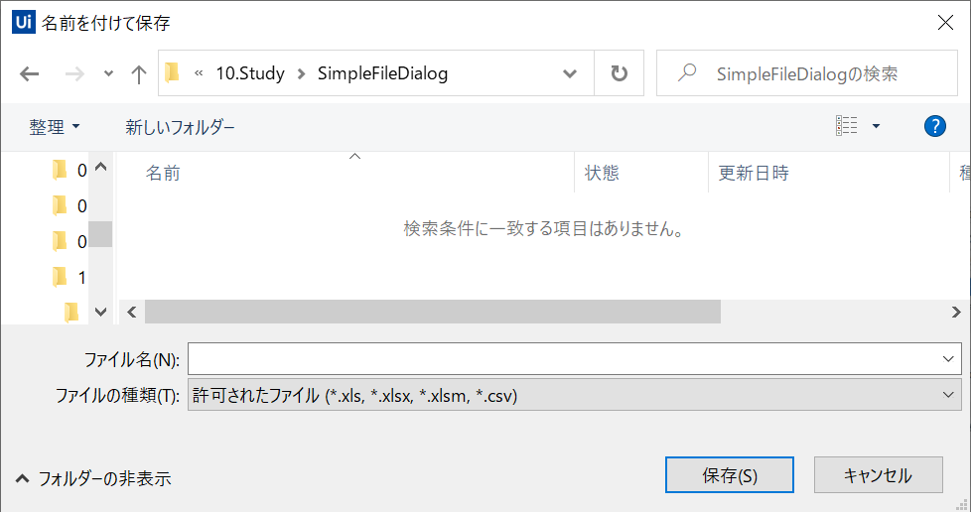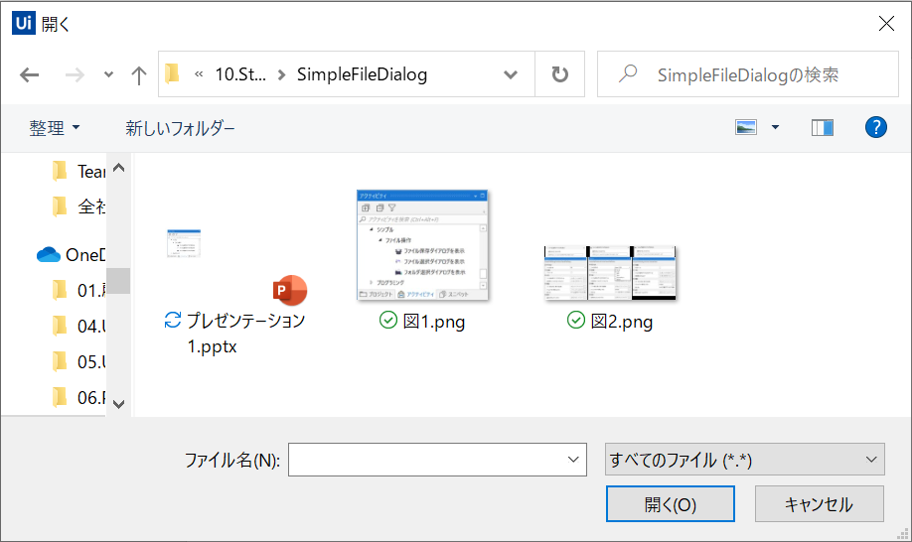Create your first automation in just a few minutes.Try Studio Web →

Simple File Dialog
by DSP 吉田将明
0
Activity
149
Summary
Summary
It is a package that can display the "Select File", "Save File", and "Select Folder" dialogs in a simple way.
Overview
Overview
This package contains three activities
1. "OpenFileDialog" activity
This activity is used when you want the user to specify the files you want to work with.
You can specify "dialog title", "initial folder", and "file type filter" in the properties.
In the official UiPath "Select File" activity, if you want to filter the file types that can be selected, select "All files (*. *) |*. *
This activity allows you to filter files by selecting "Excel", "Word", "ALL", etc. Also available in StudioX.
2. "SaveFileDialog" activity
This activity is used when you want the user to specify where to save the files.
You can specify "Dialog Title", "Initial Folder", and "File Format Filter" in the properties.
This activity allows you to filter files by selecting "Excel", "Word", or "ALL" from the options, which is also available in StudioX.
1. "SelectFolderDialog" activity
This activity is used when you want the user to specify the folder you want to work with.
You can specify "dialog title" and "initial folder" in the properties.
The official UiPath "Select File" activity is in a dialog format that cannot be specified by copy and paste, but this activity allows you to specify it by copy and paste, which makes it easier to use, and is also available in StudioX.
Features
Features
You can specify dialog titles and initial folders that cannot be specified in standard activities. Intuitively specify a file format filter. Available in StudioX.
Additional Information
Additional Information
Dependencies
None
Code Language
C#, Visual Basic
Runtime
Windows Legacy (.Net Framework 4.6.1)
License & Privacy
Apache
Privacy Terms
Technical
Version
1.0.5Updated
December 25, 2020Works with
Studio: 19.10 - 22.10
Certification
Silver Certified
Support
UiPath Community Support