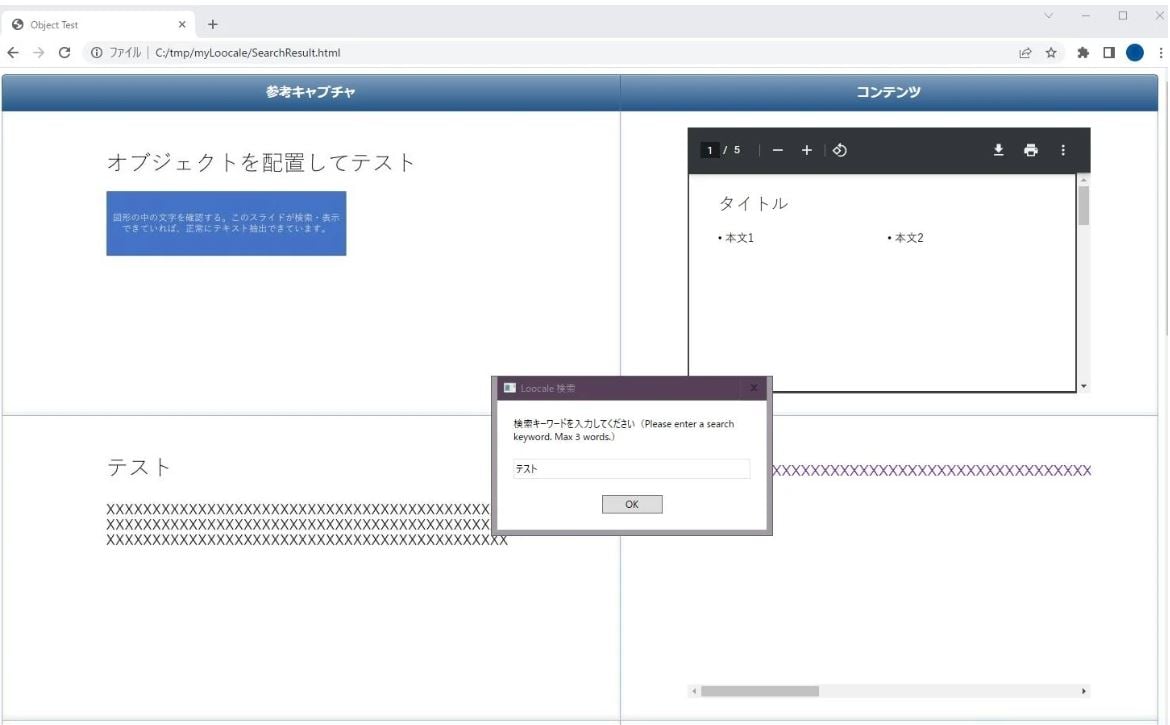Loocale
by Internal Labs
0
Ready-to-Go Automation
<100
Summary
Summary
PowerPoint and PDF slides accumulated on the local PC can be converted into knowledge data and searched.
Overview
Overview
How it works
1. Local knowledge search (execution arguments: 0)
Search the data created in the knowledge root and display the resulting thumbnails and text content in the browser.
https://youtu.be/A4wnnoK_FUo
2. Knowledge data creation (execution arguments: 1)
Create knowledge data from PowerPoint or PDF in the specified file or directory.
https://youtu.be/Ss4J1xDS0po
How to use it
Function 1:
1. When executing for the first time, set the knowledge root (myLoocale).
2. Specify "1" for the execution option to create knowledge data.
3. Specify "0" for the execution option, enter the search word after the process starts, and execute the search.
Function 2:
Specify a single file or a directory containing target files to create knowledge data.
(There are functions such as duplicate deletion of knowledge data and re-creation of thumbnails in case there is an excess or deficiency of data due to an error.).
How to install it
Place InternalLabs.Loocale.Tool.1.0.10.nupkg in the specified path (*1) and execute it from the Assistant.
*1:C:\ProgramData\UiPath\Packages
Features
Features
This Ready-to-Go Automation allows users to create knowledge data from PowerPoint or PDF files or to search the data created in the knowledge root.
Additional Information
Additional Information
Dependencies
The following package installation is required. - UiPath.Excel.Activities:2.16.1 - UiPath.Mail.Activities:1.18.2 - UiPath.PDF.Activities:3.11.0 - UiPath.Presentations.Activities:1.7.1 - UiPath.System.Activities:22.10.4 - UiPath.Testing.Activities:22.10.2 - UiPath.UIAutomation.Activities:22.10.4
Code Language
Visual Basic
Runtime
Windows (.Net 5.0 or higher)
Technical
Version
1.0.132976086Updated
March 31, 2023
Works with
Assistant: 22.10+
Certification
Silver Certified
Support
UiPath Community Support
Resources