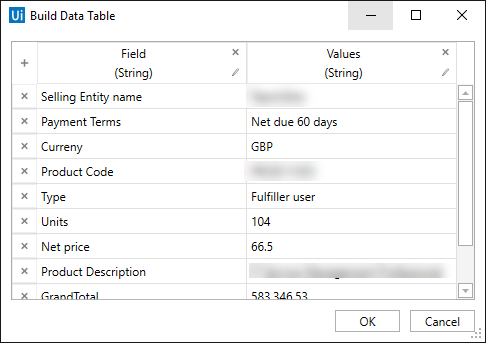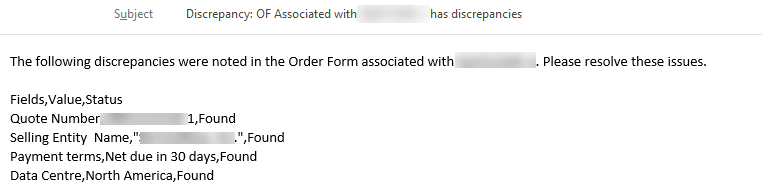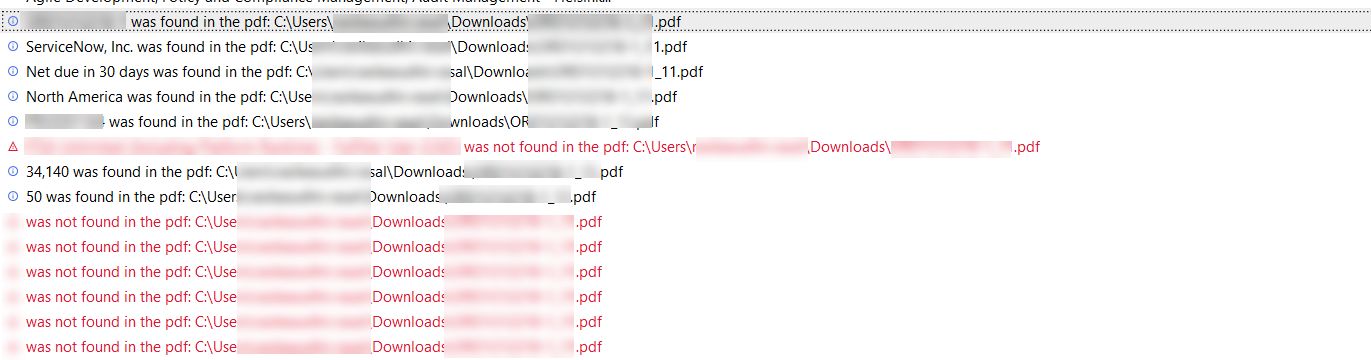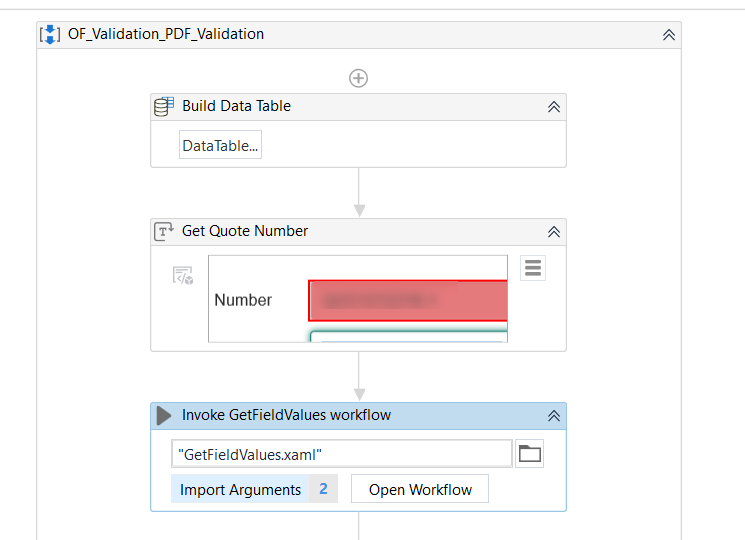Create your first automation in just a few minutes.Try Studio Web →
Lookup Text in PDF
by Sri Raghuram
0
Activity
1.6k
Summary
Summary
This component accepts input in the form of a data table and looks for several values in a PDF document
Overview
Overview
Input Arguments:
- Data table ( str, str) and Path to PDF
Output Argument:
- Data table ( str, str, Result)
Eg. (Invoice Number, 12345) - You can also send multiple values at the same time
Eg. Invoice Number, 12345
Invoice Date, 04/04/2019
Output Example:
Invoice Number 12345 FOUND
Invoice Date 04/04/2019 Not Found
Use Case:SAP and ServiceNow
Lookup values from SAP MIR4 in an attached vendor invoice document
The fields (Invoice Number, Date, Amount etc) can be anywhere in the PDF depending on the vendor. We read values from SAP using a get text and built a data table which was passed to the library and got the email output. We also used this component to Lookup values in Order Forms to compare against Quote documents (HTML).
Features
Features
Accepts Input as a data table, looks for several values in a PDF document and returns the output as Found or Not Found.
Additional Information
Additional Information
Dependencies
PDF Activities Intelligent OCR Microsoft Activities (Workflow Manager from https://www.myget.org/F/workflow)
Code Language
Visual Basic
Runtime
Windows Legacy (.Net Framework 4.6.1)
License & Privacy
MIT
Privacy Terms
Technical
Version
1.0.0Updated
May 4, 2020Works with
Studio: 19.10 - 22.10
Certification
Silver Certified
Support
UiPath Community Support