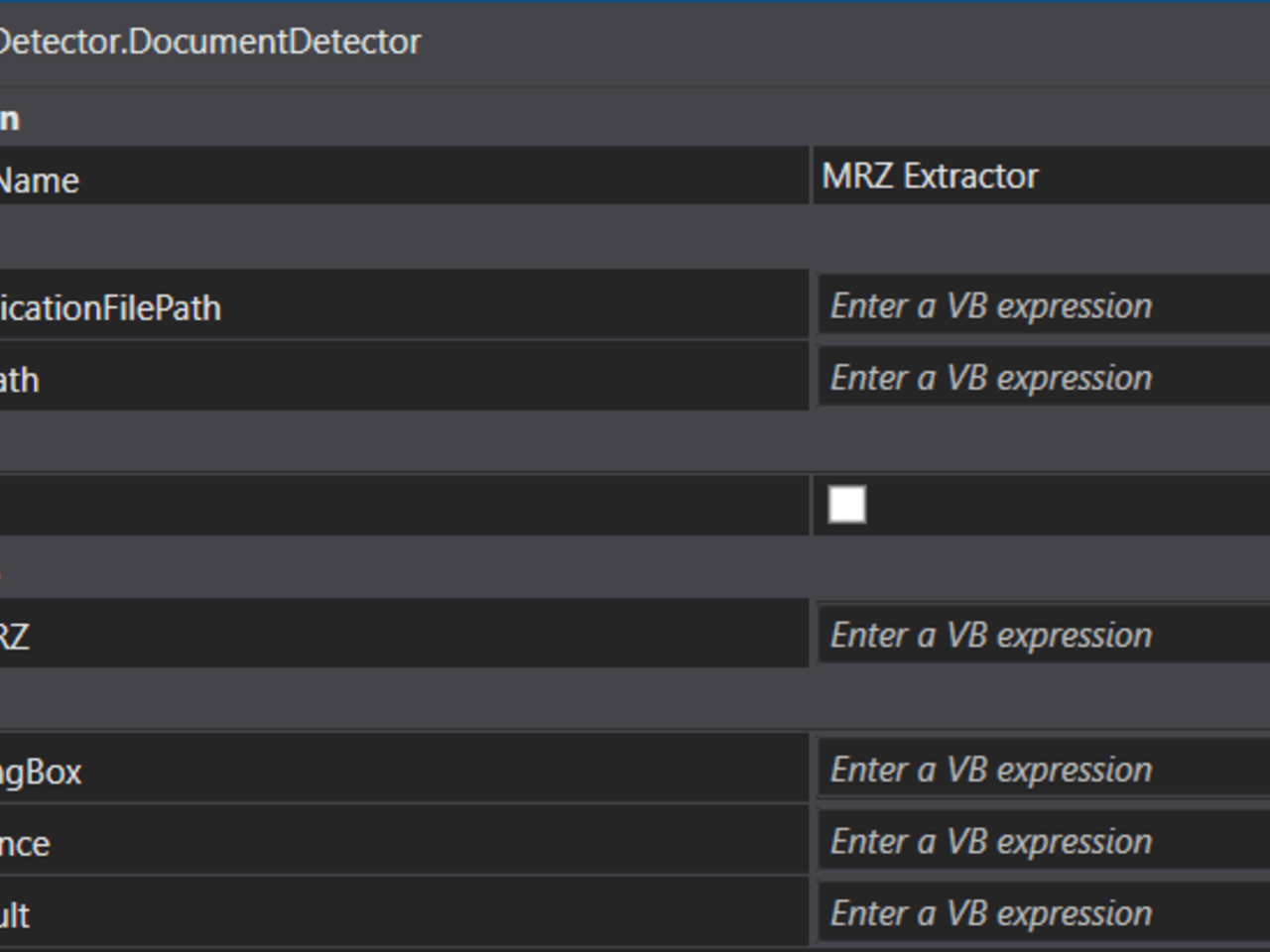Create your first automation in just a few minutes.Try Studio Web →
Ciphix - MRZ Reader Google Vision
by Ciphix
0
Activity
798
Summary
Summary
An activity that allows the user to extract text in the MRZ of identification cards. It also allows for parsing of the extracted MRZ text. This however is still a prototype parser.
Overview
Overview
Typing the text from the MRZ of identification cards can be tedious. With the MRZ extractor this becomes much simpler. With the help of Google Vision this activity can extract the text within the MRZ zone of identification cards. Besides the extraction this activity can also parse the MRZ text using a self build parser. This parser extracts the information which is encoded in the MRZ text and labels each portion of it.
As inputs you need to provide an image of the ID from which you would like to extract the MRZ text and a .json file containing your credentials for use of the Google Vision API. Afterwards the text extracted from the image can be found in the TextResult block. The ParseMRZ option can be set to either True or False (default: False). When set to true the ParserResult block will yield the parsed MRZ code.
Features
Features
With this activity the retyping of MRZ code can be automated. This will save up a lot of time and opens up possibilities for new RPA processes.
Additional Information
Additional Information
Dependencies
Google.Cloud.Vision.V1
Code Language
Visual Basic
Runtime
Windows Legacy (.Net Framework 4.6.1)
License & Privacy
MIT
Privacy Terms
Technical
Version
1.0.0Updated
September 15, 2021Works with
Studio: 21.10 - 22.10
Certification
Silver Certified
Support
UiPath Community Support
Resources