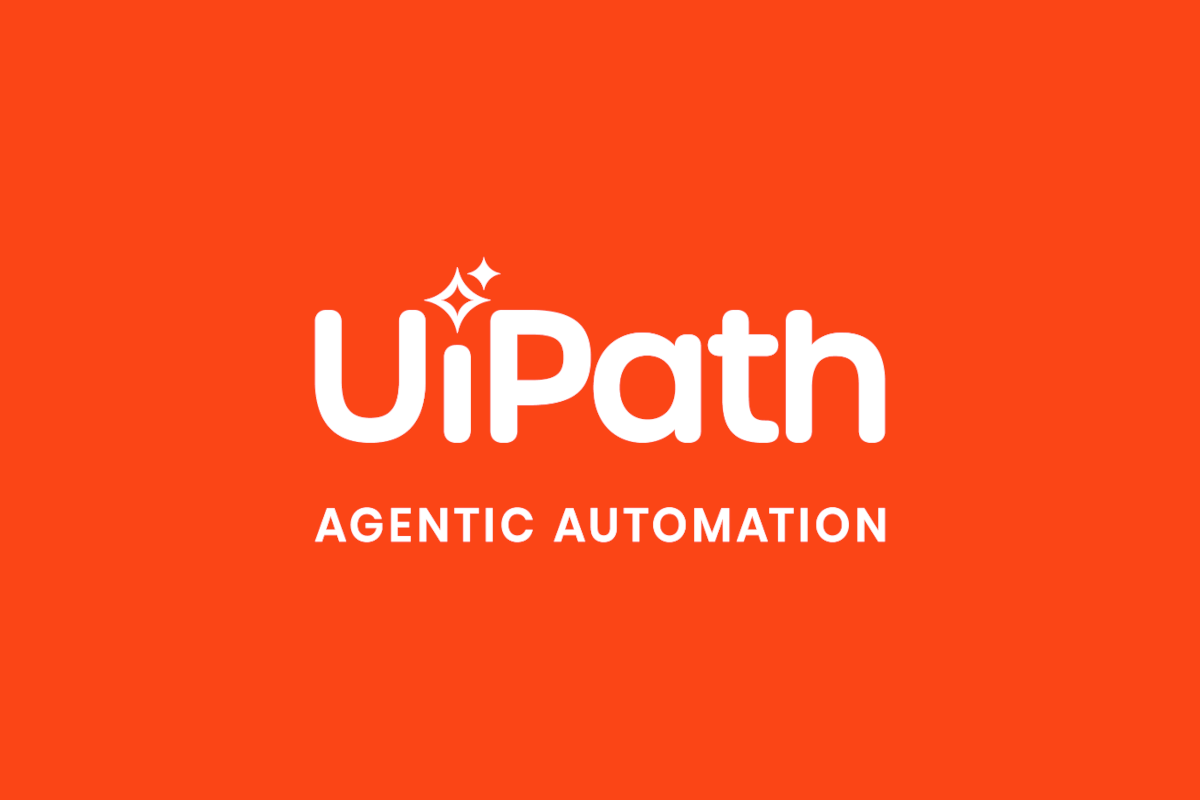Multilingual Claims Agent
by Internal Labs
0
Agent Template
<100
Summary
Summary
The Multilingual Claims Agent processes insurance claims in various languages by translating, classifying, and verifying them against policy terms.
Overview
Overview
The Multilingual Claims Agent addresses the challenge of processing insurance claims submitted in multiple languages, ensuring that language barriers do not hinder efficient claim handling. Insurance providers often face difficulties in understanding and verifying claims when they are submitted in languages other than English, leading to delays and potential errors. This agent is designed to streamline the process by translating claims, categorizing them accurately, and verifying their eligibility against policy terms.
To solve this problem, the agent employs a structured workflow. It begins by translating non-English claims into English and extracting key details such as claim type, reason, amount, and date. Once the claim is understood, it is classified into predefined categories like Medical, Property, or Auto. The agent then cross-references the claim details with the claimant’s policy to determine eligibility, identifying any exclusions, limits, or missing documentation. Finally, it generates a structured response indicating whether the claim can proceed or if additional information is required.
The Multilingual Claims Agent leverages natural language processing capabilities and semantic retrieval to access policy details and claim processing rules. It operates within a predefined schema to ensure consistency and accuracy in its outputs. It utilizes UiPath Context Grounding to reference information on policy details and claim processing rules. By integrating translation, classification, and policy verification, the Multilingual Claims Agent provides a comprehensive solution for efficient and accurate claims processing in a multilingual context.
How to use
- Click the Download button.
- In the Downloading an agent template window, select Download Solution. A .uis file containing the agent definition is downloaded to your machine.
- Agent templates can also include Extras, a separate package containing assets for your agent (automations, custom escalations). Select Download Extras. A .zip file is downloaded to your machine.
- In Studio Web, import the Agent definition .uis file as described in Importing a project downloaded from Studio Web.
- If there are extras to upload, go to Solutions. For details, refer to Accessing the Solutions UI.
- Upload the .zip file, as explained in Transporting a solution package, then deploy the solution. For details, refer to Deploying the solution.
- You can now access your agent template from Studio Web and add any other tools deployed to your tenant.
Features
Features
- An Agent definition purpose built for a specific task that you can open within Studio Web
- Best practices built-in including a high Agent score
- Multiple evaluation sets to ensure reliability and see example input and output
- Prebuilt tools contained within the Solutions Management file
- A starting point with the ability to expand and modify to specific needs
Technical
Version
1.0.0Updated
May 14, 2025Certification
Silver Certified
Tags
Collections
Support
UiPath Community Support