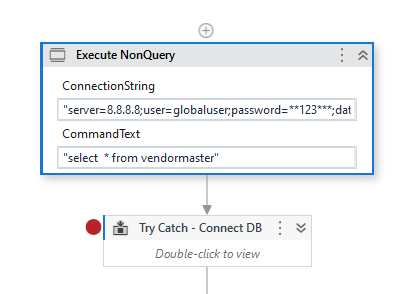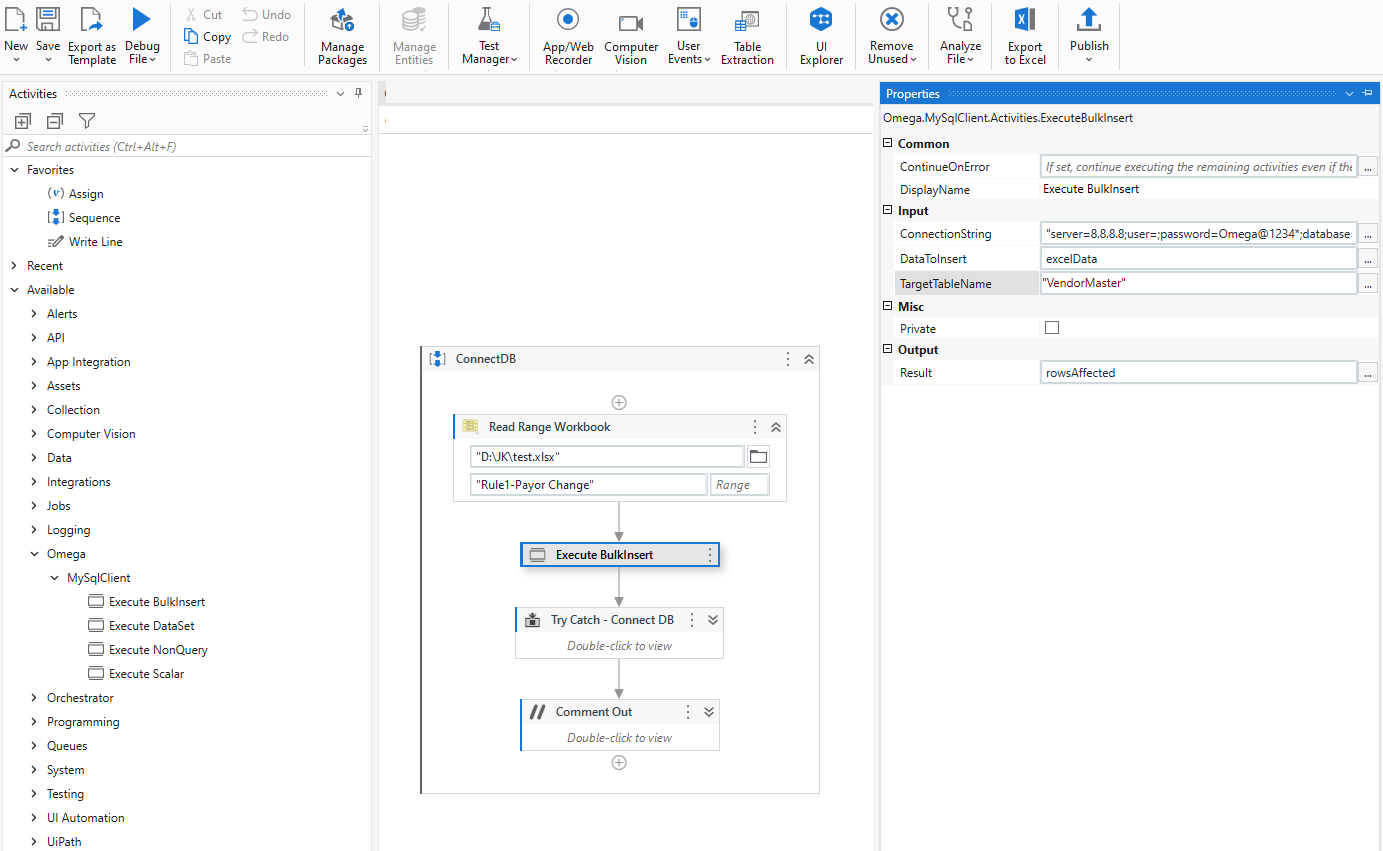Create your first automation in just a few minutes.Try Studio Web →
MySQL Client
by Omega Healthcare
0
Activity
<100
Summary
Summary
MySQL Client provides a way to send SQL queries and commands to MySQL database, retrieve results, and manage database objects.
Overview
Overview
This activity can enable the below commands to execute in order to retrieve/insert/modify the database objects:
1. ExecuteNonQuery
It can be used to execute INSERT, UPDATE, and DELETE statements, and it returns the number of rows affected by these operations.
2. ExecuteDataset
It can be used to retrieve information from a database, whether you use an inline SQL query or a stored procedure. It returns a DataSet object, which is a collection of one or more DataTable objects.
3. ExecuteScalar
It can be used to retrieve a single value result from a database query or stored procedure. It returns this value as an Object type.
4. ExecuteBulkInsert
It can be used as an efficient way to insert a large amount of data into a database. They are typically faster than individual insert statements because they minimize the overhead associated with each insertion.
Features
Features
1. This activity supports essential database operations, including Data Definition Language (DDL) and Data Manipulation Language (DML) operations.
2. It allows both inline SQL queries and the execution of stored procedures.
3. Additionally, it offers support for bulk insert functionality for efficiently handling large volumes of data.
Additional Information
Additional Information
Dependencies
MySqlConnector [2.2.7, ) System.Data.SqlClient [4.8.5, )
Code Language
Visual Basic
Runtime
Windows (.Net 5.0 or higher)
License & Privacy
Apache
Privacy Terms
Technical
Version
1.0.0Updated
September 13, 2023
Works with
Studio: 22.10.5+
Certification
Silver Certified
Support
UiPath Community Support
Resources