Create your first automation in just a few minutes.Try Studio Web →
Interactive Activities
by Internal Labs
7
Activity
24.3k
Hi Ilya,
many thanks for this great feature pack.
May I suggest 2 improvements for the Display Message action?
- Add two more positioning possibilities: Center Top and Center bottom
- Add the possibility to start displaying a message within one action and hide/destroy it in another action (so that a message can be displayed during multiple steps)
The same goes for the HTML message.
What do you think about these suggestions? :-)
With kind regards,
Michael

Dear Michael,
Thank you for your kind words.
Your feedback about positions is excellent and I will definitely add it in the next version.
As for the multiple steps - the activity is already built to do exactly that. After your first display the window it will return a handle variable for future reference.
Just pass the same handle to the Display Message activity again and instead of creating a new message it will refresh the old one instead.
When you want to hide the window pass the same handle to the Close by Handle activity and it will dispose of the message window.
Hope it it clear. You could refer to the sample project which implements this technique.
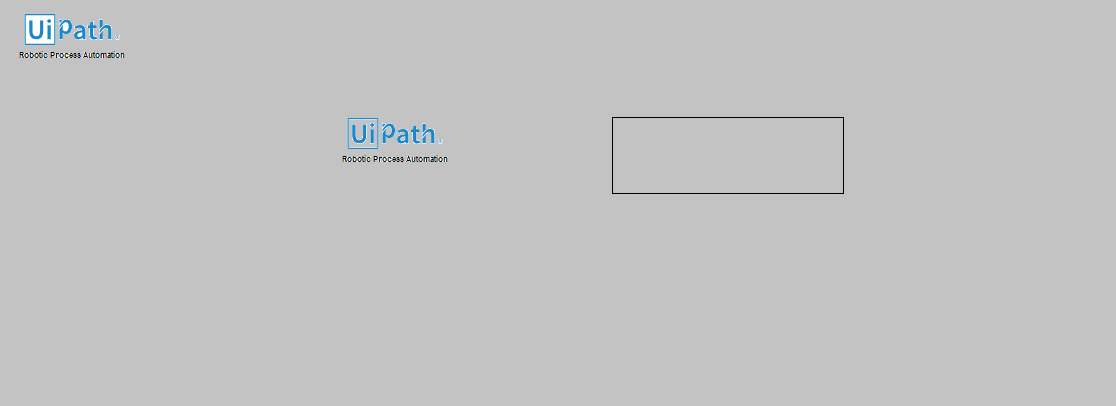
Hi,
I have used your package to display status message. It is very useful. For backcolor , what are the inputs does it take? can we get Light Green in it?

Hi Vasanth!
Glad you like the activities, hope you might get some ideas for improvements and updates!
As for your question you could use any color name which is listed in KnownColors:
https://docs.microsoft.com/en-us/dotnet/api/system.drawing.knowncolor?view=netframework-4.8
So light green could be used if you enter its name like 'LightGreen'
Downloaded and installed "UiPathTeam.Interactive.Activities" from UiPath Go. UiPath Version 2019.8.0 (Community Edition). Executing "WindowsNotification.xaml" getting the following error... InfoPanel.xaml
09/09/2019 14:01:57 => [Error] NU1102: Unable to find package UiPathTeam.Interactive.Activities with version (= 1.1.368)
- Found 1 version(s) in https://gallery.uipath.com/api/v2 [ Nearest version: 1.0.6 ]
- Found 1 version(s) in Go! [ Nearest version: 1.0.6 ]

It looks like you downloaded some work in progress from Gitlab. Please download current version from Go! as it is always tested and up-to-date.
You may also wait for a release of v1.1 of the pack with new activities, bugfixing, enchancements and more!
Technical
Version
1.5.6.9Updated
January 20, 2023Works with
Studio: 22.10+
Certification
Silver Certified
Tags
Support
UiPath Community Support
Resources





