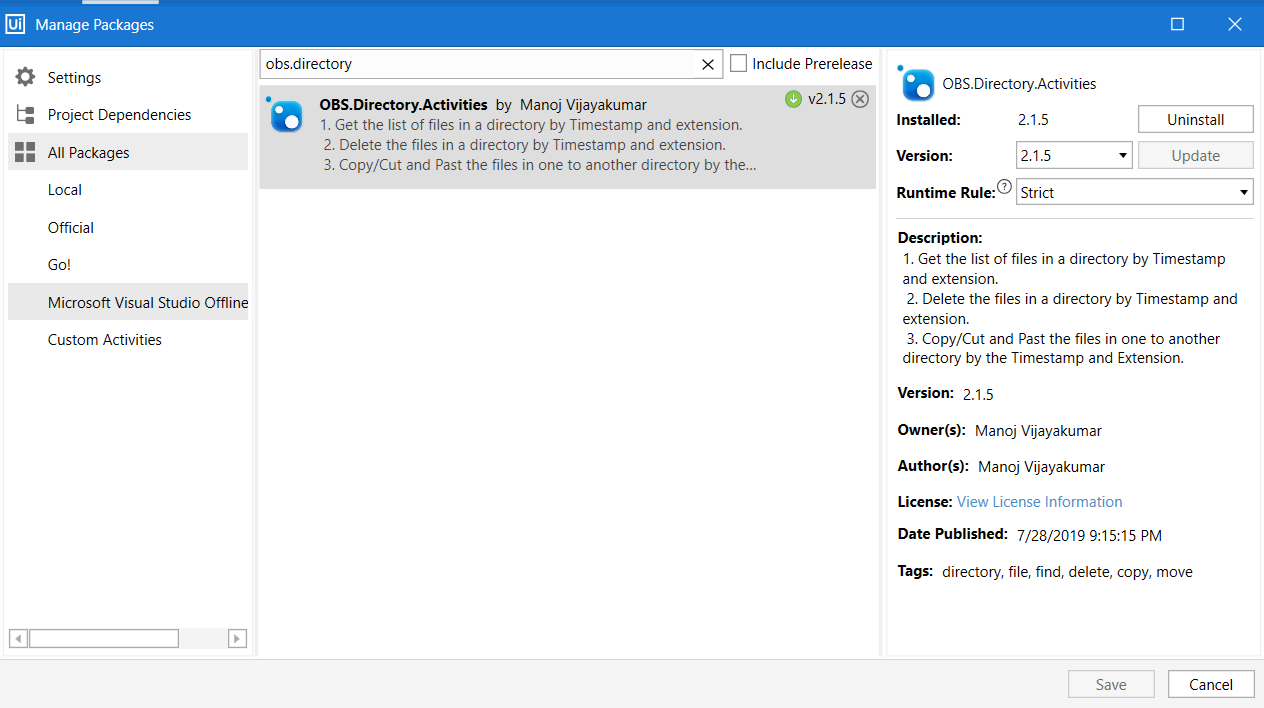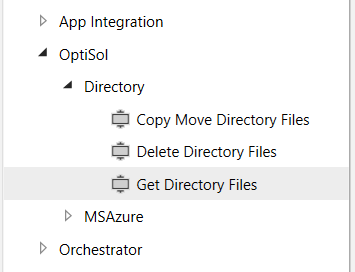Create your first automation in just a few minutes.Try Studio Web →
OBS Directory Activities
by OptiSol Business Solutions Private Limited
0
Activity
3.2k
Summary
Summary
This set of activities helps you interact with a directory
Overview
Overview
The most basic functionalities of the directory are list, delete, copy and move. But these activities tend to reduce the complexity of the directory's basic functionalities with timestamp and extension filtering.
Actually this component reduces the complexity of the directory related process like find and delete the directory/files in a specific directory, copy and move the directory/files from one to another directory. Files will be taken by input arguments, which are from day, to day and extension. The day is considered as a created or last write of the file and it’s based on the argument value.
This component includes 3 activities:
- Get Directory Files
- Delete Directory Files
- Copy Move Directory Files
Features
Features
These activities will be solving a complexity of list/delete/copy/move the files in a directory. Files are taken by the days and extension. The day is looking for is creation day or last write of the file.
Additional Information
Additional Information
Dependencies
No dependencies.
Code Language
Visual Basic
Runtime
Windows Legacy (.Net Framework 4.6.1)
License & Privacy
MIT
Privacy Terms
Technical
Version
3.2.7Updated
February 18, 2020Works with
Studio: 21.10 - 22.10
Certification
Silver Certified
Support
UiPath Community Support
Resources