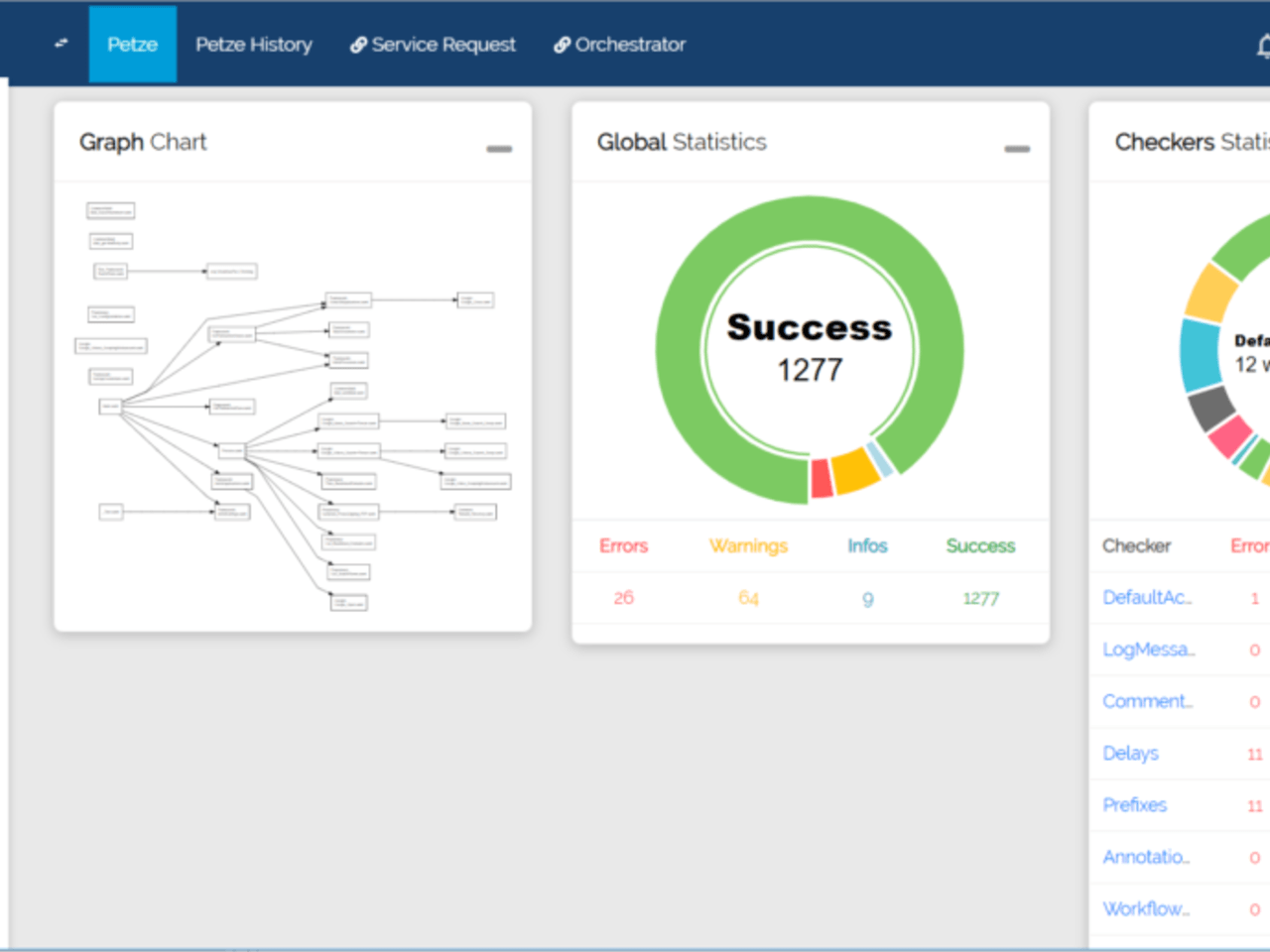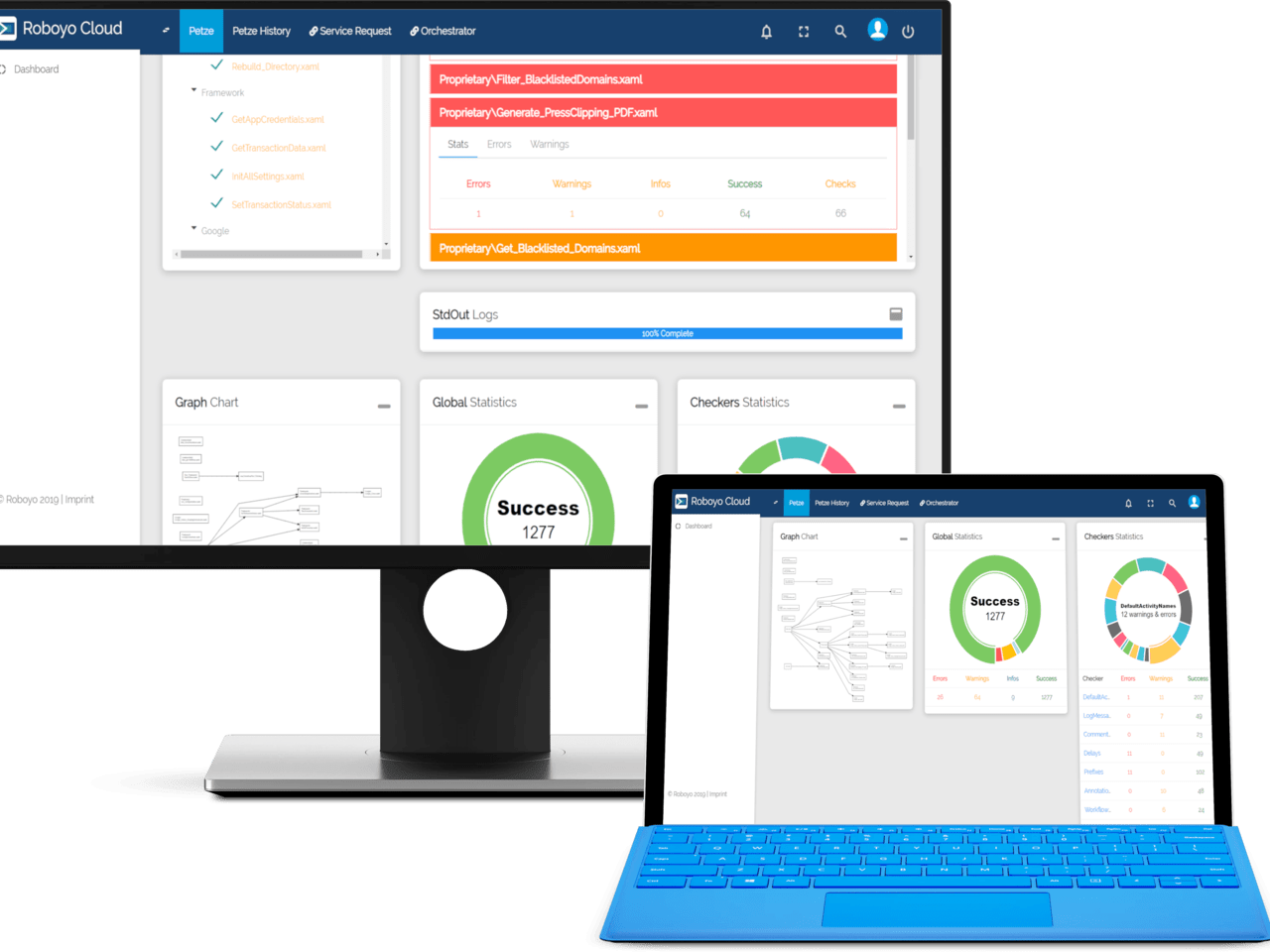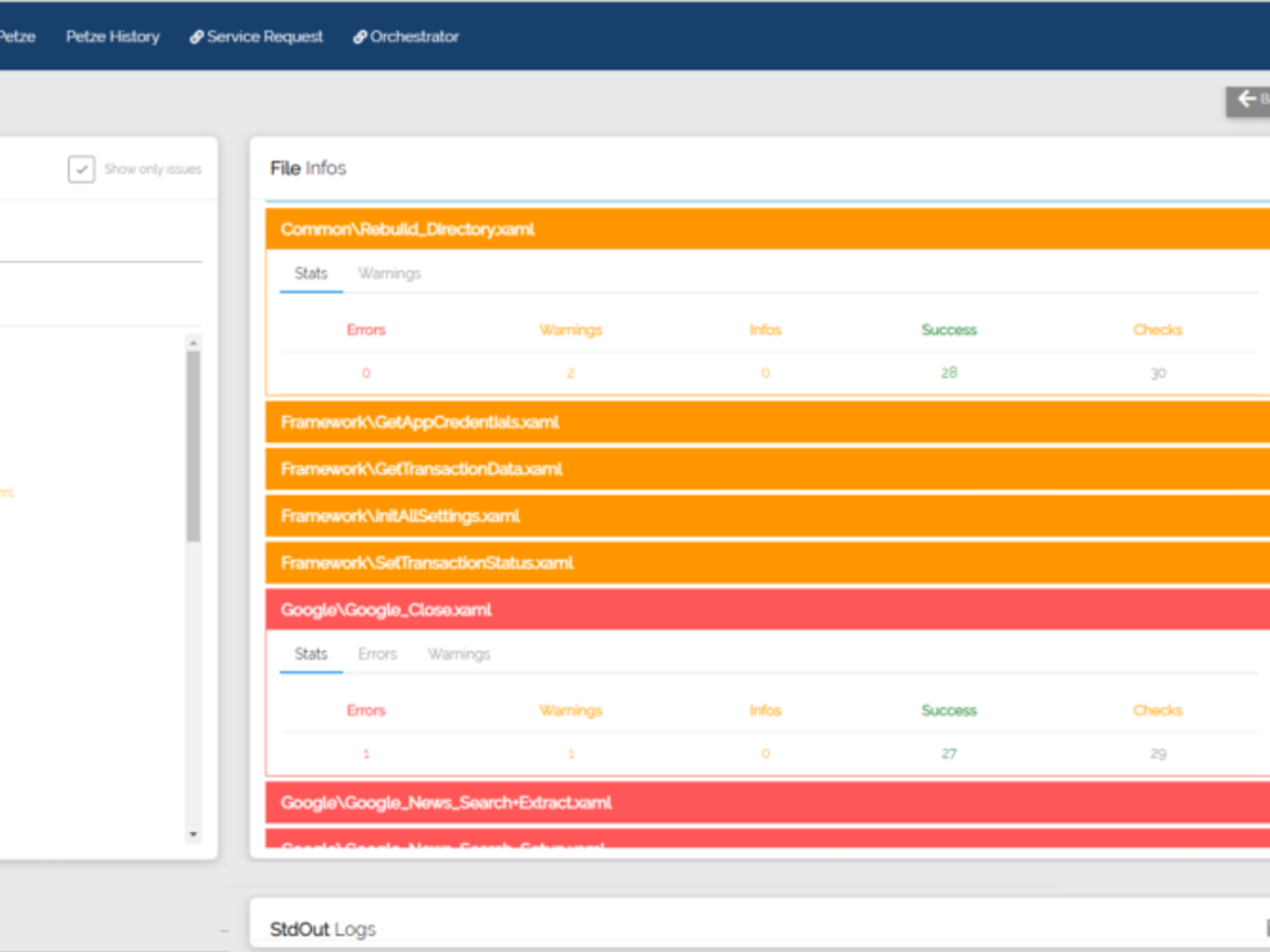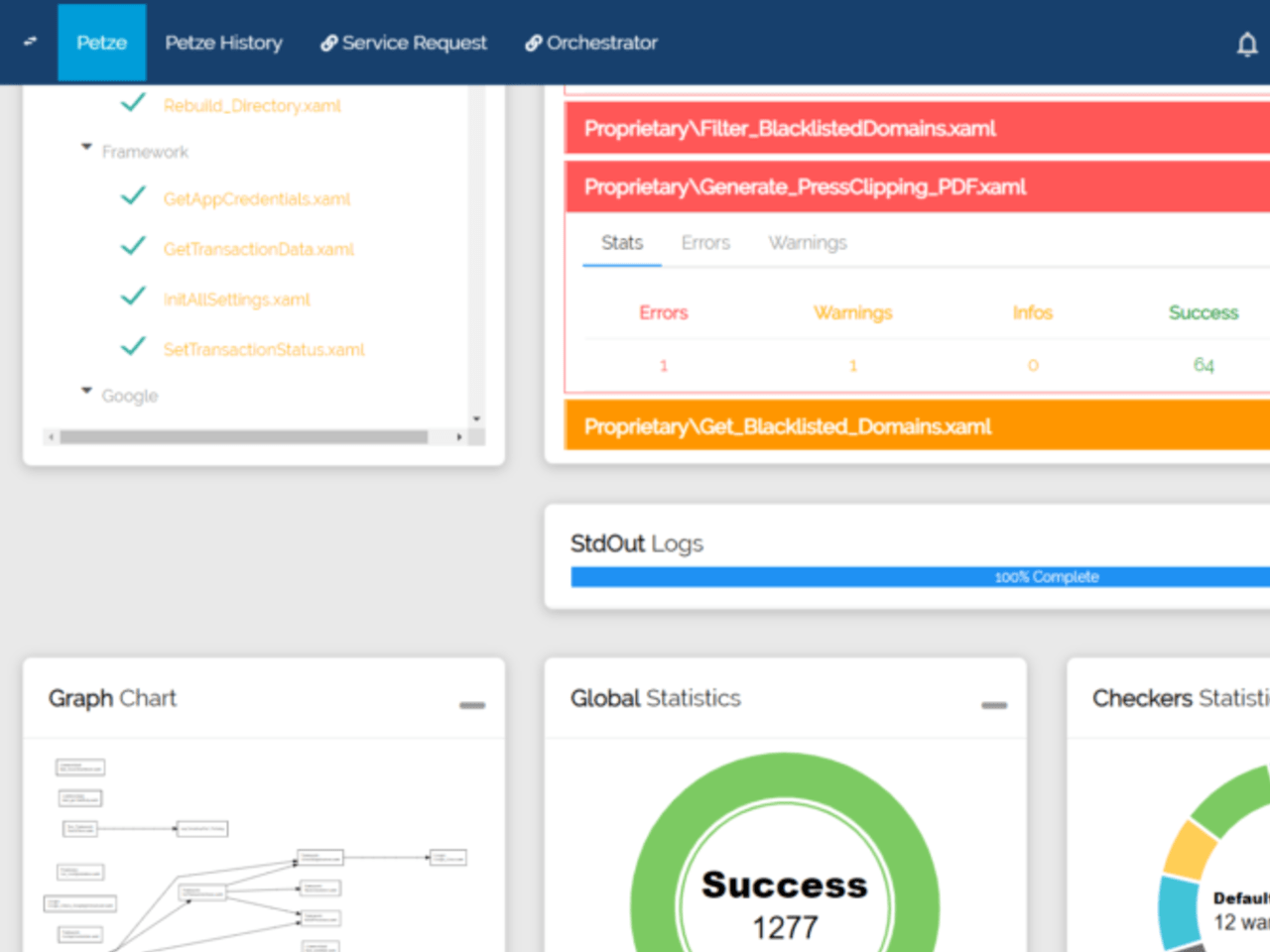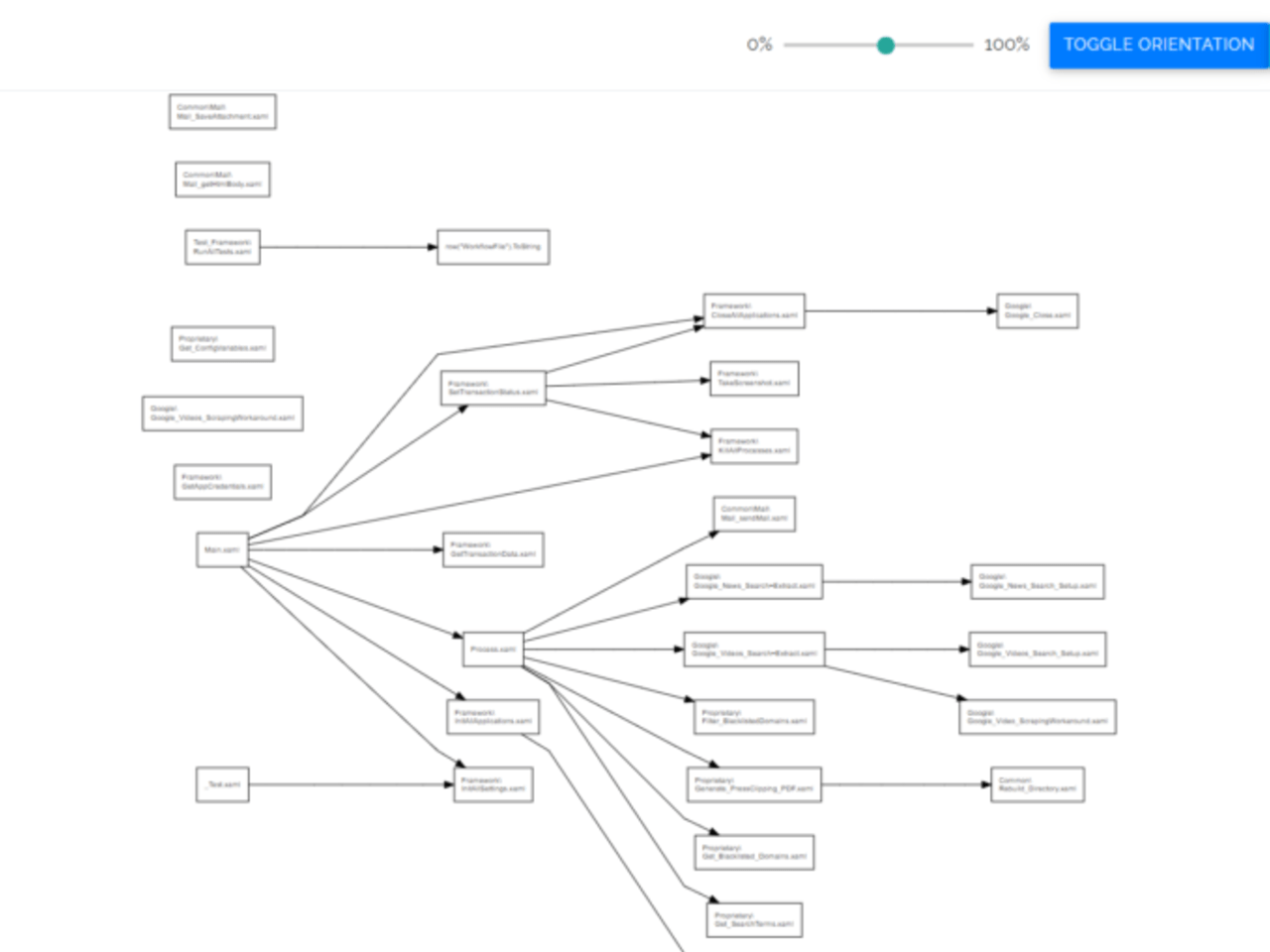Create your first automation in just a few minutes.Try Studio Web →
Roboyo - Petze – the RPA Quality Code Reviewer
by Roboyo
1
Solution
<100
Summary
Summary
Petze is a revolutionary RPA code reviewer that will help and guide you in all your RPA implementations.
Overview
Overview
What is Petze?
Petze is a revolutionary RPA code reviewer that will help and guide you in all your RPA implementations.
We have automated RPA Code Quality Assurance making it easier than ever to ensure that no automation fails in production.
By simply dragging your UiPath project into Petze, you are connected to the Roboyo Knowledge Base which gives you an explanation of each best practice as it is evaluated in real time. This allows developers to be trained as they go along, speeding up the RPA learning curve.
For example, is there a hardcoded password creating a potential security breach? Petze will flag it! Are the naming conventions not followed properly, thus decreasing code re-usability? Petze will flag it!
Petze is also configurable which allows you to enable and disable specific best practices at will and ultimately tailor them to your reality.
Who is it for?
Delivery Team - Developers and solution designers can now validate their UiPath workflows in real time, and benefit from our Roboyo Knowledge Base. An error report is produced every time Petze runs ensuring that no error is left behind, thus increasing code quality and minimizing the need for code troubleshooting.
Operations Team - Release Managers can now approve a process to production without having to be technically savvy in UiPath. By requesting an error-free report, one can now be sure that all best practices are respected. Additionally, an error history panel allows Operations to see development progress, adding an extra layer of visibility which allows for better resource planning.
Management Team - Petze has also been prepared for managers. Would you like to know the progress of your team in real time? Petze aggregate statistics to create reports showing the progress of each automation in scope, creating full transparency for non-technical stakeholders on the progress of the delivery team.
Key Features
Checker – The checker is an individual best practice that Petze is actively validating in the source code in the scope of the analysis.
Drag & Drop - By simply dragging an UiPath project onto Petze, the quality checking is started automatically without any additional command.
Reporting - Technical and non-technical error reports can be created with all explanations, allowing developers or managers to approve a process to production.
Project History - Reports generated by Petze are recorded in a Project History, allowing developers and managers to track the progress of each code review.
Release Management - Petze has multiple “Review and Acceptance” features to allow for different Release Management rules.
Checker Configuration - Petze offers a Tenant Administration feature allowing multiple business units to have different types of checkers depending on how best practices need to be applied.
Features
Features
Faster Development & Scaling Continuously check your RPA code to get immediate feedback on issues during development and accelerate code reviews. Consistently high quality Petze enforces best practices and standards e.g. UiPath ReFramework across the entire enterprise. More Security & Compliance Petze checks for IT security & compliance rules enterprise wide and provides you and your compliance / audit teams more transparency. 100% precise, always Petze has got you covered with consistent and precise checks in an automated and centrally controlled fashion.
Additional Information
Additional Information
Dependencies
To start with Petze, nothing more than a Browser is needed. Just Drag & Drop your UiPath Project to the Petze Web App and get your quality check!