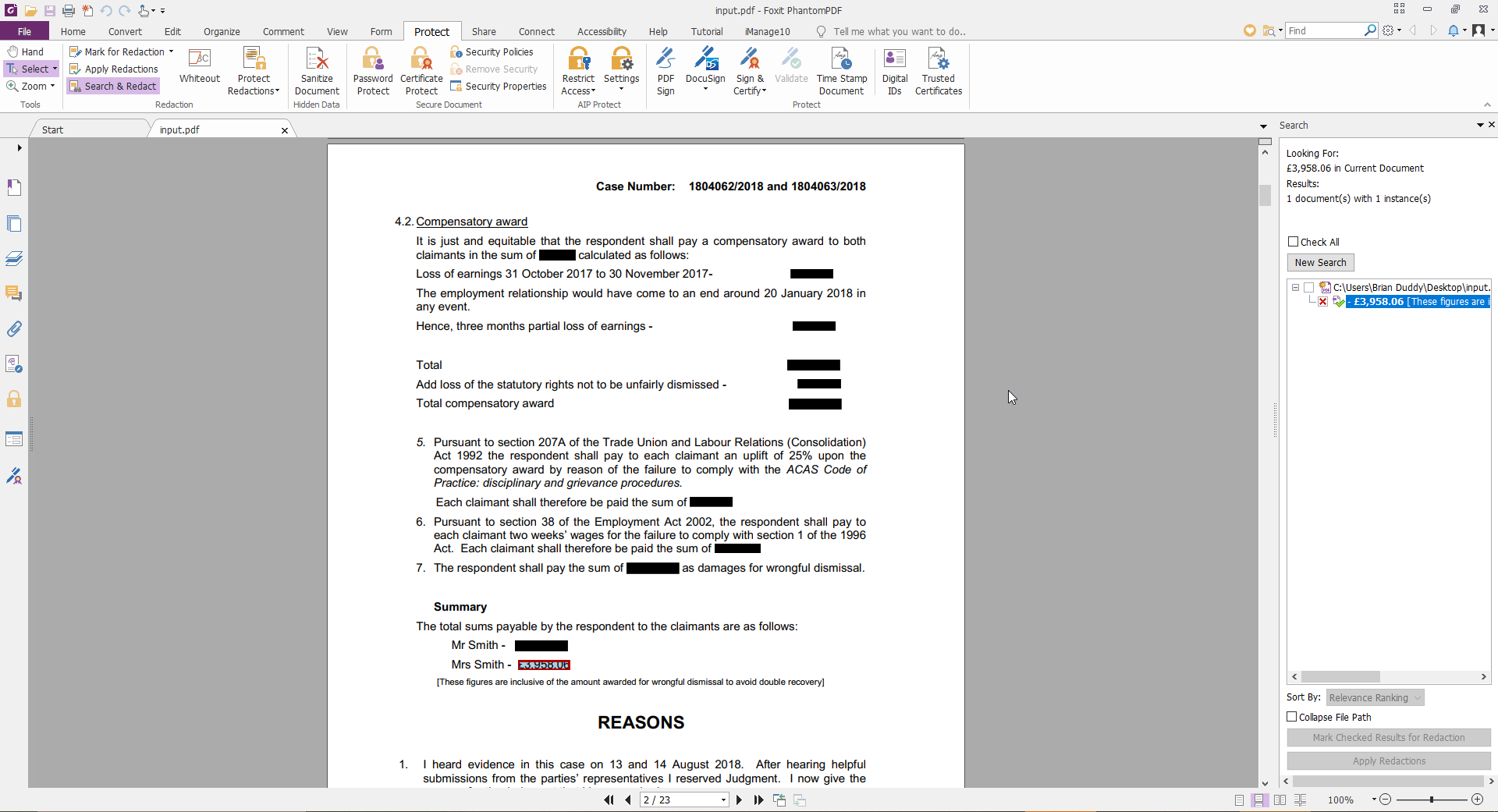Create your first automation in just a few minutes.Try Studio Web →
PhantomPDF Integration Sequences
by Foxit Software
0
Solution
<100
Summary
Summary
Various sequences to integrate Foxit PhantomPDF software with UiPath RPA workflows
Overview
Overview
Includes the following sequences for use with Foxit's PhantomPDF PDF creation and editing software.
- Redact a specific string from a directory of PDF documents
- Redact strings matching one or more regular expressions from a directory of PDF documents
- Convert PDF files from a directory into another format (PhantomPDF supports 10+ formats)
- Batch import many sources of form data to a single PDF form
- Apply a password to multiple PDF documents in a directory (attended, user enters each password)
- Apply a password to multiple PDF documents in a directory (unattended, password is a variable in the sequence)
- Search and replace text in multiple PDF documents in a directory
- Batch add or remove web links to PDF documents in a directory
Coming soon:
- Extract data from a flattened/scanned document using a PDF form as an example
- Sign multiple pages of a document that have the same initial/signature prompt
Contact us for more information on any of these sequences.
Features
Features
Use these sequences to jump-start your UiPath RPA integration with Foxit PhantomPDF. Using these sequences you can add PDF redaction, password protection, conversion, and more, using PhantomPDF, into your existing RPA processes - or, use this to start out your RPA usage as a PhantomPDF user.
Additional Information
Additional Information
Dependencies
Foxit PhantomPDF Business 9.6+