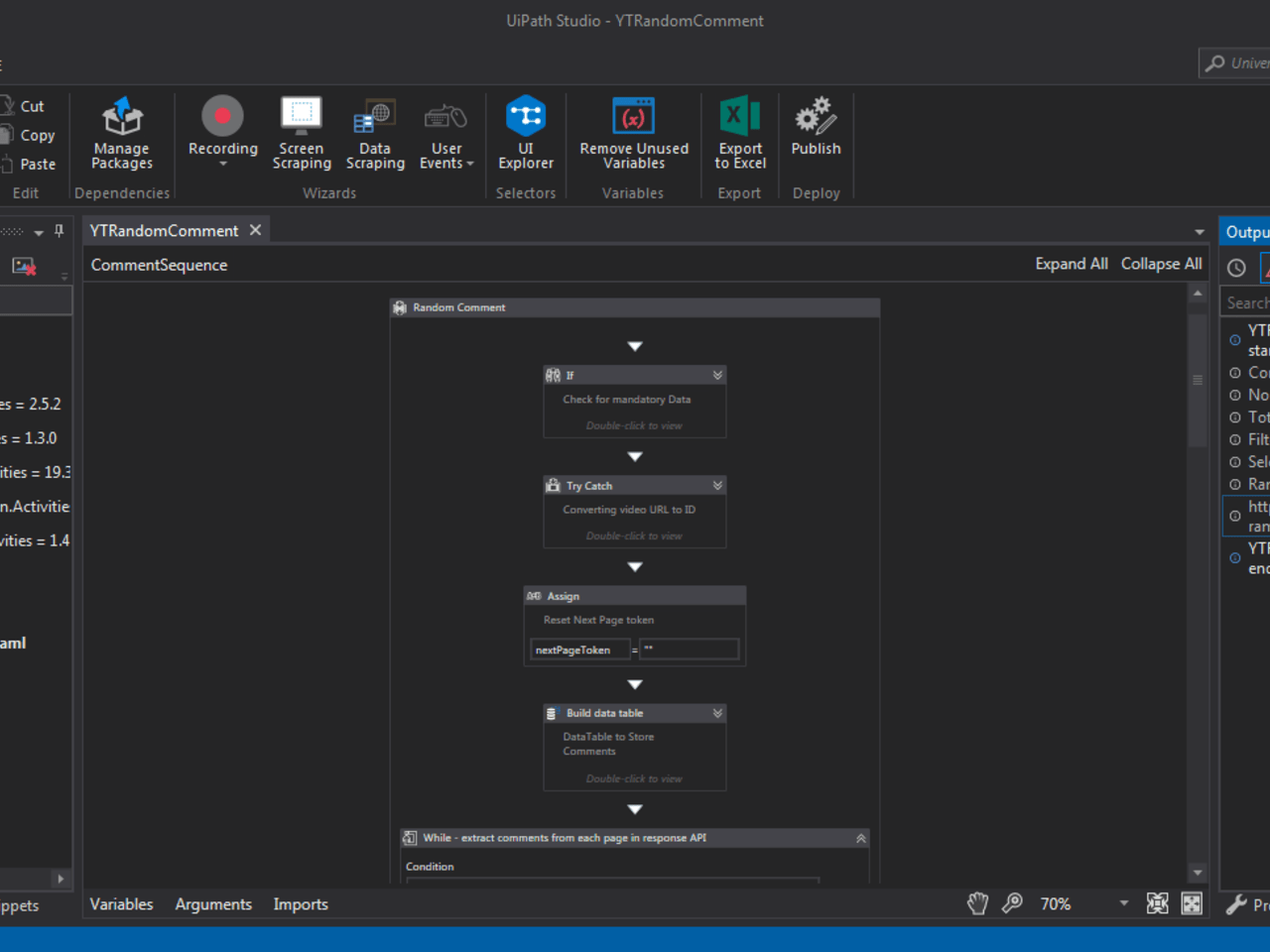Create your first automation in just a few minutes.Try Studio Web →
Pick Random Comment from YouTube Video
by Chandan Vishwakarma
1
Snippet
<100
Summary
Summary
A Snippet that will fetch a random comment from a YouTube video
Overview
Overview
This is a kind of fun workflow (maybe useful for some folks) that will fetch a random comment from any video picked from YouTube.
The steps are very simple:
Step 1: Get the URL of the Video from which the comment is to be fetched.
Step 2: Get your YouTube Data API Key.
If you already have one, you are good to go.
If you don’t, follow these simple steps mentioned in the document attached. It only takes 5 minutes.
Provide the Data obtained from both steps above to the workflow.
in_VideoURL – URL from Step1
in_APIkey – API key from Step2
in_SearchString – (Optional) If this string is provided, only comments containing this string will be considered for selection.
Note:
- in_SearchString matches comments with the same case, Upper and Lower case only.
- The time taken by the process to pick a random comment depends on the number of comments a video has. If there are numerous comments, the process will take longer time.
Features
Features
This can be a helpful workflow if you or any of your colleagues is a YouTube content creator and wants to pick a random winner from comments for example.
Additional Information
Additional Information
Dependencies
YouTube Data API Key Open Internet (The workflow may fail if API key is restricted by firewall) UiPath.WebAPI.Activities-v1.4.0 UiPath.Mail.Activities-v1.3.0 UiPath.Excel.Activities-v2.5.2 UiPath.System.Activities-v19.3.0 UiPath.UIAutomation.Activities-v19.3.0
Code Language
Visual Basic
License & Privacy
MIT
Privacy Terms
Technical
Version
1.0.2Updated
February 18, 2020Works with
Studio: 21.10 - 22.10
Certification
Silver Certified
Tags
Support
UiPath Community Support
Resources