Create your first automation in just a few minutes.Try Studio Web →
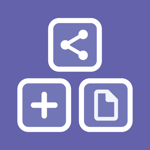
PixieBrix
by PixieBrix
0
Solution
<100
Summary
Summary
PixieBrix is a low-code browser extension builder. PixieBrix lets you customize websites and SaaS applications to fit the way you work, even sites you didn't develop. You can add buttons, context menus, information panels, triggers, and more. You can combine these with actions for light-weight attended automation or augmentation. PixieBrix currently supports Google Chrome on all desktop OSs including Windows, Mac, Linux, and Chrome OS.
Overview
Overview
PixieBrix can integrate with UiPath in three ways:
-UiPath Orchestrator API: PixieBrix can run UiPath bots with context from the page and deliver the results to the user (e.g., displaying the result, taking an action based on the result, etc.)
-UiPath Robot.js: same as above, but running a bot locally via UiPath Assistant.
-UiPath Apps: embed a UiPath App on any webpage as a panel, passing context to the App from the page
Features
Features
PixieBrix extends UiPath's capabilities to support a wider range of attended automation use cases and deployment scenarios PixieBrix gives you more ways to interact with UiPath, seamlessly providing context to UiPath automations and delivering the results to your users. Additionally, PixieBrix runs in the browser and is OS agnostic, which extends UiPath's reach further beyond desktop applications. PixieBrix's integration with UiPath enables five common use cases: Just-in-time access: retrieve information from an application in a way that's secure and auditable -Navigational efficiency: automatically navigate to a screen even when deep linking is not available -Information retrieval/overlay: enrich any webpage with external context through 3rd-party services, AI, etc. -Duplicate processes: updating a record (e.g., change of address) in multiple systems from a single system -Data capture: collecting customer feedback and other data in real time that can’t be recorded in the existing system
Additional Information
Additional Information
Dependencies
Google Chrome
Technical
Updated
March 25, 2021
Works with
Studio: 20.10 - 22.10
Tags
Application
Support
Email: support@pixiebrix.com
Mon-Fri 9 AM to 5 PM ET; Response time: 2 days; Resolution time: 10 days
Resources