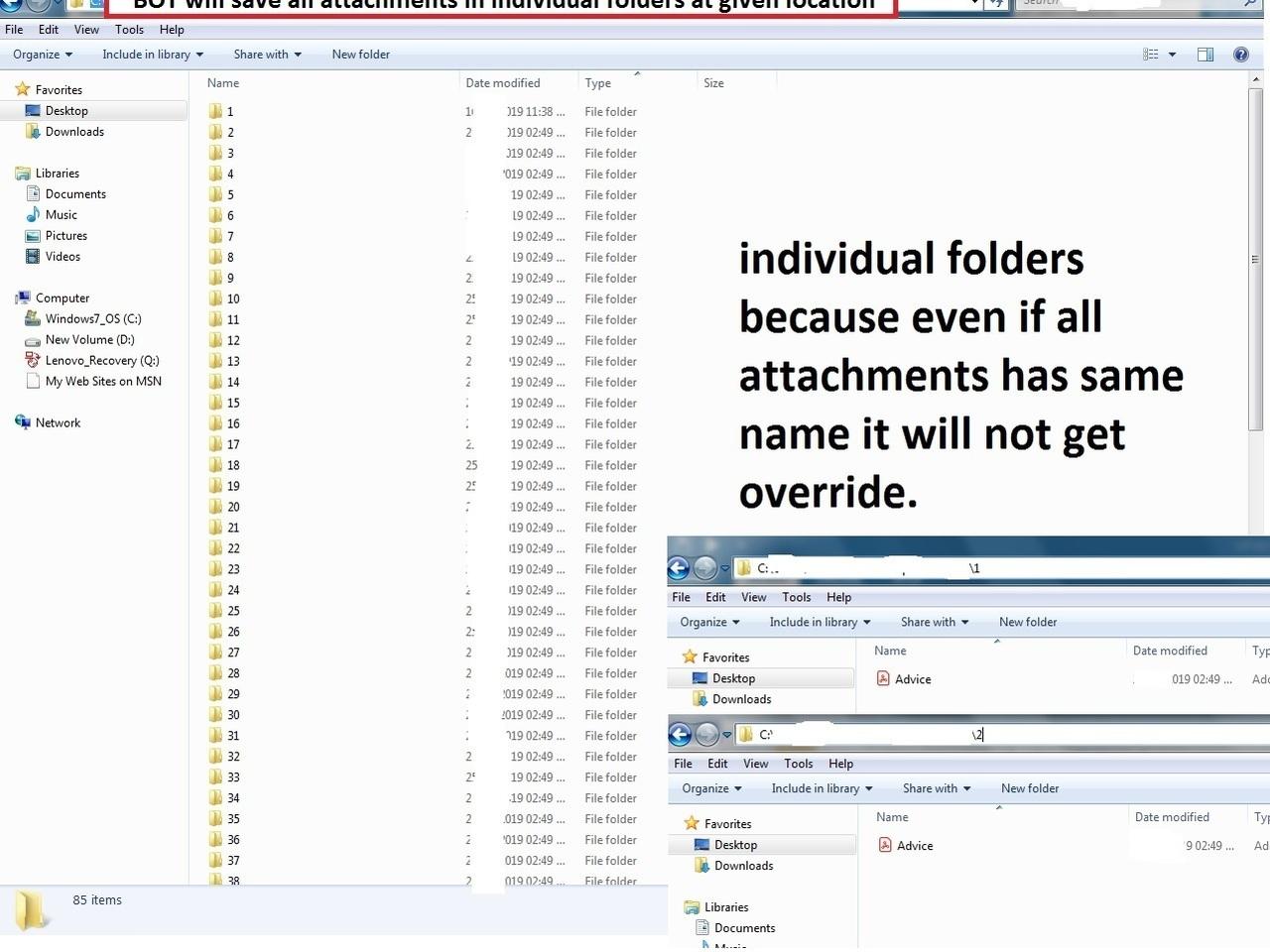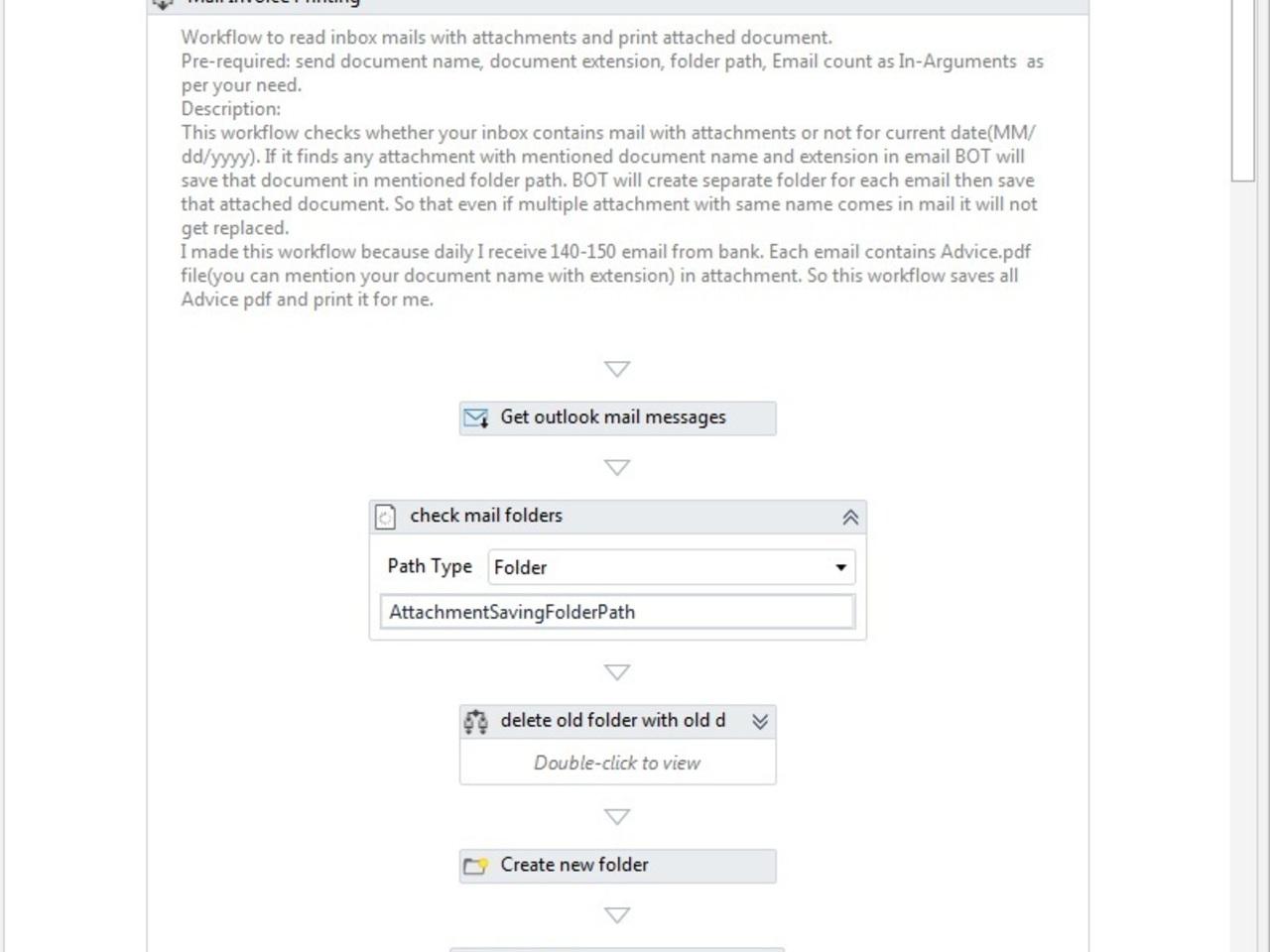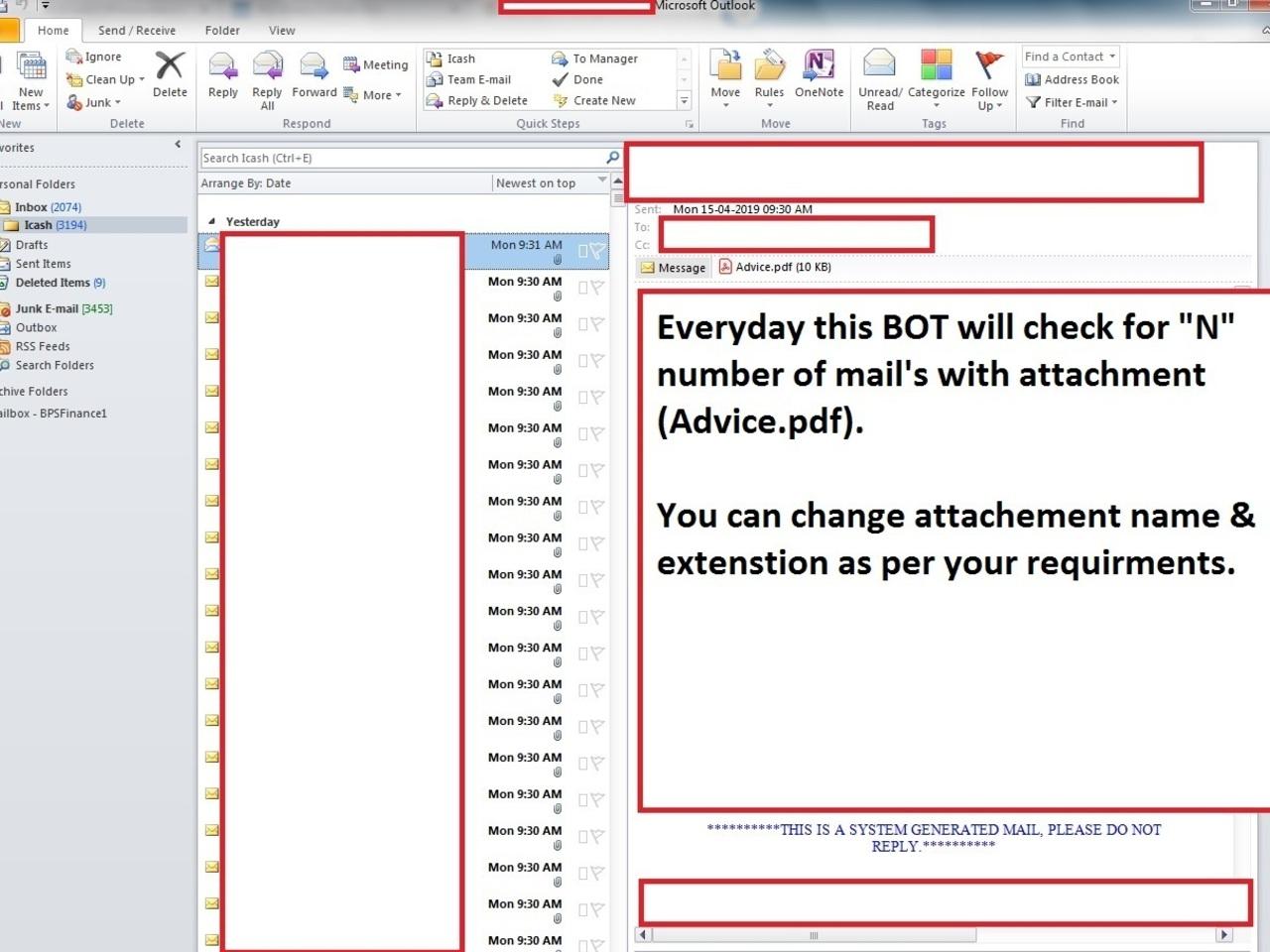Create your first automation in just a few minutes.Try Studio Web →
Print Invoice from Email Attachment
by vighnesh Gadekar
1
Snippet
118
Summary
Summary
Workflow to read inbox mails with attachments and print the attached documents
Overview
Overview
Pre-required: send document name, document extension, folder path, Email count as In-Arguments as per your need.
Description:
This workflow checks whether your inbox contains mails with attachments or not for current date (MM/dd/yyyy). If it finds any attachments with mentioned document name and extension in email, the BOT will save that document in the mentioned folder path. The BOT will create separate folders for each email then save that attached document. So that even if multiple attachments with the same name come in mail, they will not get replaced.
I made this workflow because daily I receive 140-150 email from the bank. Each email contains Advice.PDF file (you can mention your document name with extension) in attachment. So this workflow saves all Advice PDFs and prints them for me.
In the current form, the component works only with PDF files.
Features
Features
This components helps save time due to the following: checks mail to find emails with attachments saves the attachments in the mentioned folder prints the attachments
Additional Information
Additional Information
Dependencies
Outlook must be configured on your system, Acrobat PDF Reader must be installed in your system, must send document name, document extension, folder path, Email count as In-Arguments as per your need.
Code Language
Visual Basic
License & Privacy
MIT
Privacy Terms
Technical
Version
1.0.3Updated
February 18, 2020Works with
Studio: 21.10 - 22.10
Certification
Silver Certified
Tags
Support
UiPath Community Support
Resources