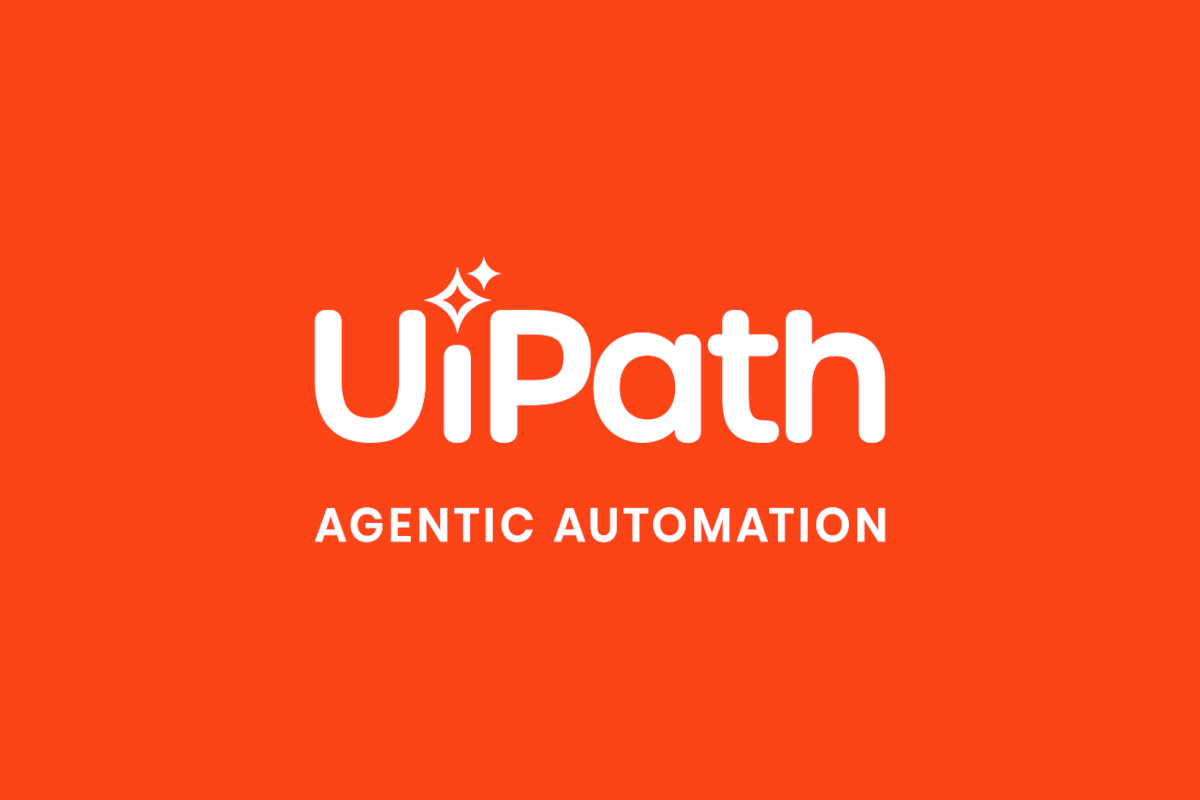Production Line Monitoring Agent
by Internal Labs
0
Agent Template
<100
Summary
Summary
The Production Line Monitoring Agent automates the detection, analysis, and resolution of production line issues to minimize downtime and enhance manufacturing efficiency.
Overview
Overview
The Production Line Monitoring Agent addresses the critical challenge of minimizing downtime and inefficiencies in manufacturing environments. Production lines are complex systems where even minor disruptions can lead to significant losses in productivity and revenue. This agent is designed to proactively monitor operations, detect anomalies, and provide actionable insights to ensure smooth and efficient production processes.
To solve these challenges, the agent leverages real-time sensor data and historical diagnostic records to identify potential issues before they escalate. It analyzes anomalies using a combination of live data and historical trends, classifies the root causes, and proposes step-by-step remediation strategies. By providing structured outputs that include diagnostics, recommended actions, and escalation paths, the agent ensures that operators can quickly address problems and maintain optimal production line performance.
The Production Line Monitoring Agent leverages UiPath Context Grounding which provides access to historical diagnostic records, common fault resolutions, and real-time metrics. This context allows the agent to make informed decisions based on past successes and current data. Additionally, the agent operates with a high degree of precision, ensuring that only actionable insights are provided, and it avoids repeating solutions unless they are contextually appropriate. This combination of proactive monitoring, intelligent analysis, and structured outputs makes it an invaluable tool for modern manufacturing operations.
How to use
- Click the Download button.
- In the Downloading an agent template window, select Download Solution. A .uis file containing the agent definition is downloaded to your machine.
- Agent templates can also include Extras, a separate package containing assets for your agent (automations, custom escalations). Select Download Extras. A .zip file is downloaded to your machine.
- In Studio Web, import the Agent definition .uis file as described in Importing a project downloaded from Studio Web.
- If there are extras to upload, go to Solutions. For details, refer to Accessing the Solutions UI.
- Upload the .zip file, as explained in Transporting a solution package, then deploy the solution. For details, refer to Deploying the solution.
- You can now access your agent template from Studio Web and add any other tools deployed to your tenant.
Features
Features
- An Agent definition purpose built for a specific task that you can open within Studio Web
- Best practices built-in including a high Agent score
- Multiple evaluation sets to ensure reliability and see example input and output
- Prebuilt tools contained within a Solutions Management file
- A starting point with the ability to expand and modify to specific needs
Technical
Version
1.0.1Updated
July 2, 2025Certification
Silver Certified
Tags
Collections
Support
UiPath Community Support