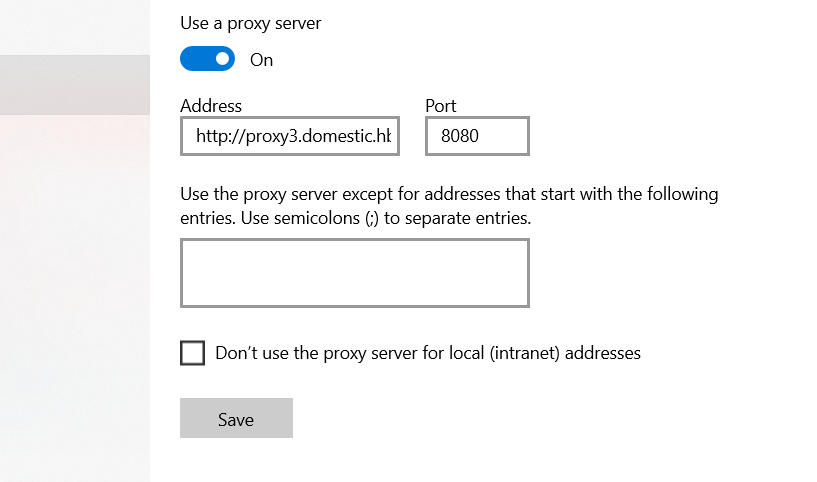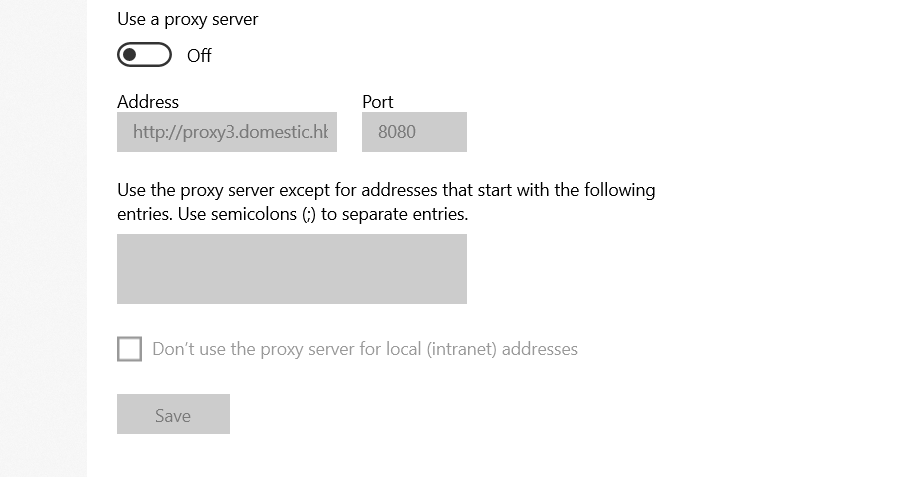Create your first automation in just a few minutes.Try Studio Web →

Proxy Enable Disable Activity
by Rayan Technologies
0
Activity
<100
Summary
Summary
This activity will allow you to enable and disable proxy server in Windows.
Overview
Overview
Step 1: This activity will disable proxy server for 30 Seconds.
Disabling the proxy server allows your system to connect directly to the internet without intermediaries.
Step 2: This will enable proxy server.
Enabling the proxy server can act as intermediary between your system and the internet, providing an additional layer of security by filtering traffic, blocking malicious websites, and anonymizing your connection.
Features
Features
With the help of this activities package you can manipulate your proxy and bypass it when you want to connect to VPN.
Additional Information
Additional Information
Dependencies
UiPath.System.Activities 6.0.0
Code Language
C#, Visual Basic
Runtime
Windows (.Net 5.0 or higher)
License & Privacy
MIT
Privacy Terms
Technical
Version
1.0.0Updated
April 22, 2024
Works with
Studio: 22.10 - 24.2.1
Certification
Silver Certified
Support
UiPath Community Support