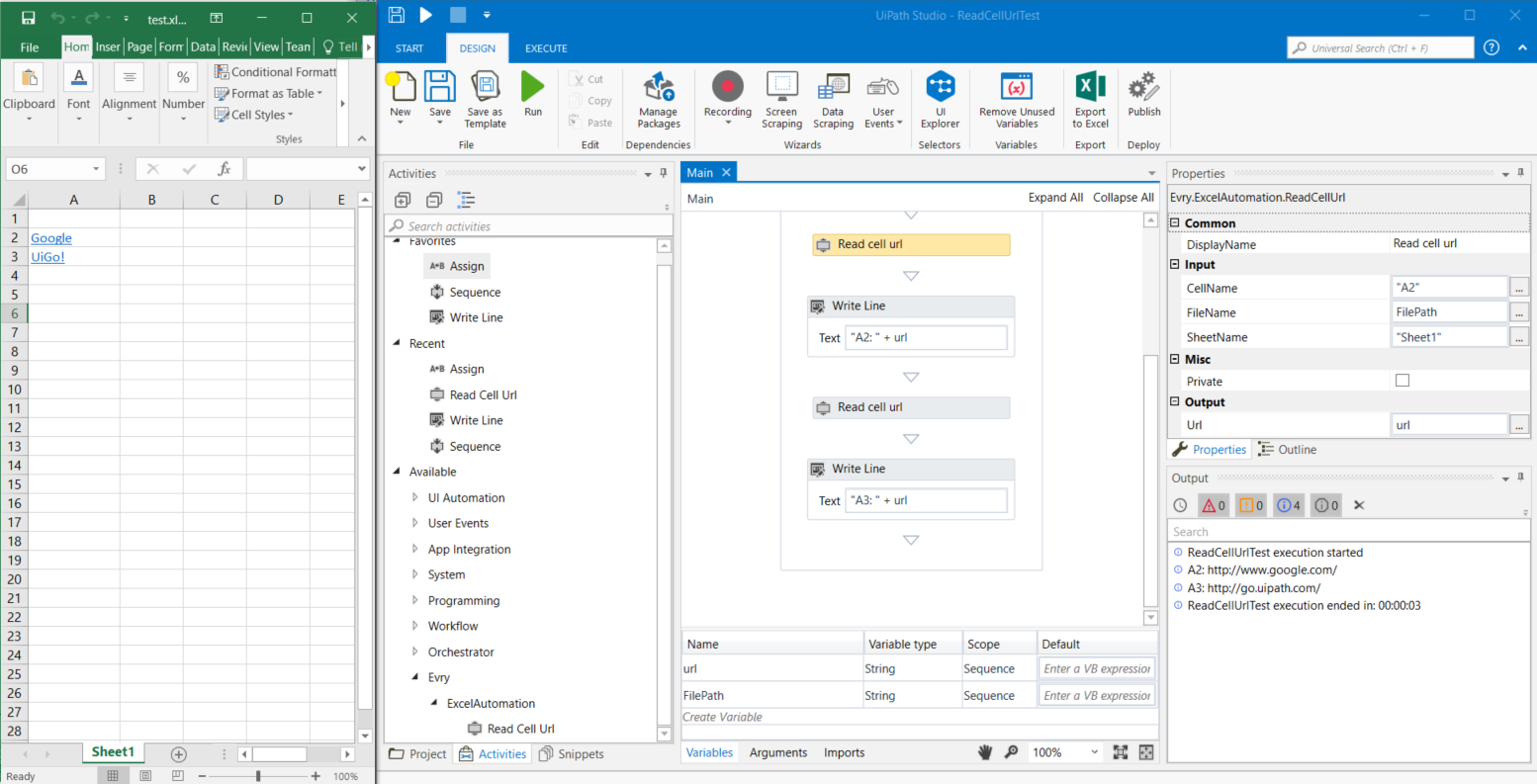Create your first automation in just a few minutes.Try Studio Web →
Evry - Read Excel Cell URL
by EVRY
7
Activity
1.6k
Summary
Summary
Reads any URL from Excel cells hidden by text alias.
Overview
Overview
If an Excel cell contains hyperlink, the Read Cell activity returns the "text to display" attribute, not the actual URL. This custom activity returns hyperlink address from the desired cell. You should provide cell address (e.g. A2), path to Excel file and sheet name to read the URL from the specific cell.
Features
Features
Allows to read hyperlink address from Excel cell when it is hidden under alias ("Text to display"). "Excel Application Scope" is not required when using this custom activity.
Additional Information
Additional Information
Dependencies
Uses Microsoft.Office.Interop.Excel
Code Language
Visual Basic
Runtime
Windows Legacy (.Net Framework 4.6.1)
License & Privacy
MIT
Privacy Terms
Technical
Version
1.1.6Updated
August 23, 2023Works with
Studio: 21.10 - 22.10
Certification
Silver Certified
Support
UiPath Community Support