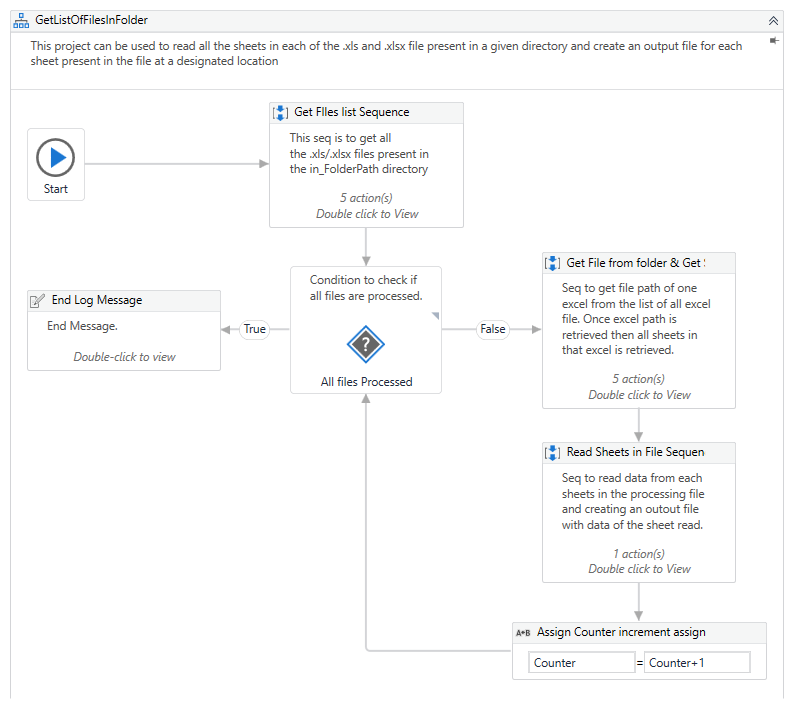Create your first automation in just a few minutes.Try Studio Web →
Read Sheets from .xls/.xlsx file
by Cloudwerx Pty Ltd.
0
Snippet
<100
Summary
Summary
Workflow to read all the sheets present in Excel files inside folders and their subfolders. As an output creates one Excel file per read sheet.
Overview
Overview
This workflow reads all the sheets present in the .xls and .xlsx files placed inside folders/subfolders. As an output it creates one Excel file per sheet read. The workflow accepts three input arguments, namely:
- in_FolderPath(String) - accepts the folder path containing other folders and subfolders.
- in_OutputFolder(String) - accepts the folder path where the output files will be placed.
- in_TakePathFromUser(Boolean) - flag to decide if value of in_FolderPath and in_OutputFolder is to be taken through input dialog box or through arguments.
This workflow can be used if there is a need to read out multiple sheets in multiple Excel files placed inside folders or their sub folders. Just provide the parent folder path and the output location path, this workflow will iterate through all the sheets of all the Excel files. It will read the data in each sheet and create an output Excel file per sheet at the designated location.
The output file will be created at the path provided in the in_OutputFolder argument. The name of each file will be following the naming convention as: "File_"+sheet.ToString+"_"+Now.ToString("ddMMyy.HHmmss")+".xlsx"
where the sheet.ToString is the name of the sheet currently being processed.
Features
Features
The goal of this workflow is to read data from all the sheets present in Excel files placed inside folders/subfolders and create one output file per read sheet.
Additional Information
Additional Information
Dependencies
Excel
Code Language
Visual Basic
License & Privacy
MIT
Privacy Terms
Technical
Version
0.1Updated
August 25, 2021Works with
Studio: 21.4.4 - 22.10
Certification
Silver Certified
Support
UiPath Community Support
Resources