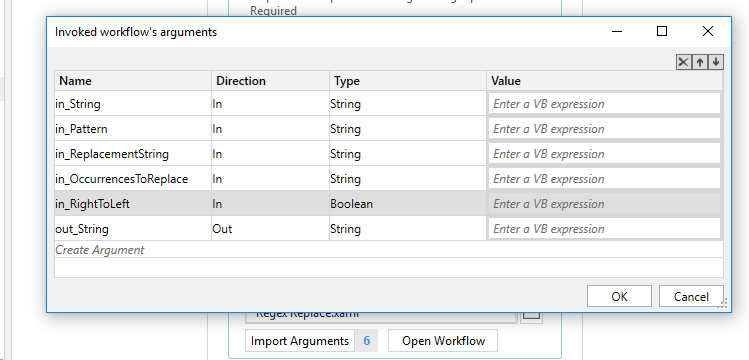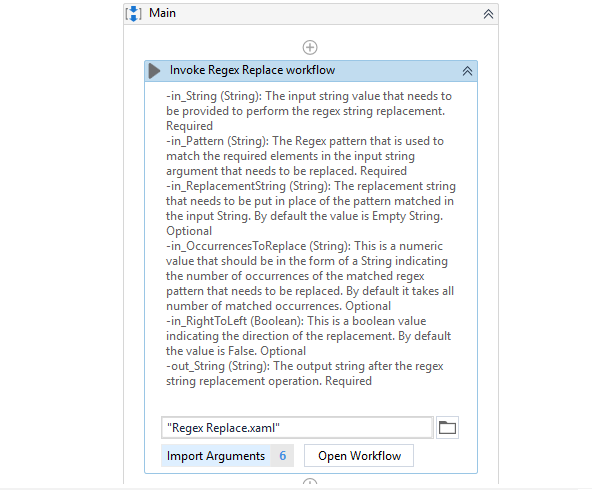Create your first automation in just a few minutes.Try Studio Web →
Novigo Solutions - Regex Replace
by Novigo Solutions
2
Snippet
<100
Summary
Summary
This Snippet helps to replace a pattern in a string for a required number of times, or only the first occurrence or the last occurrence or all the occurrences needed
Overview
Overview
This Snippet requires the following six arguments:
Input Arguments:
1. in_String (String): The input string value that needs to be provided to perform the regex string replacement. Required
2. in_Pattern (String): The Regex pattern that is used to match the required elements in the input string argument that needs to be replaced. Required
3. in_ReplacementString (String): The replacement string that needs to be put in place of the pattern matched in the input String. By default the value is Empty String. Optional
4. in_OccurrencesToReplace (String): This is a numeric value that should be in the form of a String indicating the number of occurrences of the matched regex pattern that needs to be replaced. By default it takes all the numbers of matched occurrences. Optional
5. in_RightToLeft (Boolean): This is a boolean value indicating the direction of the replacement. By default the value is False**. Optional**
Output Arguments:
1. out_String (String): The output string after the regex string replacement operation. Required.
Features
Features
- Used to replace a string with another string, the required number of times needed. - Can be used to replace the first occurrence, the last occurrence or all occurrences of a pattern in a string. - Can be used to update a DataTable when it is in the Form of a String.
Additional Information
Additional Information
Dependencies
UiPath.System.Activities >= 18.4.1
Code Language
Visual Basic
License & Privacy
BSD
Privacy Terms
Technical
Version
1.0.0Updated
July 15, 2020
Works with
Studio: 18.4.1 - 22.10
Certification
Silver Certified
Support
UiPath Community Support
Resources