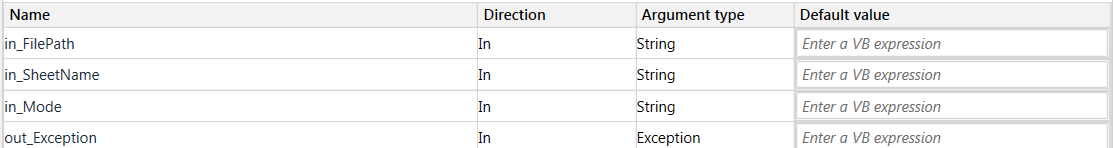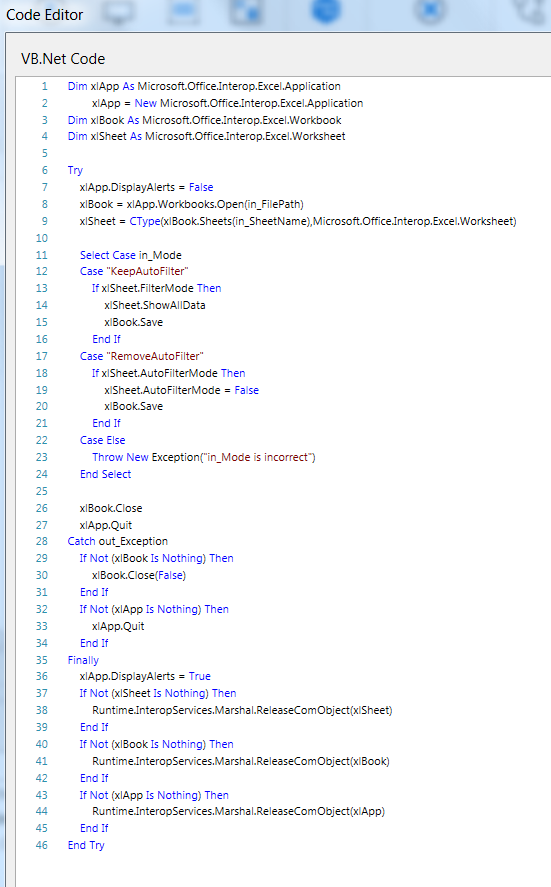Create your first automation in just a few minutes.Try Studio Web →
FPT Software - Remove Auto Filter
by FPT Software Company Limited
0
Activity
307
Summary
Summary
This component is used to remove the filters from an Excel file
Overview
Overview
This component uses VB.Net to open an Excel file then remove the filters.
There are many ways to do the same operation but VB.Net is more stable than using hotkey or Click activity to work with Excel application.
- ````In argument:
- in_FilePath (String): Excel file path
- in_SheetName (String): Excel file name
- in_Mode (String): there are 2 modes:
- KeepAutoFilter: Remove all filter conditions but keep filter function on.
- RemoveAutoFilter: Remove filter function
Features
Features
- Excel application scope may not work efficiently with filter. - Remove filter before processing an Excel file. - A fast and efficient way to clear filters from an Excel file
Additional Information
Additional Information
Dependencies
"Microsoft.Office.Interop.Excel": "[14.0.0.1]", "UiPath.Excel.Activities": "[2.8.6]", "UiPath.Mail.Activities": "[1.8.6]", "UiPath.System.Activities": "[20.4.0]", "UiPath.UIAutomation.Activities": "[20.4.2]"
Code Language
Visual Basic
Runtime
Windows Legacy (.Net Framework 4.6.1)
Technical
Version
1.0.5Updated
September 23, 2020
Works with
Studio: 20.4 - 22.10
Certification
Silver Certified
Support
UiPath Community Support
Resources