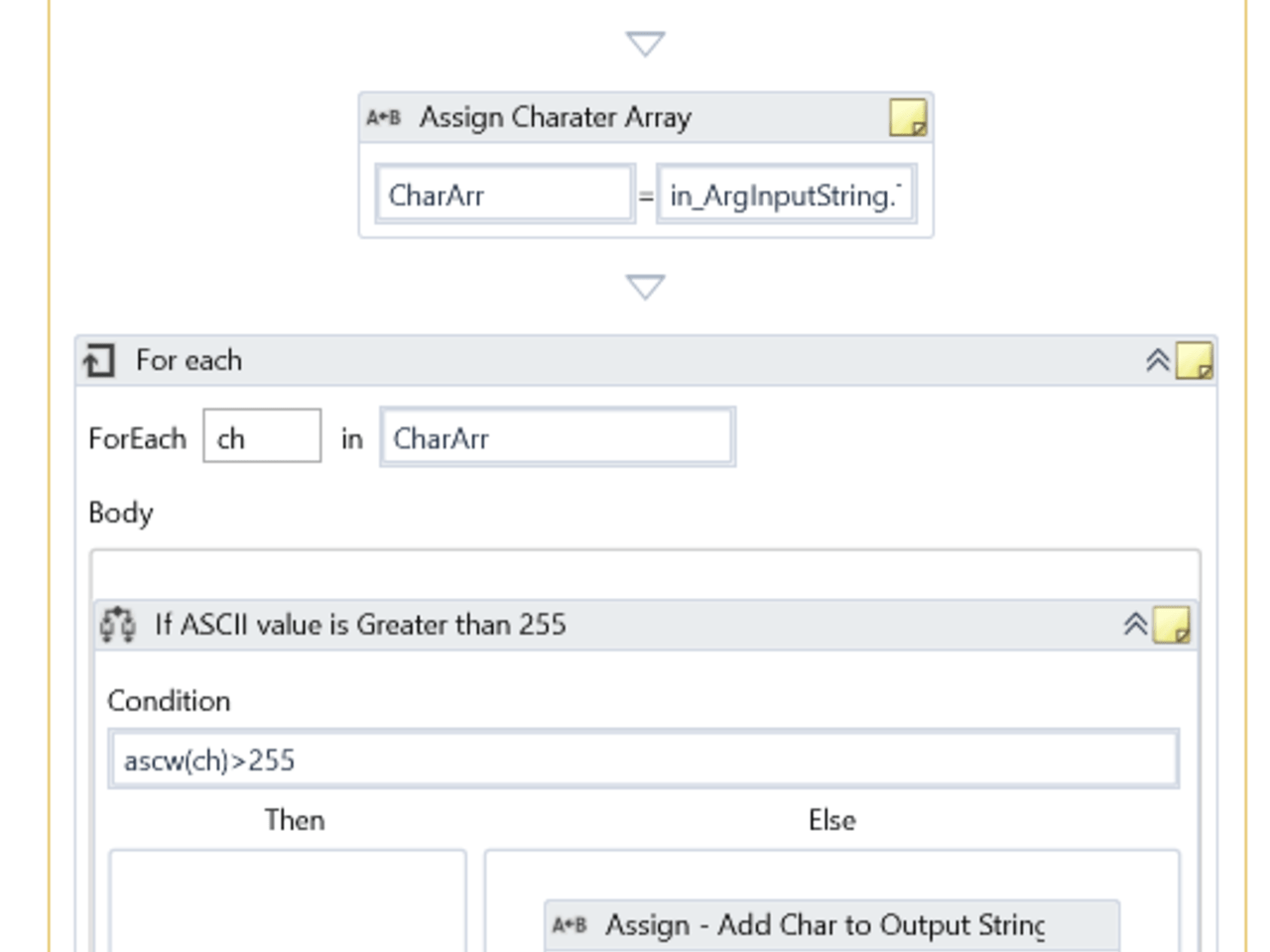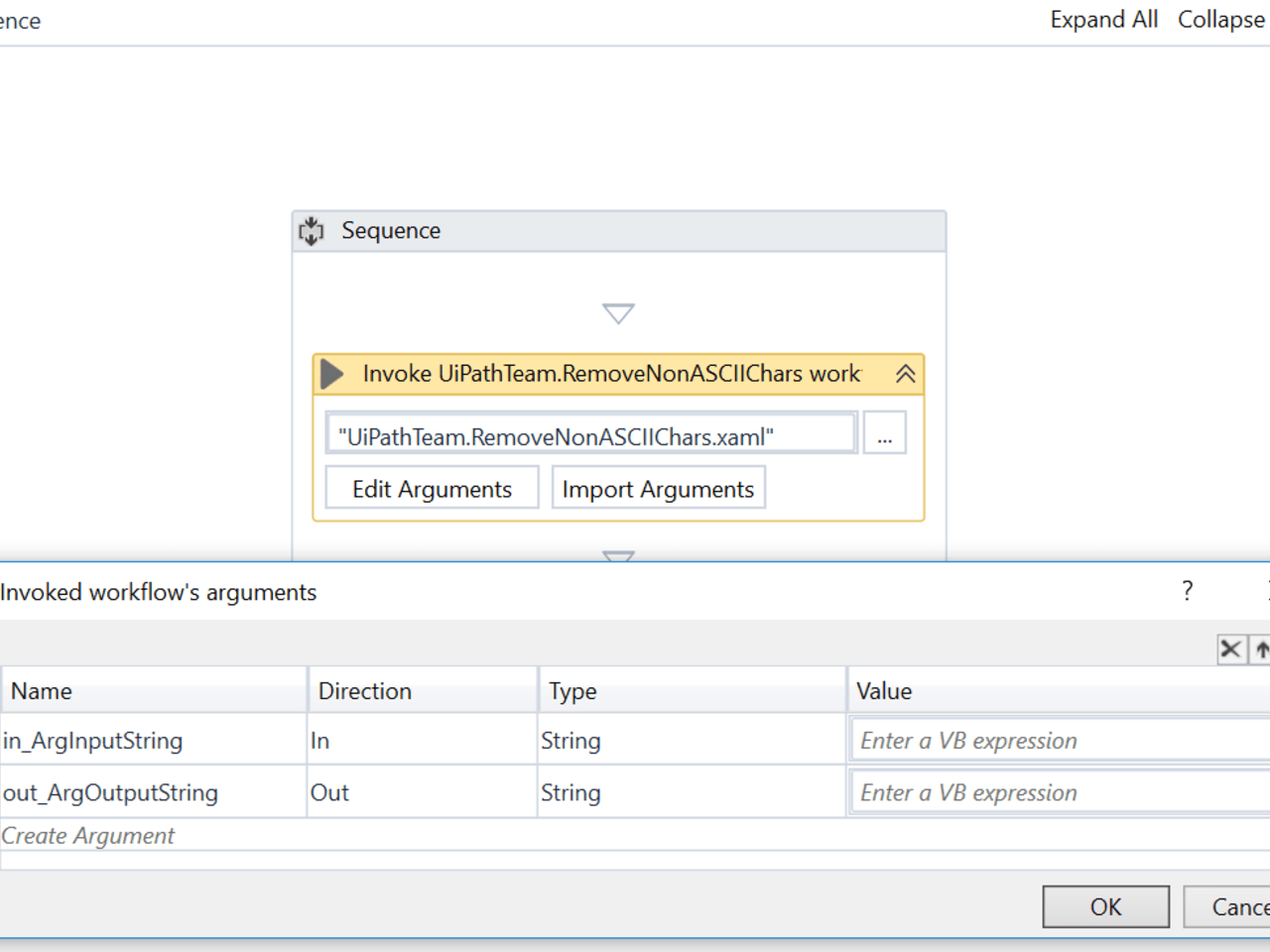Create your first automation in just a few minutes.Try Studio Web →
Remove Non ASCII Chars
by Internal Labs
2
Snippet
112
Summary
Summary
Component accepts a string as input and it checks for any Non ASCII characters to remove them and return the filtered string
Overview
Overview
When we perform Clipboard actions or read data via OCR activities, sometimes Non ASCII are inserted into String. These characters do not have any symbols but a functionality is attached to them. They cannot be removed via Trim function and even if we try to check the length of the string via .Length function, they do not appear. However if we try to write those in a textbox or in Excel, the activities throw unknown exceptions.
This reusable component helps us to filter out those characters by checking the ASCII value associated to each character.
Features
Features
Filter out Non ASCII characters from a string.
Additional Information
Additional Information
Dependencies
NA
Code Language
Visual Basic
Technical
Version
1.0.0Updated
August 3, 2020Works with
Studio: 21.10 - 22.10
Certification
Silver Certified
Support
UiPath Community Support
Resources