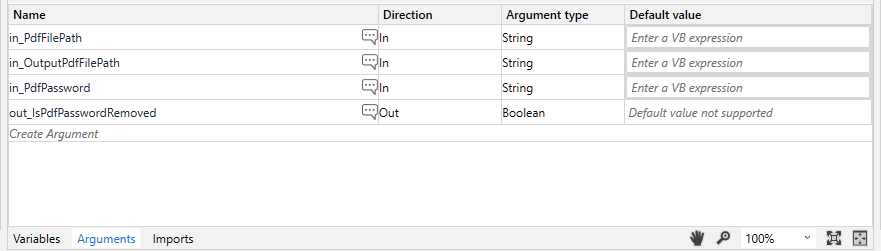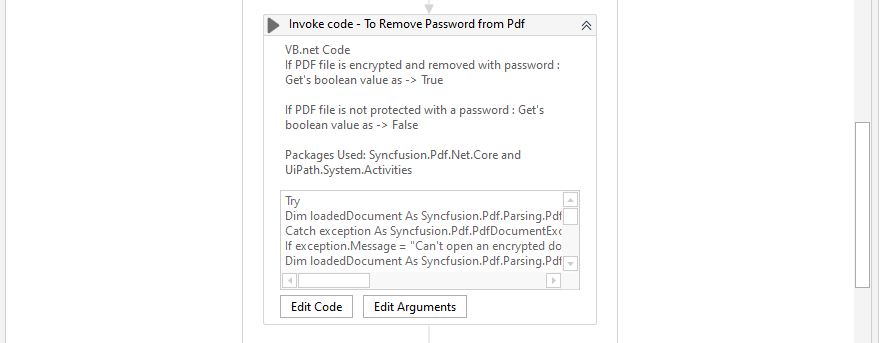Create your first automation in just a few minutes.Try Studio Web →
Novigo Solutions - Remove PDF File Password
by Novigo Solutions
6
Snippet
101
Summary
Summary
Remove PDF file password process
Overview
Overview
This Workflow Template has four arguments:
Input Arguments:
1. in_PdfFilePath (String): Path of the PDF file which has to be checked if it is encrypted and remove the password from it.
Example: "E:\Input_PDF_File.pdf"
2. in_OutputPdfFilePath (String): Path of the PDF file to store the removed password of the PDF file.
Example: "E:\Output_PDF_File.pdf"
3. in_PdfPassword (String): Password of the PDF file which is to be removed from the PDF file.
Example: "xyz@123" etc.
Output Arguments:
1. out_IsPdfPasswordRemoved (Boolean): This is the output value which returns a Boolean value after checking if the PDF has the password removed or if the PDF is not encrypted with any password.
Example: out_IsPdfPasswordRemoved = True, if PDF file is encrypted and the password is removed.
out_IsPdfPasswordRemoved = False, if PDF file is not encrypted with any password.
Features
Features
This workflow checks if a PDF is encrypted with any password or not before extracting the details from the file.
Additional Information
Additional Information
Dependencies
UiPath.System.Activities and Syncfusion.Pdf.Net.Core
Code Language
Visual Basic
Technical
Version
1.0.0Updated
February 18, 2021Works with
Studio: 18.4.1 - 22.10
Certification
Silver Certified
Support
UiPath Community Support
Resources