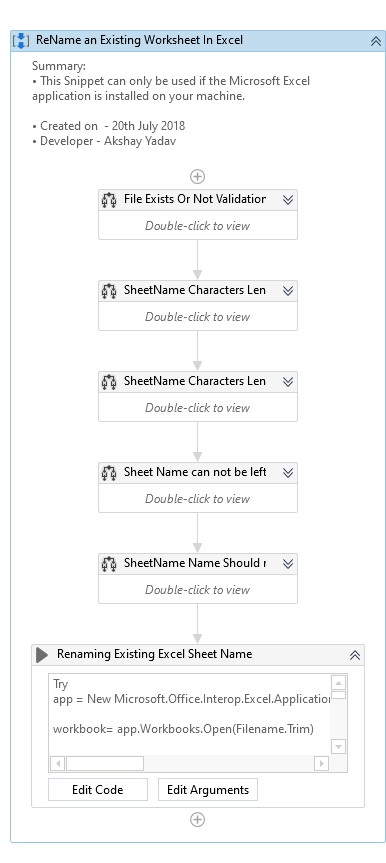Create your first automation in just a few minutes.Try Studio Web →
Rename Worksheet
by Akshay Yadav
2
Snippet
120
Summary
Summary
Rename an Excel Sheet
Overview
Overview
Renaming an Excel Sheet is one of the most common functionalities that we come across in most RPA implementations. This Snippet allows you to do this without using hotkeys.
- It uses vb.net code via invoke code activity.
- It can be integrated easily with any project across different customers without any modification.
- It works very well without any change in code.
- It can be run standalone or it can be integrated with any project.
Features
Features
Saves the development effort of RPA Professionals by preventing them to re-invent the wheel. Can avoid extra activity involvement in normal workflow development for the Excel process. Reduces the time and effort required for tedious automation. Reliable and very easy to use. Saves execution time.
Additional Information
Additional Information
Dependencies
This Snippet can only be used if the Microsoft Excel application is installed on your machine.
Code Language
Visual Basic
License & Privacy
MIT
Privacy Terms
Technical
Version
1.0.0Updated
February 18, 2020Works with
Studio: 20.2 - 22.10
Certification
Silver Certified
Support
UiPath Community Support