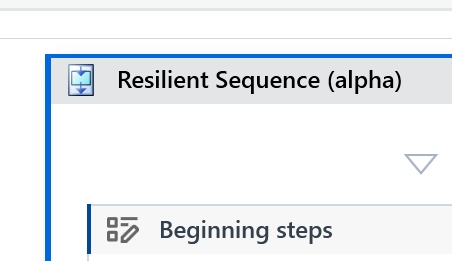Create your first automation in just a few minutes.Try Studio Web →
Resilient Activities
by Internal Labs
0
Activity
<100
Summary
Summary
Flow control activities that handle failure with configurable retries and escalation to human operators.
Overview
Overview
Building long-running, resilient processes with UiPath workflows can be challenging. Knowing all the ways an activity can fail and how to handle those failures takes experience and training. Try/catch with retries and compensation can quickly increase a workflow's complexity.
Resilient activities present an alternative way of handling failures. ResilientSequence and ResilientFlowchart work like Sequence and Flowchart but add the ability to retry individual child activities in case of failure. If a child activity fails, it can be retried a configurable number of times with delays between retries. Retries can also persist the workflow and unload it with a schedule to be resumed at a later time. Once the configured retries have been exhausted, resilient activities escalate to a human operator via Action Center. The operator can then choose what action to take.
Workflows can fail for a number of reasons. UI elements change or move, dependent systems go down or throttle, keys expire, etc. Resilient activities help protect your jobs from failing due to unforeseen circumstances.
Features
Features
- Resilient forms of Sequence and Flowchart
- Retry an activity with backoff
- Persistent retry that unloads the workflow - allows more time to fix the issue and an opportunity to schedule on a different robot
- Escalation to Action Center for next step
- Restart from the beginning of the Sequence or Flowchart and reset variables scoped to the resilient activity to their initial values
- Skip a failing activity
Additional Information
Additional Information
Dependencies
UiPath.FormActivityLibrary UiPath.Persistence.Activities
Code Language
C#, Visual Basic
Runtime
Windows (.Net 5.0 or higher)
Technical
Version
1.1.0Updated
December 11, 2023Works with
Studio: 22.10+
Certification
Silver Certified
Support
UiPath Community Support