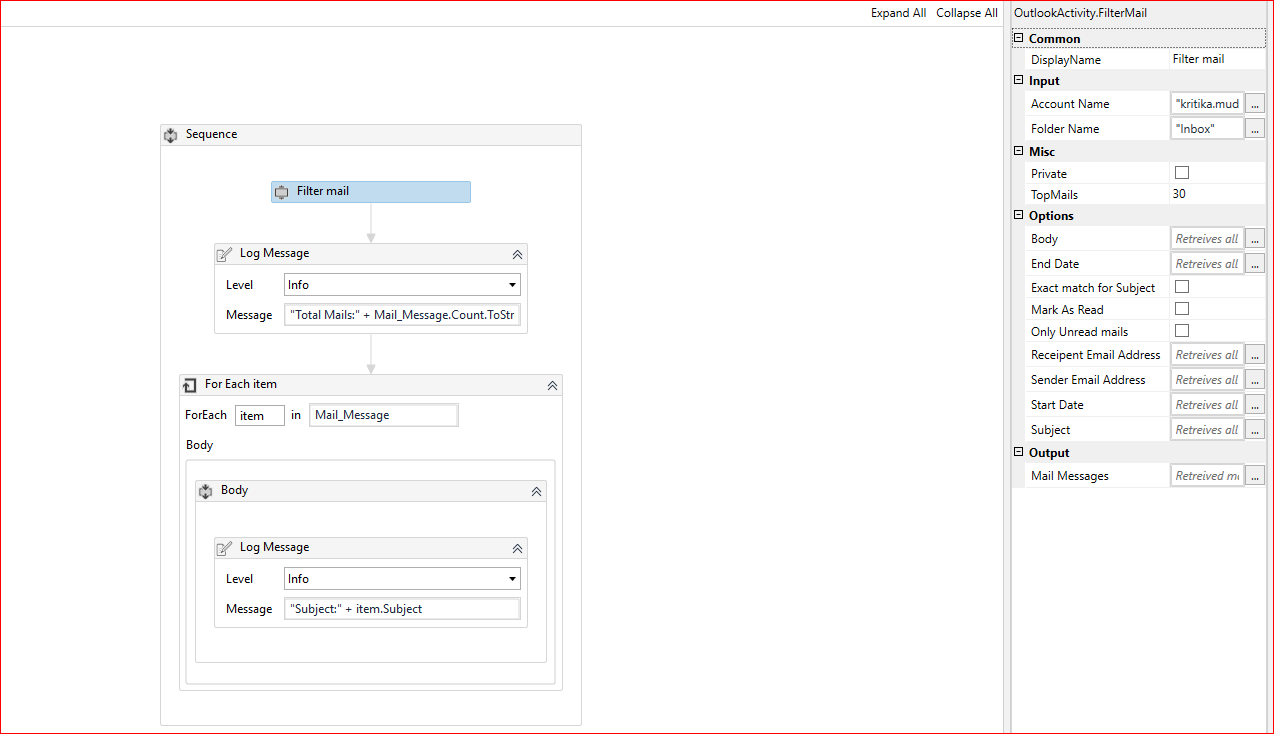Create your first automation in just a few minutes.Try Studio Web →
Sopra Steria - Retrieve Outlook Mail Messages
by Sopra Steria Ltd.
2
Activity
5.8k
Summary
Summary
Microsoft Outlook is widely used in many processes automated via UiPath. One of the key challenges which developers are facing with Outlook activity is related to filtering the emails.
Overview
Overview
Email details can be retrieved easily using ‘Get Outlook mail message’ activity within UiPath, however, using the filter property requires multiple syntaxes to be used to filter contents from an email.
We have created an email activity for UiPath where all the required options such as Body, Email Received Date, Subject etc. would be available within Filter section, which can be easily used to filter emails along with the customised filter option. This will also eradicate the requirement of using syntaxes to filter emails.
Benefits
- Effort reduction in BOT designing where identified processes requires emails to be filtered as per the business requirement.
- Simplify BOT development for Outlook activities, especially beneficial for developers with no programming background.
- Customised Outlook Activity details.
This activity can be deployed to fetch Outlook mail messages from the specified folder from the Outlook Mailbox based upon the optional input of filters. The input includes:
Inputs
- Account Name - Name of the Outlook account.
- Folder Name - Name/path of Outlook folder from which mails are to be retrieved.
- Body: Text to search for in the body of the mail message.
- Mark As Read: Mark retrieved messages as Read. Specifies whether the retrieved messages should be marked as read. By default, it is set to false.
- Only Unread mail: Retrieve only unread mails from mail folder. Specifies whether to read only unread messages. By Default, it is set to false.
- Recipient Email Address: Filter on recipient’s email address. It retrieves all the mails sent to specified email address.
- Sender Email Address: Filter on sender’s email address. It retrieves all the mails received from the specified email address.
- Start Date: Retrieve mails between specified start and end dates. If no end date is specified, mails between specified start date to current date are retrieved. Retrieves all the mails with the date between specified Start Date and End Date parameters. If End Date input is not specified, all the mails till current date are retrieved. Specify input date string in the format yyyy-MM-dd hh:mm:ss. If time is not specified, default time is added as 00:00:00.
- End Date: Retrieve mails between specified start and end dates. If no start date is specified , all the mails till specified end date are retrieved. Retrieves all the mails with the date between specified Start Date and End Date parameters. If Start Date input is not specified, all the mails till specified end date are retrieved. Specify input date string in the format yyyy-MM-dd hh:mm:ss. If time is not specified, default time is added as 23:59:59.
- Exact Match for subject: Specify if subject should be matched exactly to input text. Specifies whether input specified in Subject field should be matched exactly with the subject of emails in mailbox. By Default, it is set to false.
- Subject: Text to search for in subject of mail message. Retrieves all the mails which contain the specified input in subject line
The Output of this activity is a List of MailMessage. This activity can be easily integrated with existing activities for Outlook.
Features
Features
It will help users to filter the mails without using any code syntax. They can do it directly by passing the input into the required filter fields of the activity.
Additional Information
Additional Information
Dependencies
Microsoft Outlook Object Library
Code Language
Visual Basic
Runtime
Windows Legacy (.Net Framework 4.6.1)
License & Privacy
Apache
Privacy Terms
Technical
Version
1.0.0Updated
August 23, 2023Works with
Studio: 21.10 - 22.10
Certification
Silver Certified
Tags
Support
UiPath Community Support
Resources