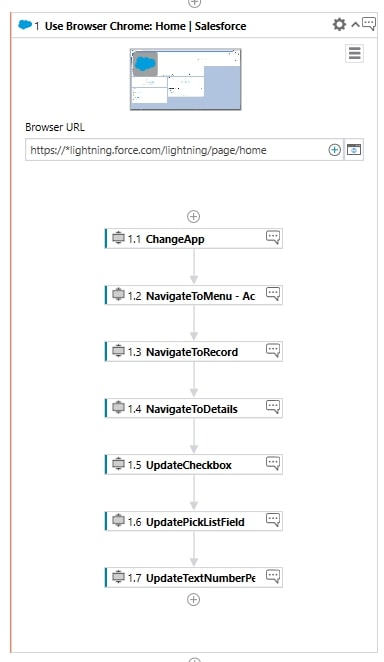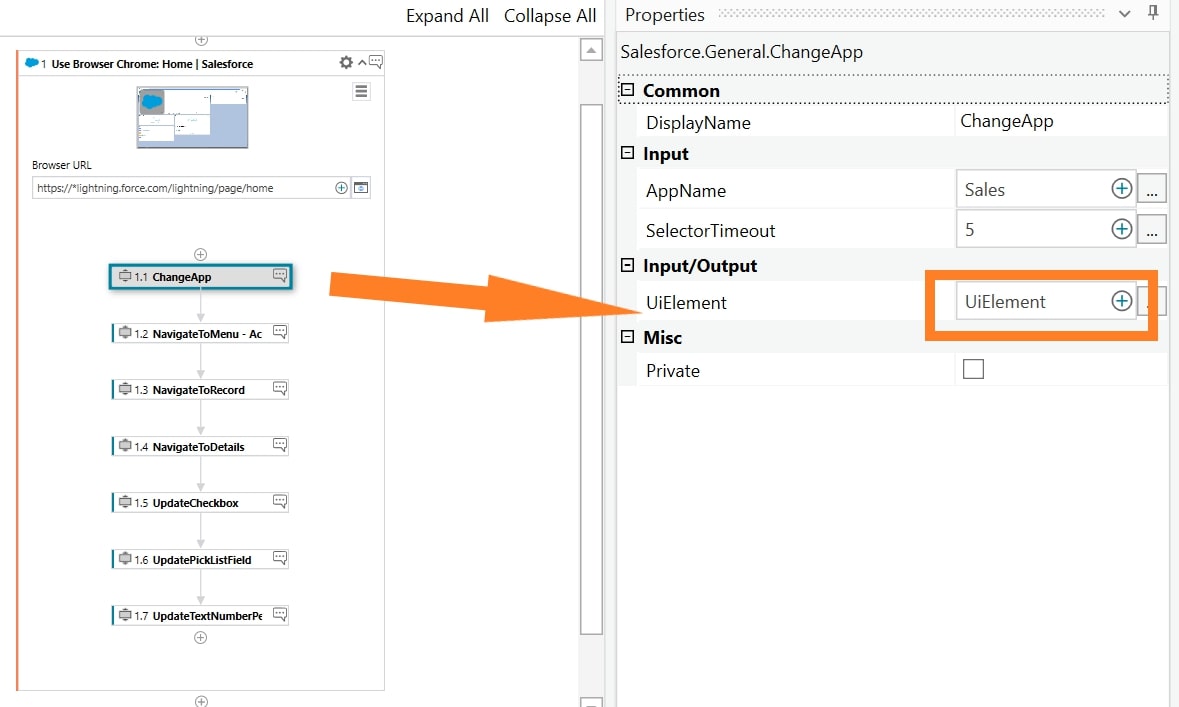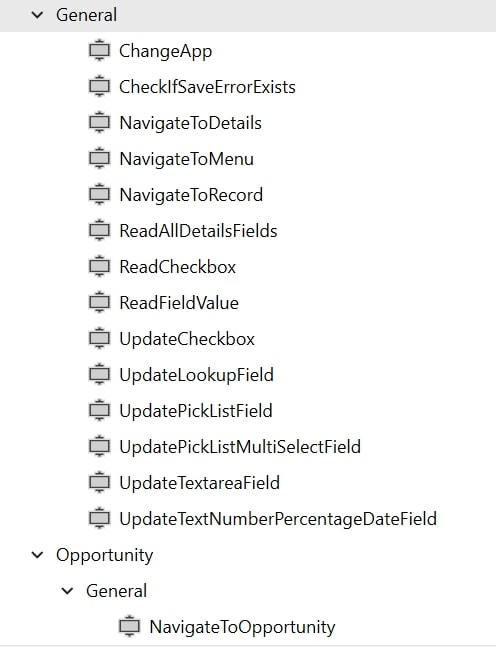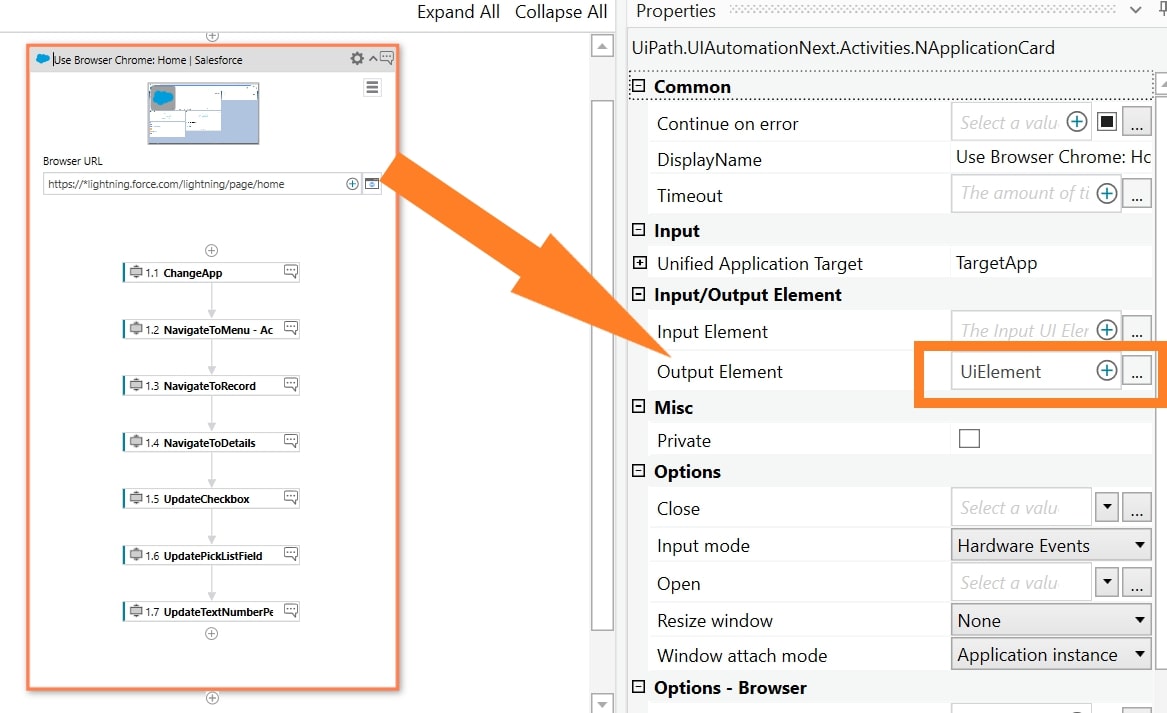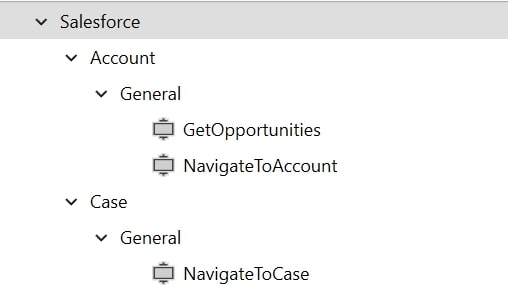Create your first automation in just a few minutes.Try Studio Web →
Salesforce UIAutomation for Citizen Developers
by Internal Labs
0
Activity
2.4k
Summary
Summary
This package includes a set of activities that interact with the Lightning User Interface of Salesforce. The activities included in the package are meant to be used by Citizen Developers.
Overview
Overview
The package contains a set of activities which can be used independently or in a flow of multiple combined activities respecting the business logic of the flow in Salesforce. These activities can also be used together with any other activity.
All the activities have mandatory and (sometimes) optional inputs based on the logic provided.
Each activity has a mandatory property called UiElement as input/output. Any activity should be included in a Use Application/Browser resource activity manually indicating the Salesforce application page needed (this can be the Home page, for example). In the Use Application/Browser activity the user should Save For Later Use the Output of the Use Application/Browser and then use this value as an input for each Salesforce activity included inside the resource in the UiElement property.
All the activities have a Default property named “Selector Timeout” with value 5 (seconds) which can be modified, if needed. This is the amount of time awaited for all the selectors inside the activity before erroring out.
Each activity should have a logical starting point mentioned also in each description bellow.
Activities inside the package:
- Account GetOpportunities
- Account NavigateToAccount
- Case NavigateToCase
- General
ChangeApp
NavigateToDetails
NavigateToMenu
NavigateToRecord
ReadAllDetailsFields
ReadCheckbox
ReadFieldValue
UpdateCheckbox
UpdateLookupField
UpdatePickListField
UpdatePickListMultiSelectField
UpdateTextareaField
UpdateTextNumberPercentageDateField
- Opportunity NavigateToOpportunity
Features
Features
The purpose of the Salesforce UiAutomation activities package is to simplify the creation of automations for Citizen Developers by having this set of activities which can perform direct actions specific in Salesforce and already pre-configured.
Additional Information
Additional Information
Dependencies
- UiPath StudioX - version 21.10 - Salesforce Lightning - Google Chrome browser to be used - Attended Automation - Packages: "UiPath.System.Activities": "21.10.2", "UiPath.UIAutomation.Activities": "21.10.3"
Code Language
Visual Basic
Runtime
Windows (.Net 5.0 or higher)
Technical
Version
1.0Updated
November 26, 2021Works with
Studio: 21.10 - 22.10
Certification
Silver Certified
Support
UiPath Community Support
Resources