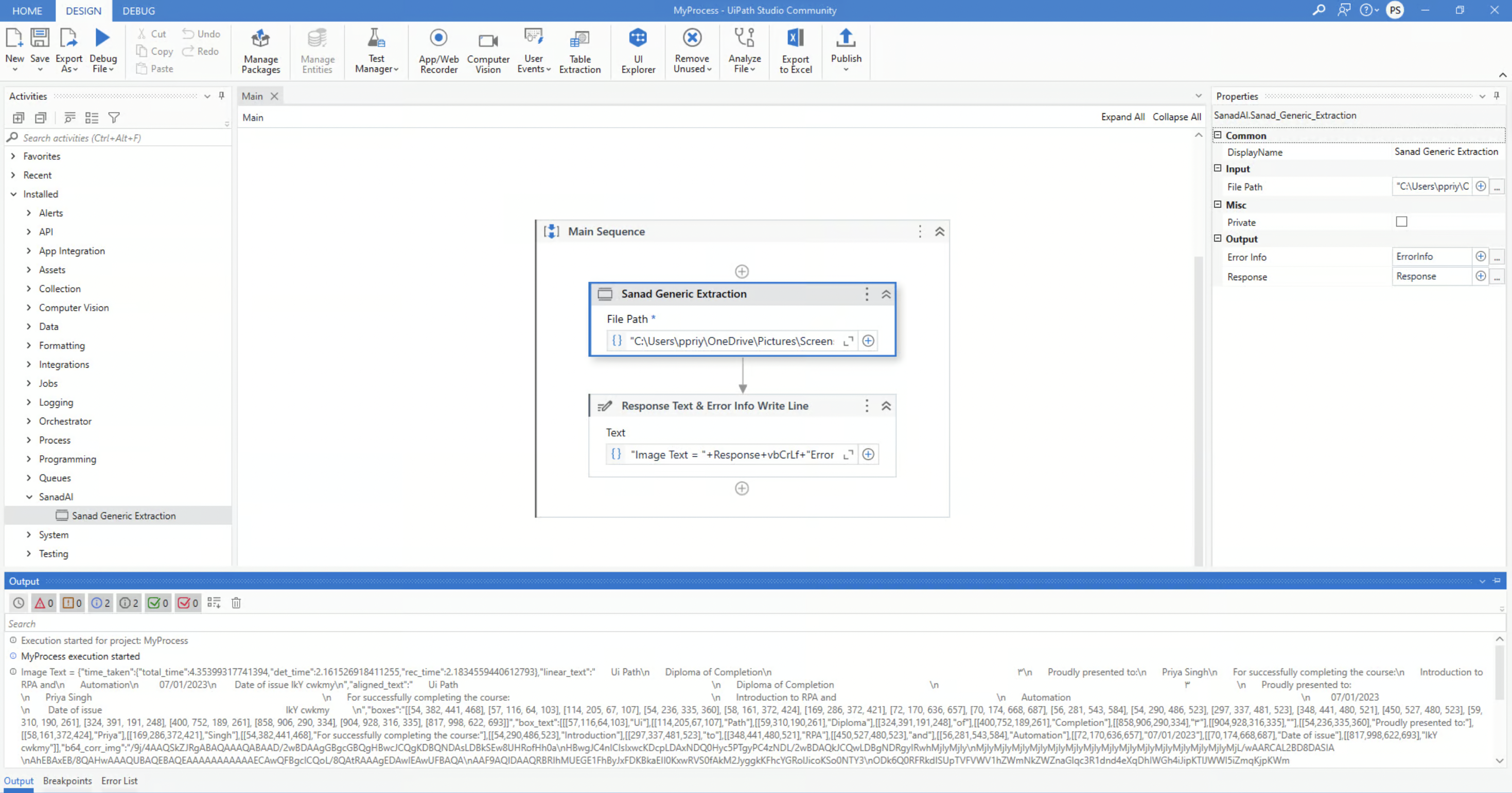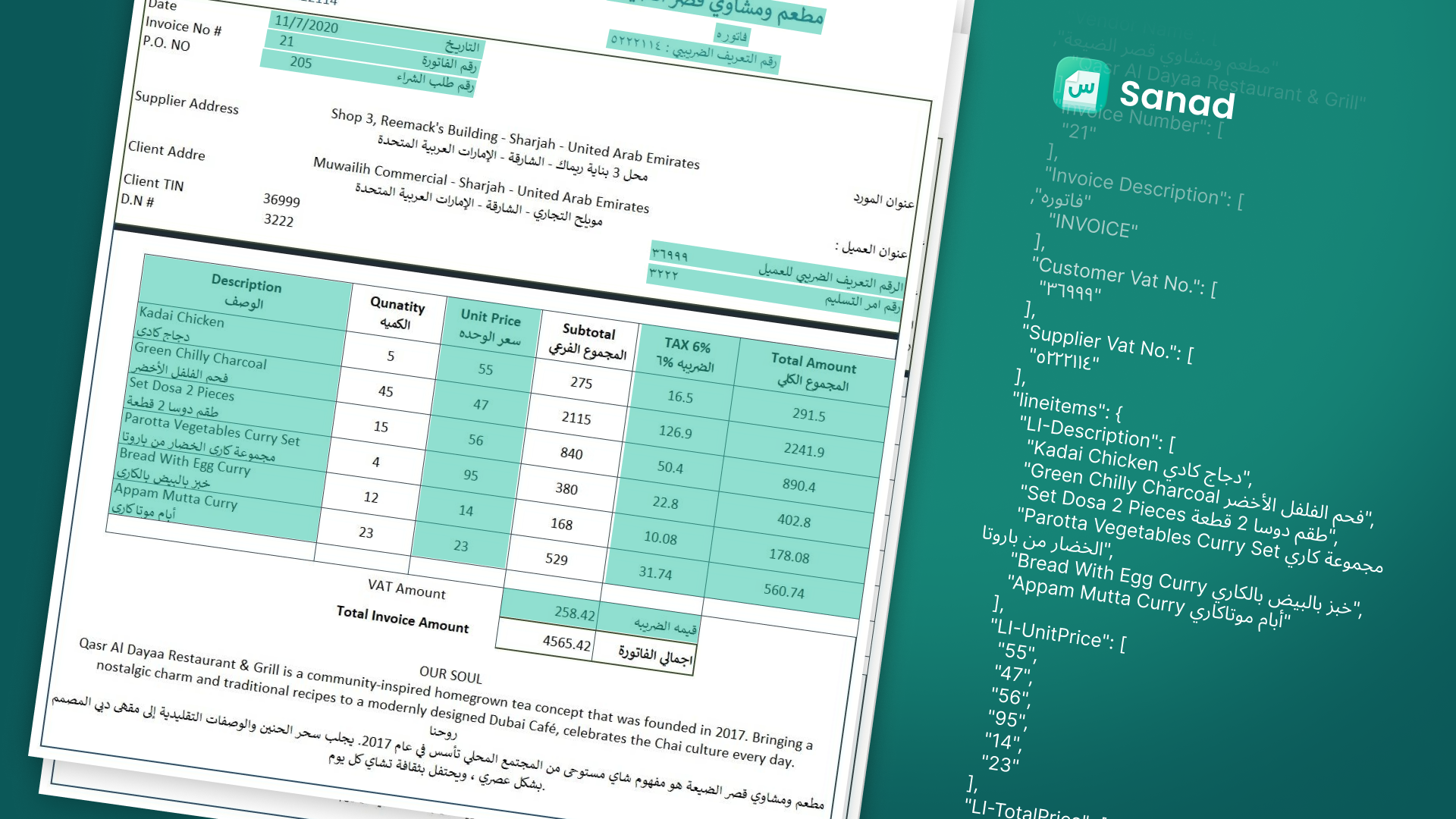Create your first automation in just a few minutes.Try Studio Web →

Sanad AI - Arabic OCR and DU
by Proven Consult
2
Activity
165
Summary
Summary
Sanad is a Arabic-first OCR engine. It deploys industry-leading AI models to capture both structured and unstructured data from most commonly-used documents like invoices, and identity documents (KSA)
Overview
Overview
With Sanad, you get enterprise-ready conversion of your Arabic and English documents at outstanding accuracy using our crafted document understanding models.
How To
- Download the .nupkg file from UiPath Marketplace.
- Upload it to your Orchestrator feed or place it in your .nupkg folder.
- Create New Project in UiPath Studio.
- Go to the Manage Packages.
- Install & save Sanad AI package.
- Go to your sequence.
- Drag and drop Sanad Generic Extraction to your sequence.
- Please provide the file path of the image or PDF from which you would like to extract the data.
- Create a string variable and pass this variable into the Response. You can retrieve the desired data by deserializing the string, which is in JSON format.
- If an error occurs, the Error Info will provide information regarding the error.
Sanad needs the user's IP address, User ID, and the file type (PDF or Image) along with the file itself. Once these are provided, Sanad will perform the necessary extractions and provide the requested information in the response.
Features
Features
- Data capturing in Arabic and English
- For use with structured or unstructured documents
- Typed, written, or printed text converted in seconds
- Generic, Invoice, and I.D. Models
- Easy to use as UiPath activity and enterprise-ready with on-premise deployment
Additional Information
Additional Information
Dependencies
Windows
Code Language
C#, Visual Basic
Runtime
Windows (.Net 5.0 or higher)
License & Privacy
MIT
Privacy Terms
Technical
Version
1.0.3Updated
January 16, 2024Works with
Studio: 22.10.4 - 23.4.3
Certification
Silver Certified
Support
UiPath Community Support
Resources