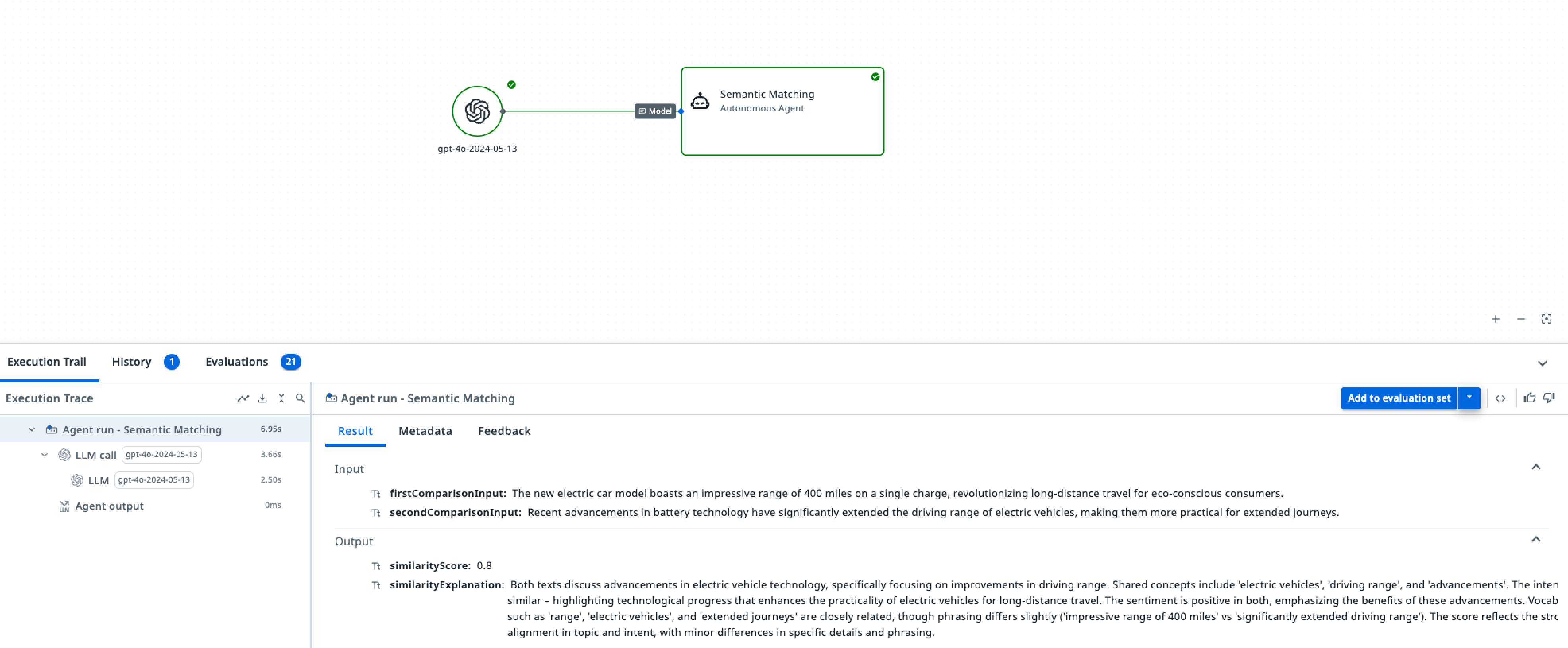Semantic Matching Agent
by Internal Labs
0
Agent Template
<100
Summary
Summary
The Semantic Matching agent evaluates the semantic similarity between two texts, providing a score and detailed analysis of their alignment in meaning.
Overview
Overview
The Semantic Matching agent addresses the challenge of understanding and quantifying the semantic similarity between two pieces of text. In many scenarios, such as content analysis, plagiarism detection, or natural language understanding, it is crucial to determine how closely two texts align in terms of meaning, intent, and sentiment. This agent provides a structured and nuanced approach to evaluating these factors, ensuring that users receive a comprehensive understanding of the relationship between the texts.
To solve this problem, the agent analyzes various aspects of the texts, including their context, intent, sentiment, key concepts, and vocabulary. It assigns a similarity score ranging from 0 to 1, where 0 indicates no similarity and 1 indicates perfect alignment in meaning. Beyond the numerical score, the agent delivers a detailed explanation that highlights shared ideas, differences in context or intent, and notable vocabulary comparisons. This ensures that users not only receive a quantitative measure but also a qualitative understanding of the texts' relationship.
The agent operates using a robust system prompt and schema-based input/output structure. This agent helps ensure nuanced, human-like understanding of language, making it valuable for tasks such as paraphrase detection, duplicate content review, or relevance scoring in document matching.
Features
Features
- An Agent definition purpose built for a specific task that you can open within Studio Web
- Best practices built-in including a high Agent score
- Multiple evaluation sets to ensure reliability and see example input and output
- Prebuilt tools contained within a Solutions Management file
- A starting point with the ability to expand and modify to specific needs