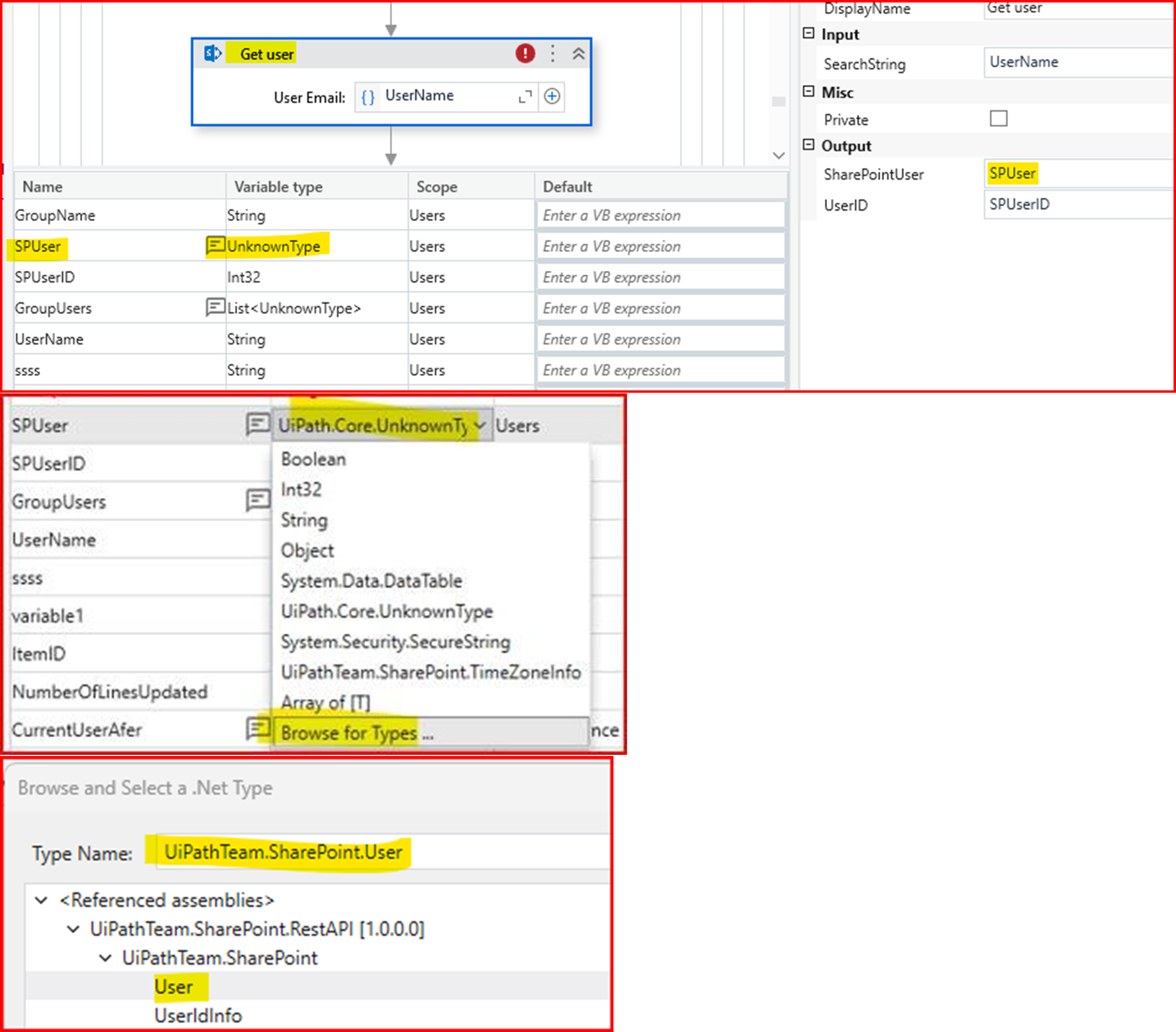Create your first automation in just a few minutes.Try Studio Web →
SharePoint Custom Activities Package
by Internal Labs
25
Activity
128.6k
Summary
Summary
A custom activities package that allows the management of List Items, Library Files and Folders, Users, Groups and Permissions.
Overview
Overview
The latest version comes with 2 brand new Authentication Methods: AppOnly and AzureApp (full details for these 2 can be found in the PDF documentation in the Resources section).
AzureApp is a login mode that will use an Azure App to impersonate a specific user and perform actions on their behalf. It uses the AzureApplicationID, AzureAppPermissions, Username and Password/SecurePassword properties. This login mode is only available for SharePoint Online instances only.
You should use AppOnly for SharePoint sites for which you are able to create an app-principal. When you create a SharePoint app-principal you will obtain a Client Id and a Client Secret. You will use the two codes for logging in and the credentials are no longer required!
This is an in depth guide on how an app-principal can be created: https://docs.microsoft.com/en-us/sharepoint/dev/solution-guidance/security-apponly-azureacs.
This cheatsheet can be used to assign permissions to an App-Principal: https://medium.com/ng-sp/sharepoint-add-in-permission-xml-cheat-sheet-64b87d8d7600.
The WebLogin Authentication Mode (found under the SharePoint Instance Type property) can potentially authenticate the robot even if the SharePoint instance is using 3rd party identity providers or if only multi-factor authentication is possible. This happens by prompting the user to insert their credentials the first time when the workflow is executed, afterwards the robot stays authenticated. Given that this mode requires human input, it is recommended that this authentication mode is used only for attended automation.
Activities
1. SharePoint Activity Scope
2. SharePoint.Activities.Lists
- AddListItem
- GetListItems
- DeleteListItems
- UpdateListItems
- AddListItemAttachments
- GetListItemAttachments
- DeleteListItemAttachments
3. SharePoint.Activities.Libraries
- CreateFolder
- Delete
- GetChildrenNames
- GetFile
- UploadFile
- UploadLargeFile
- MoveItem
- RenameItem
- Check In File
- Check Out File
- Discard check out
4. SharePoint.Activities.Users
- AddUsersToGroup
- CreateUserGroup
- RemoveGroup
- RemoveUserFromGroup
- GetUser
- GetAllUsersInsideGroup
5. SharePoint.Activities.Permissions
- AddPermission
- RemovePermission
- GetAllPermissionsFromGroup
6. Sign Out
7. Get Web Login User
8. GetTimezone
Prerequisites
- Access to an instance of SharePoint and an account with all the necessary permissions. You will not be able to use this package using your credentials to do any operations that you couldn't do on your SharePoint environment in the browser.
- This solution might not work if your SharePoint instance is using a 3rd party Identity Provider.
Please find more details on how to use each of the activities included in the package in the attached documentation!
Features
Features
- Provides an integration between UiPath and SharePoint that permits the usage of SharePoint's key functionalities that are most likely to be used in an automation.
- Allows document and folder management for Libraries.
- Allows CRUD functionalities on SharePoint Lists.
- Allows the creation/deletion of groups and the administration of the permissions assigned to them and of the users inside.
Additional Information
Additional Information
Dependencies
Microsoft.AspNet.WebApi.Client (6.0.0) Microsoft.Identity.Client (4.70.0) Newtonsoft.Json (13.0.3)
Code Language
Visual Basic
Runtime
Windows (.Net 5.0 or higher)
Technical
Version
2.0.3Updated
October 15, 2025Works with
Studio: 22.10+
Certification
Silver Certified
Collections
Support
UiPath Community Support
Resources