Create your first automation in just a few minutes.Try Studio Web →
SharePoint Custom Activities Package
by Internal Labs
25
Activity
128.6k
I am unable to connect to SP Onprem 2016 wtih v1.7.0.
I can connect without issue wtih 1.5.2 and 1.3.
For the previous versions, I specify the URL and leave the UserName and Password (as well as SecurePassword for 1.5.2) empty. The SharePoint isntance type is unchagned as 'Online'. It connects immediately and without issue.
For v1.7.0, I am unable to get any combinatino of SharePointConnection settings to work. It typically ends up in a zero length issue when I run the bot. When I use "Test Connection", I get a 401 error with OnPrem and a simliar Unauthorized Error (different message box though). However, when testing connections I am required to enter a username even though we have single sign on.
Wondering what has changed and if it is possible to connect to my SharePoint instance with v1.7.0? And why I can still connect with pervious versions (to the same URL) but not the new version.
Thanks for any assistance
Good morning, I am getting an error after updating Sharepoint Activities from version 1.5.2 to 1.7.0. UIPath is throwing an error when debugging now "Sharepoint application scope: Length cannot be less than zero. Parameter name: length". Any help on how to fix?

Sorry for the late reply, there is a known issue with version 1.7.0 which prevents you from using root-site URLs. For example https://uipath.sharepoint.com/ works but https://uipath.sharepoint.com won’t
It’s a known issue and one we’re going to solve in the future release.

Hello,
Apparently ClientContext Output didn't work anymore when we use Login Mode = Weblogin or Online.
It will be very useful for us to get ClientContext, to reuse it later during Robot progress.
Is it possible to repair ClientContext, and give the possibility to use Input ClientContext in SharePoint Application Scope activity ?
Kind regards,
fahuet

Sorry for the trouble, yes, we're aware of the issue and we'll release a patched up version soon
I am trying to add a list item attachment to Sharepoint but I am having an error that says that the list I'm trying to add items to is not existing/ has been deleted. but the list is existing and not been deleted. Please help. Thank you

Hello,
Apparently since 1.7.0,
Output Client Context didn't sees to work anymore
(Online + Weblogin or Username/Password authentication).
On previous version,
we were able to get ClientContext,
and make some insert/update with invokeCode activities.
- Is it normal, or can you repair it ?
- Is it possible to create a new Input variable : ClientContext for SharePointApplicationScope ? It will be very useful to reuse SharePoint connection during process life.
Best regards
Alex

I'm aware of the issues, we will fix them and release a new version soon. Thanks for the feedback
Hi Radu,
First of all, many thanks for this really great package! We are using this in quite some processes.
Since recently we are getting on one robot (1 out of 3) quite often the error "Get file: The underlying connection was closed: An unexpected error occurred on a send". We are getting the error both in version 1.7 and 1.5.2 of the package. We are using the latest version of UiPath Studio and Robot (v2021.4).
Is this a known error in the package? Do you have any suggestions on how to solve this?
Thank you in advance!
KR, Gerben
While trying to access sharepoint using share point support activity, we are receving the error : 503 server unavailable
- We are using Online as platform to connect to sharepoint from this activity
- THis bot has been running successfully since past one year
- Please advice on this how can we fix this
Hi, Thanks for this very usefull activity...Normally the activity works for me at 50%
I'm always getiting the following error:
"RemoteException wrapping System.Net.WebException: The remote server returned an error: (503) Server Unavailable.
at System.Net.HttpWebRequest.GetResponse()
at Microsoft.SharePoint.Client.Idcrl.IdcrlAuth.DoPost(String url,
String contentType,
String body,
Func`2 webExceptionHandler)
at Microsoft.SharePoint.Client.Idcrl.IdcrlAuth.GetPartnerTicketFromAdfs(String adfsUrl,
String username,
String password)
at Microsoft.SharePoint.Client.Idcrl.IdcrlAuth.GetServiceToken(String username,
String password,
String serviceTarget,
String servicePolicy)
at Microsoft.SharePoint.Client.Idcrl.SharePointOnlineAuthenticationProvider.GetAuthenticationCookie(Uri url,
String username,
SecureString password,
Boolean alwaysThrowOnFailure,
EventHandler`1 executingWebRequest)
at Microsoft.SharePoint.Client.SharePointOnlineCredentials.GetAuthenticationCookie(Uri url,
Boolean refresh,
Boolean alwaysThrowOnFailure)
at Microsoft.SharePoint.Client.ClientRuntimeContext.SetupRequestCredential(ClientRuntimeContext context,
HttpWebRequest request)
at Microsoft.SharePoint.Client.SPWebRequestExecutor.GetRequestStream()
at Microsoft.SharePoint.Client.ClientContext.GetFormDigestInfoPrivate()
at Microsoft.SharePoint.Client.ClientContext.EnsureFormDigest()
at Microsoft.SharePoint.Client.ClientContext.ExecuteQuery()
at UiPathTeam.SharePoint.SharePointContextInfo.GetSharePointContext()
at UiPathTeam.SharePoint.Activities.Lists.ReadListItems.Execute(CodeActivityContext context)
at System.Activities.CodeActivity.InternalExecute(ActivityInstance instance,
ActivityExecutor executor,
BookmarkManager bookmarkManager)
at System.Activities.ActivityInstance.Execute(ActivityExecutor executor,
BookmarkManager bookmarkManager)
at System.Activities.Runtime.ActivityExecutor.ExecuteActivityWorkItem.ExecuteBody(ActivityExecutor executor,
BookmarkManager bookmarkManager,
Location resultLocation)"
I'm using Login Mode "Online" and Platform Type "Online" , any advice is welcome
Dear Radu,
is that possible to log to sharepoint with Client ID and client secret In Azure APP without account credential in next update?
Now we are facing a lot of trouble to access Azure App with primary account.(Mostly MFA permission)
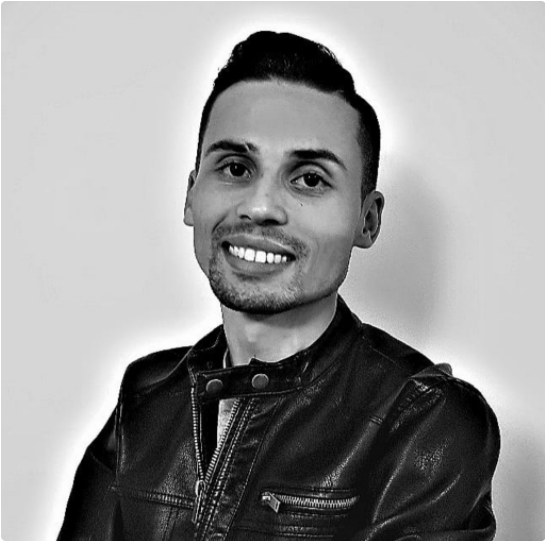
Test question?
Hi Radu,
Whenever we add the package to a project, an alert is getting triggered from Crowdstrike.
It is trying to establish connection to IP Address 199.59.242.153 / Domain name community.sharpdevelop.net whenever we add the package in Studio.
Are you able to provide us more details regarding this?
Thanks in advance
Is there a way to Add a Document set to a library using this package? Our SharePoint library as a custom Document Set content type that holds several pieces of metadata. How would we add documents to the Document set once it is created?
Technical
Version
2.0.2Updated
June 24, 2025Works with
Studio: 22.10+
Certification
Silver Certified
Collections
Support
UiPath Community Support
Resources





