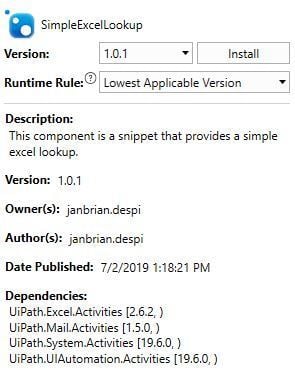Create your first automation in just a few minutes.Try Studio Web →
Essilor - Simple VLookup Component
by Essilor
0
Activity
2.3k
Summary
Summary
This component acts the same way as the Excel VLookup function
Overview
Overview
It requires 5 In arguments:
1. ExcelFilePath - Excel file path that will be used.
2. SheetName - Sheet name of the Excel file to be used.
3. SearchColumn - Column where the search/lookup will be executed.
4. ResultColumn - Column where the Lookup result will be extracted.
5. LookupValue - Value to be searched in SearchColumn.
It has 2 Out arguments:
1. LookupResult - The result of the component. Default value is Nothing.
2. IsFound - Boolean. True if LookupResult is not Nothing. Default value is False.
Features
Features
Easily find values in an Excel file the same way as VLookup function does in Microsoft Excel.
Additional Information
Additional Information
Dependencies
UiPath.Excel.Activities: 2.6.2 UiPath.Mail.Activities: 1.5.0 UiPath.System.Activities: 19.6.0 UiPath.UIAutomation.Activities: 19.6.
Code Language
Visual Basic
Runtime
Windows Legacy (.Net Framework 4.6.1)
License & Privacy
MIT
Privacy Terms
Technical
Version
1.0.2Updated
February 18, 2020
Works with
Studio: 19.6 - 22.10
Certification
Silver Certified
Support
UiPath Community Support