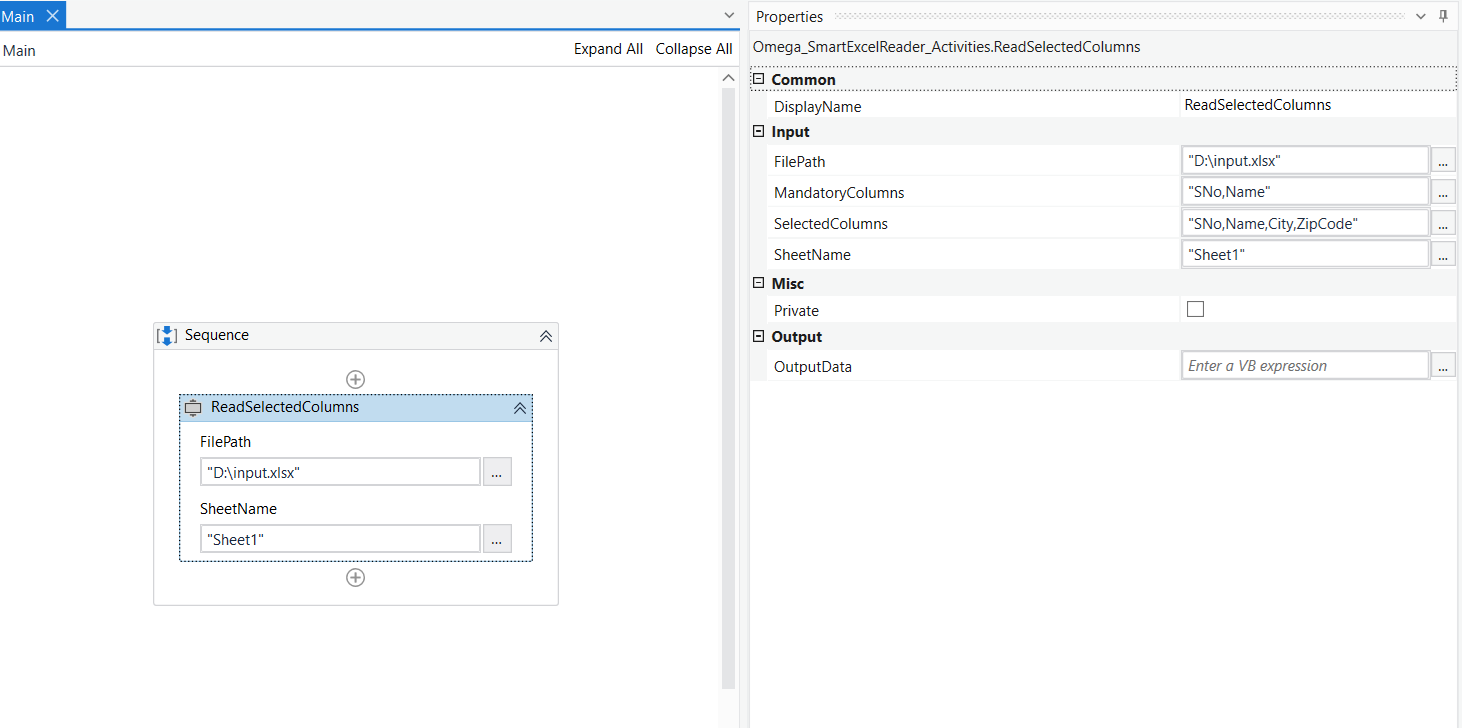Create your first automation in just a few minutes.Try Studio Web →

Smart Excel Column Extractor
by Omega Healthcare
0
Solution
<100
Summary
Summary
Select required and optional columns from Excel and convert them to data table.
Overview
Overview
Smart Excel column extractor solves the long overdue problems in reading spreadsheets to data tables. Native UiPath activities are resistant to change in columns, and a re-development of the code is required if the incoming spreadsheet changes in the template.
Smart Excel Column Extractor solves this issue by allowing users to specify the columns that need to be extracted. If a configured column is absent in the incoming spreadsheet, the extractor still provides the output with that column with empty values.
This helps to ensure that the code doesn't break even if the Excel template changes. It also allows to arrange the order of columns in the output data table and specify mandatory/optional columns.
Features
Features
- Configure columns that need to be converted to the data table.
- Ability to specify the order of column arrangement in the output data table.
- Ability to select mandatory and optional columns.
- Specified columns are always included in the output data table, even if they are not present in the spreadsheet. This keeps the output structure consistent and developer friendly.
- Case-insensitive extraction of headers.
- Easy to configure and use.
Additional Information
Additional Information
Dependencies
UiPath.System.Activities.21.10.1
Code Language
Visual Basic
License & Privacy
Apache
Privacy Terms
Technical
Version
1.0.3Updated
October 19, 2022
Works with
Studio: 19.0 - 22.10
Certification
Silver Certified
Support
UiPath Community Support