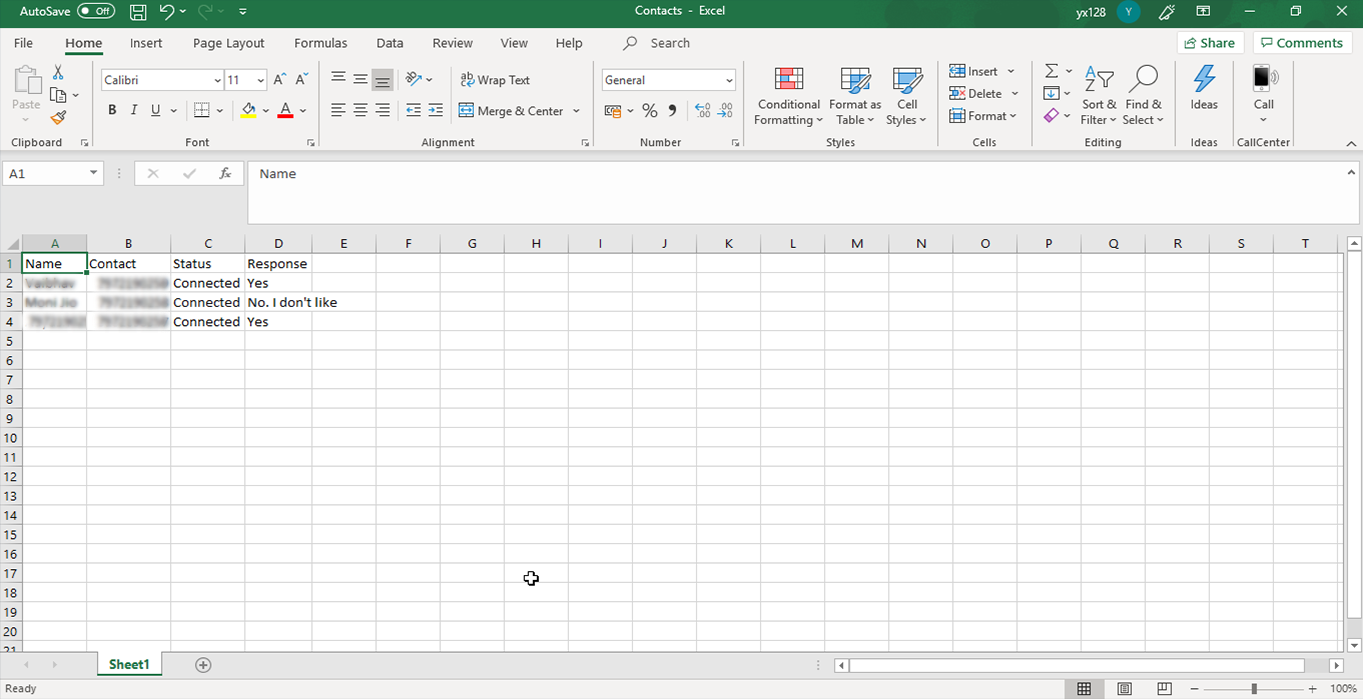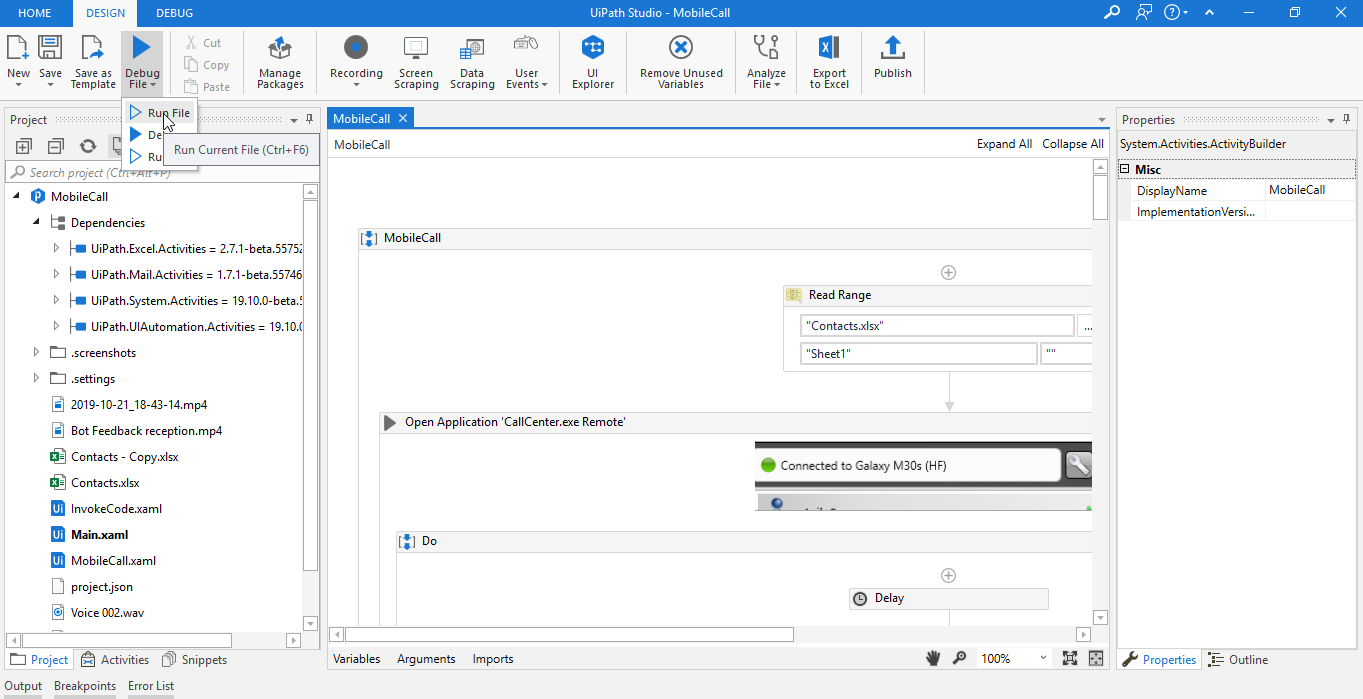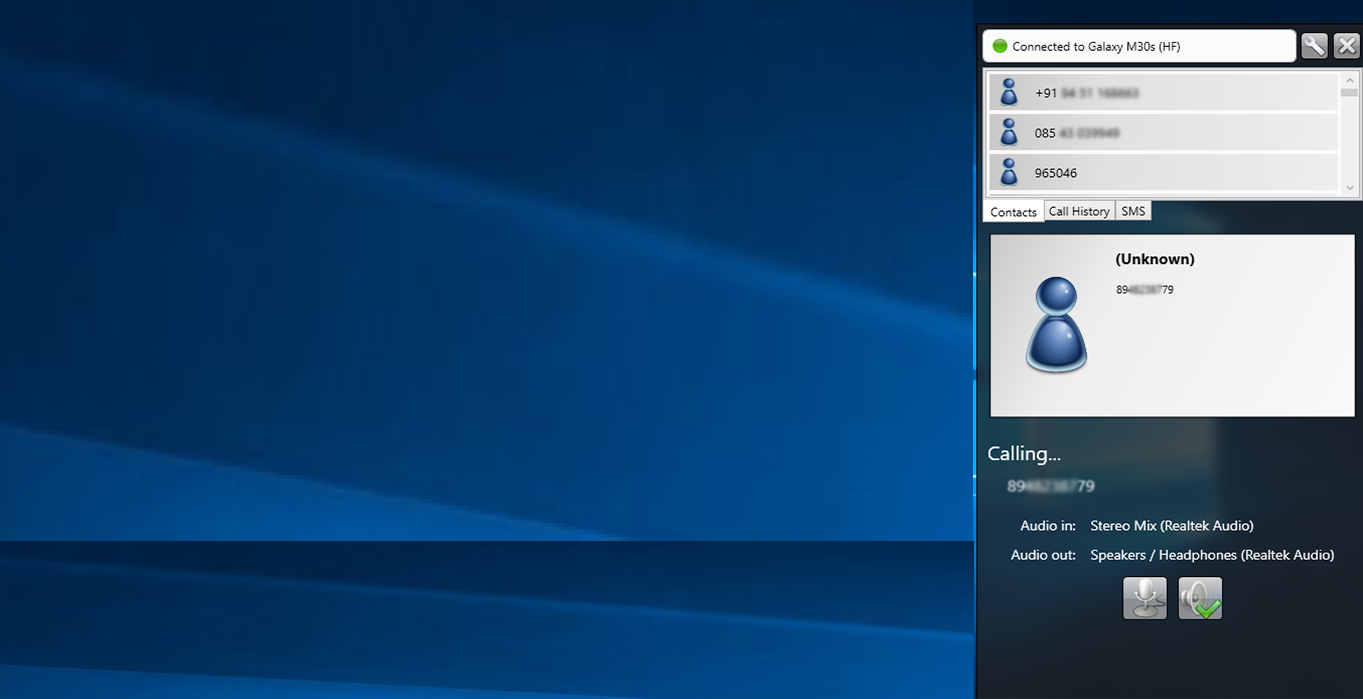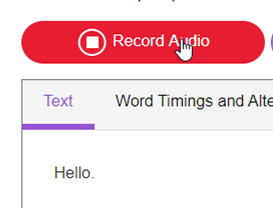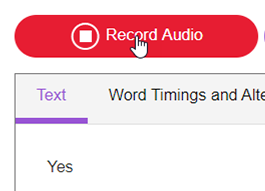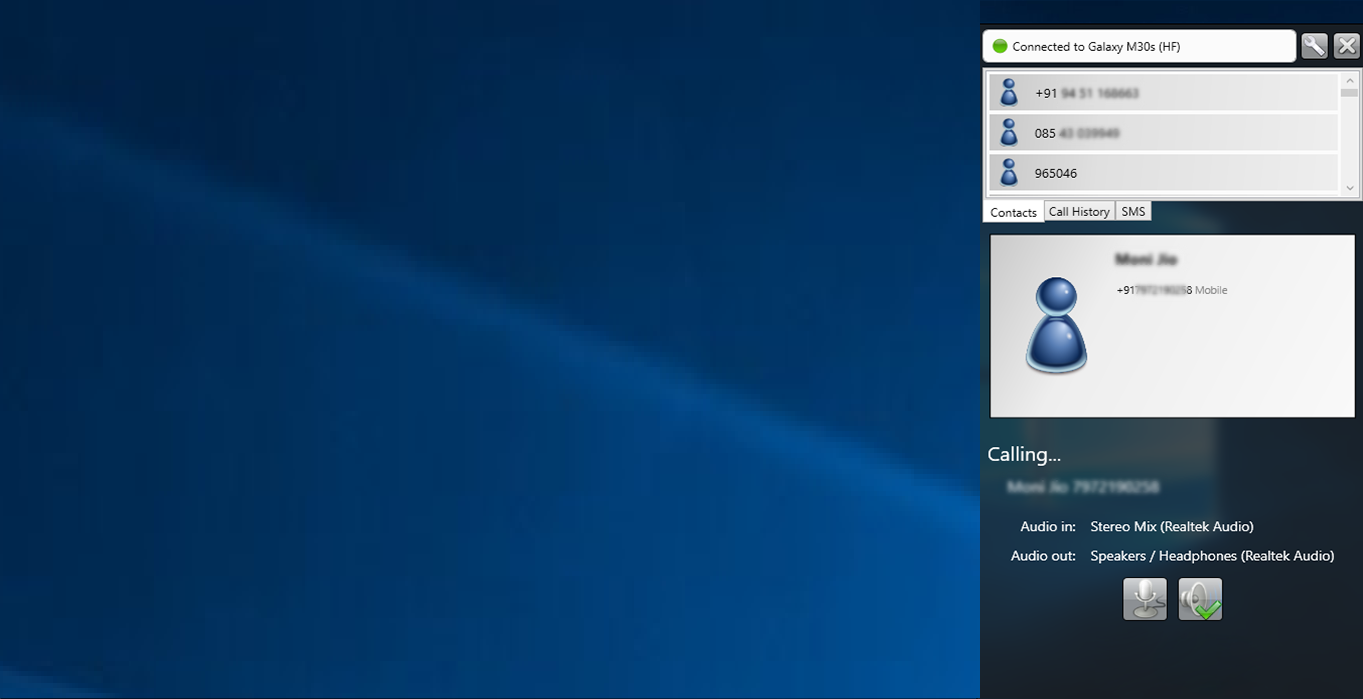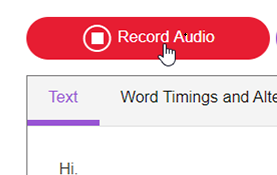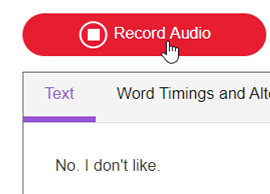Create your first automation in just a few minutes.Try Studio Web →
S.N.A.K India - Outbound Calling Using UiPath
by SNAK India Consultancy Services Pvt Ltd.
2
Solution
<100
Summary
Summary
Outbound call process to collect user feedback and improvise agent efficiency
Overview
Overview
Designed and Developed an outbound call process solution on UiPath RPA where the robot makes a call to the customers and receive their feedback. Once the feedback is received then the robot saves that feedback in the database in the name of the customer. The aim of designing this solution is to save the time & effort of a customer service agent in making calls, surveying customers and adding it to the database.
Step by Step working process of this automatic solution:
1. Pick the phone no. from database
2. Dial the number using call dialer
3. Place the outbound call
4. Once the call is picked then play the audio IVR default message for particular services
5. Allowing the option to the user to provide their feedback
6. User shares their experience for service and provides their feedback
7. Process records the voice and converts it into text
8. Once the feedback is converted into text then play greeting message “Thanks for your valuable feedback” and disconnect the call
9. Saves the feedback in the database against that user number
10.Repeat the process from Step 1 until all given phone no. are not completed
Technology implemented in completion of the above process:
- UiPath Studio with the latest version
- UiPath Attended Robot
- Voice to text solution
- Call Dialer which will be connected to the phone
Features
Features
1. Saves the time and effort of Customer service agents in collecting and storing the feedback in the database or any other service system like CRM. 2. Customer service agents can make better use of their time in analyzing the feedback and counting out ways to improve the services for any product and upgrading customer's experience. 3. This automatic solution works as a Contact center IVR solution wherein a user can provide his/her feedback for any particular services by selecting the service type feedback. 4. Timely specific outbound call. Example: If any company wants to take customer's feedback between 9:00 AM to 5:00 PM then they can schedule the attended robot to make phone calls during this time. The robot will start making non-stop calls in between that time. This will help companies to increase their productivity to collect customer’s feedback in place of agent efficiency in placing the call. 5. This process is designed to place calls across all time zones countries ceaselessly and shifts from one-time zone to other as per configuration settings.
Additional Information
Additional Information
Dependencies
1. UiPath Studio with the latest version 2. UiPath Attended Robot - UiPath.Core.Activities 18 and above 3. Voice to text solution 4. Call Dialer to connect with the phone system
Technical
Updated
February 19, 2020Works with
Studio: 20.10 - 22.10
Application
Support
UiPath Community Support