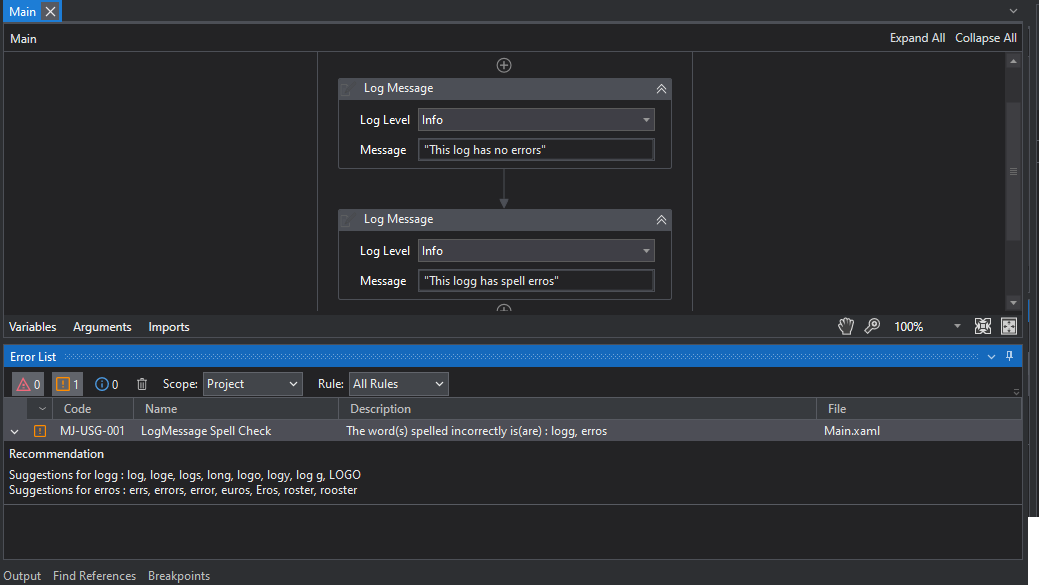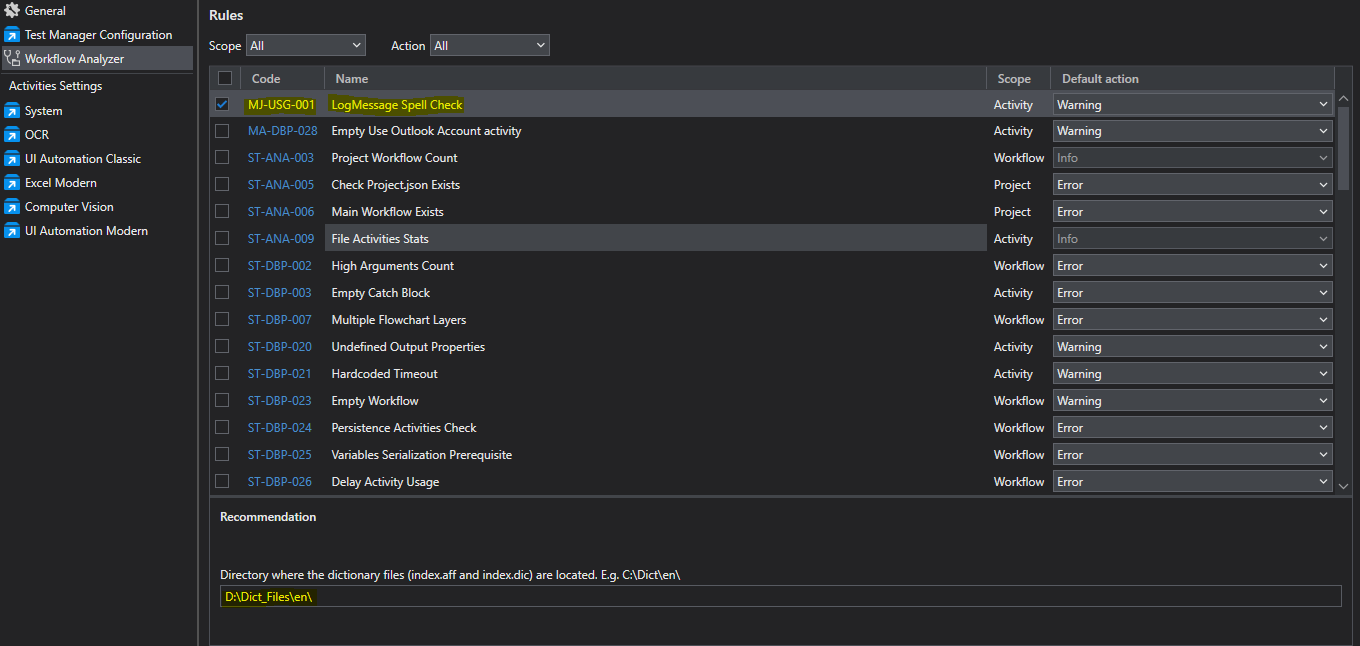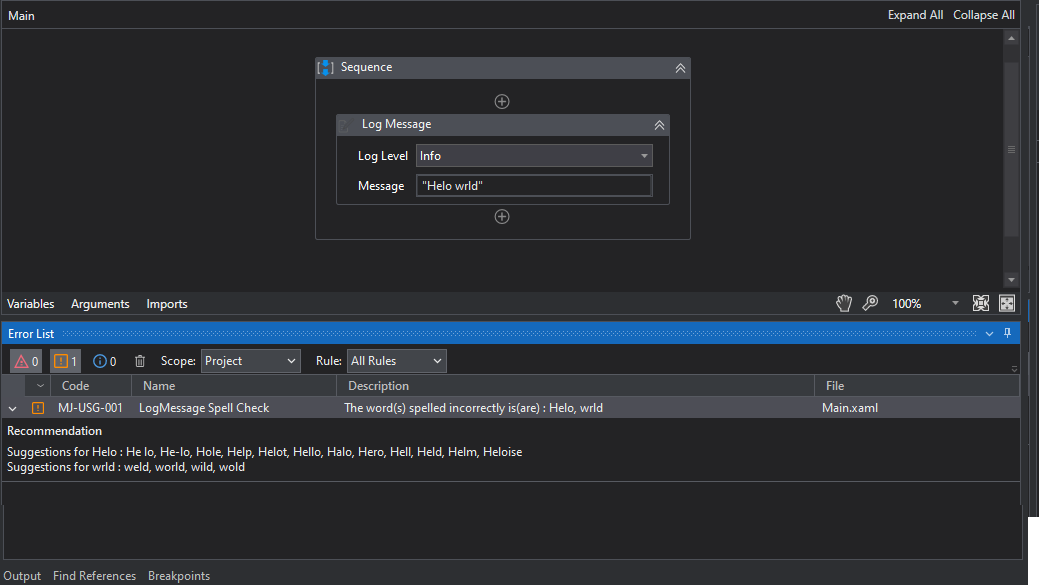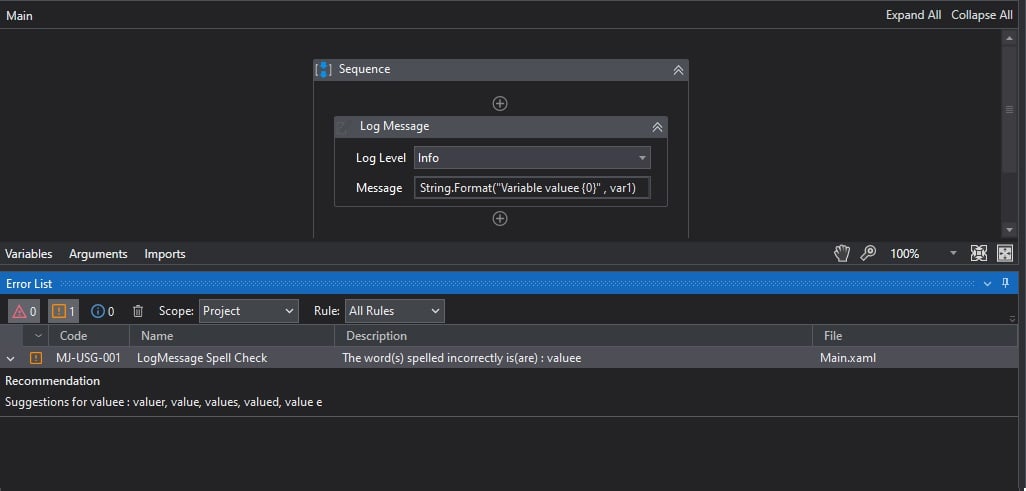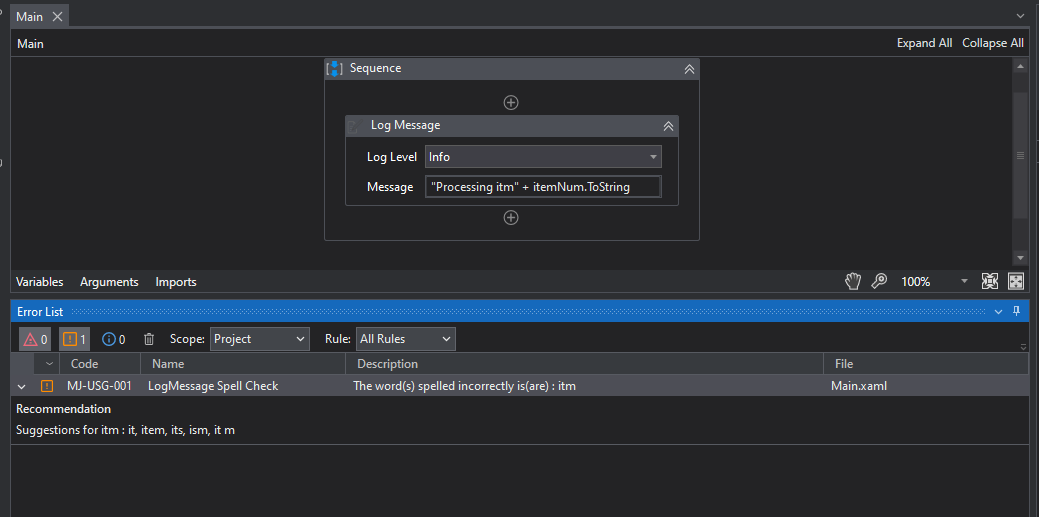Create your first automation in just a few minutes.Try Studio Web →
Spell Check for LogMessage - Custom Analyzer Rules
by Manish Jagtap
0
Activity
119
Summary
Summary
Custom Workflow Analyzer Rule to check spelling errors in the LogMessage activity.
Overview
Overview
This custom rule can be used to check if there are any spelling errors in the LogMessage activity.
The package contains one rule file along with other dependency files.
- SpellCheck.Rules.dll
This rule will examine the string within the LogMessage and check if any spelling errors are present.
The rule will not check the spelling of the variables used in the LogMessage activity.
These small spelling errors generally go unnoticed during manual reviews and make their way to further stages.
Even though these small spell errors may not break the code, making sure that there are no spelling errors within the logs will increase readability and debugging of logs.
The rule also provides recommendations for the misspelled words.
Note: For the complete details regarding the installation steps refer to the attached document.
Features
Features
This rule will help catch the spelling errors in the logs during the review stage.
Finding the spelling errors in the logs during the review will save the time and effort required for re-deploying the code just for a small change.
Additional Information
Additional Information
Dependencies
Install NHunspell v1.2.5554.16953 from Studio Package Manager Dictionary Files provided with the Activity
Code Language
Visual Basic
Runtime
Windows Legacy (.Net Framework 4.6.1)
License & Privacy
MIT
Privacy Terms
Technical
Version
1.0.0Updated
August 2, 2021
Works with
Studio: 20.10.2 - 22.10
Certification
Silver Certified
Support
UiPath Community Support
Resources