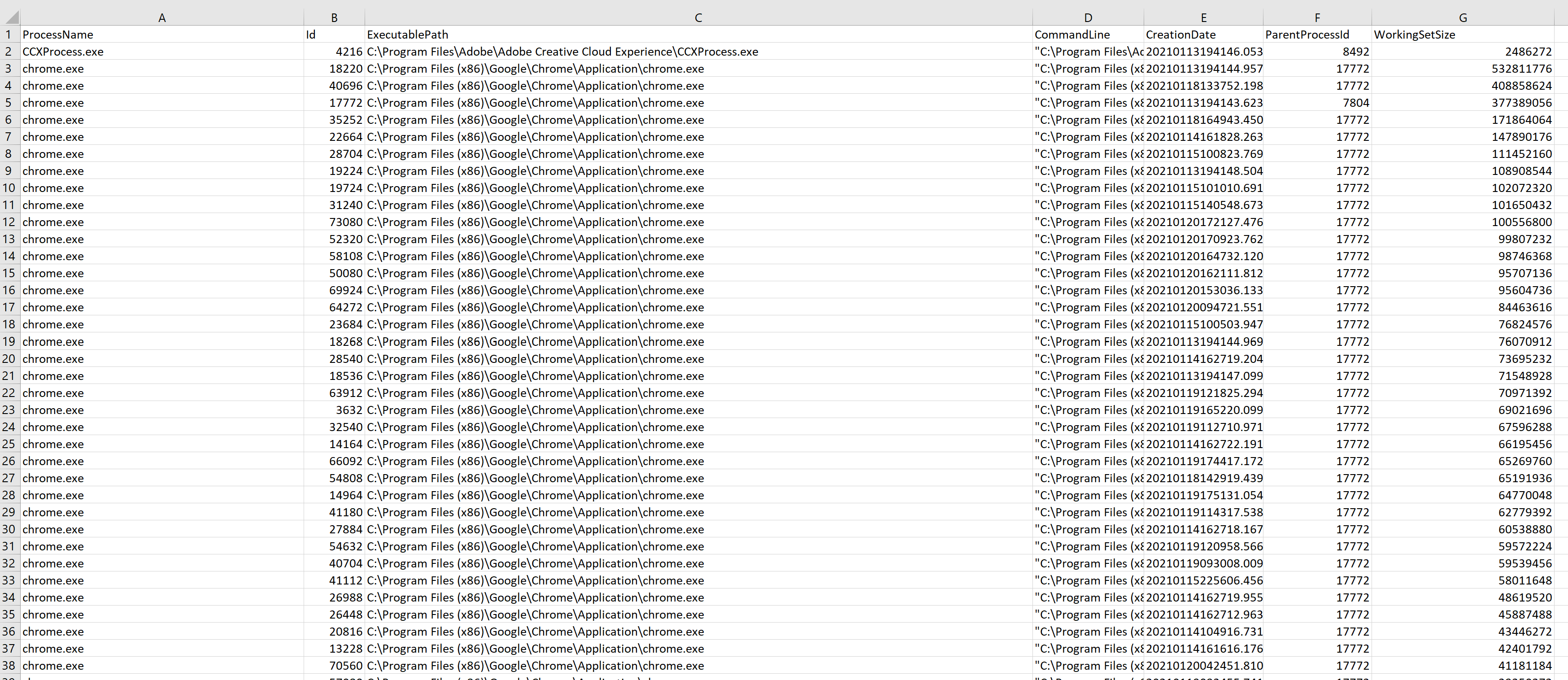Create your first automation in just a few minutes.Try Studio Web →

Formulated Automation - System Profiler
by Formulated Automation
2
Activity
207
Summary
Summary
Quickly create a system profile of your bots machine to aid in debugging. See what versions of software are installed and what processes are running. Your team can use this information to quickly diagnose issues between robot runs such as software updates and processes that might be causing issues.
Overview
Overview
This Custom Activity will output two CSV formated files, one with a list of all software installed on the machine and another with a list of every process running and its memory usage.
If your bot runs into trouble, you can compare these files to see what may have changed at a system level.
Source code available at https://github.com/FormulatedAutomation/UiPathProfiler
Features
Features
Quickly see the software and processes that are running on the system where your robot runs.
Additional Information
Additional Information
Dependencies
Uses the free and open source library CSVHelper to output CSV files.
Code Language
C#, Visual Basic
Runtime
Windows Legacy (.Net Framework 4.6.1)
License & Privacy
MIT
Privacy Terms
Technical
Version
1.2.2Updated
February 10, 2021
Works with
Studio: 20.10.3 - 22.10
Certification
Gold Certified
Support
Email: support@formulatedautomation.com
Link: https://www.formulatedautomation.comWe provide support via email Monday - Friday 8 AM to 5 PM EST; Response time: 36 hours; Resolution time: 7 days